KROHNE CORIMASS G-MFM 4085 EN User Manual
Page 65
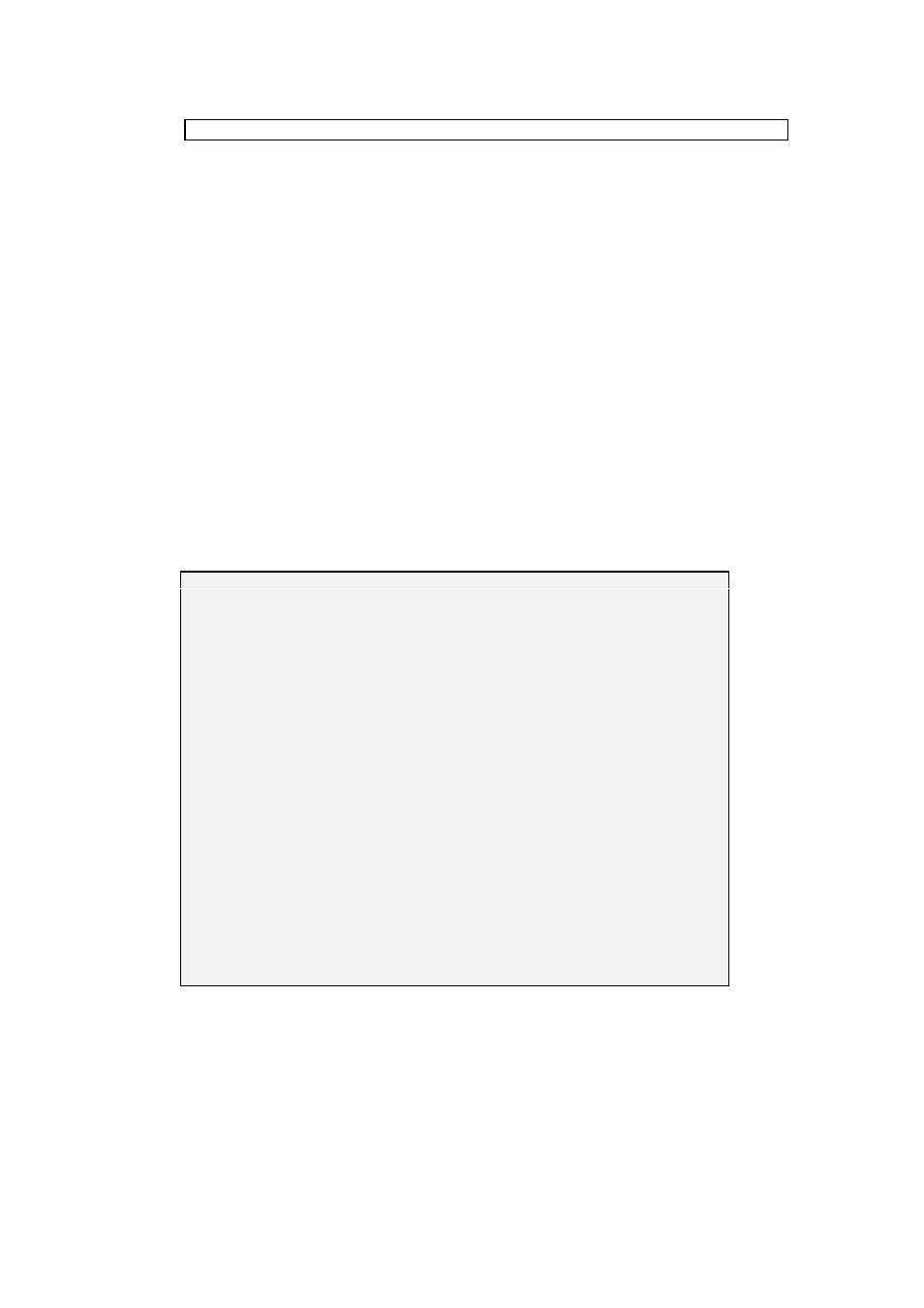
65
5.12
Density adjustment for maximum measuring accuracy
G-Series Coriolis Mass Flow meters are factory calibrated for density prior to shipment. This
calibration is based on measurements made with air and water under reference conditions.
The results of this calibration are stored in the calibration factors CF1 and CF2 in menus Fct.
3.9.1 and 3.9.2. However for applications that require maximum accuracy an on-site density
calibration will be required.
To calibrate density measurements two points are required. For convenience these are often
taken to be: i) air (meter empty), and ii) water or the normal process fluid. However if the
application only has a limited density range of interest then best results will be obtained if the
calibration points are taken at each end of that range. Similarly if the application normally
operates at a particular temperature then the calibrations should be done at that temperature.
Setting the Low Calibration Point
(It does not normally matter which order the calibration points are measured in but it is usually
more convenient if the Low density point is done first particularly if air is used. However if one
of the density points is to be water then this should be treated as the High point).
Ensure that the meter is properly installed and is operating correctly.
If air is used the meter must be dry inside with no droplets of liquid. If necessary blow through
with clean compressed air to dry. If a fluid is used circulate the fluid at a high flow rate for a few
minutes to ensure that no air bubbles remain inside the meter.
Adjust flow rate to the typical rate for the application. (50% of rated flow is ideal). If operating at
temperatures other than ambient maintain these conditions for about 20 minutes so that the
meter can stabilise. (G+ meters 100G and bigger need only be left 5 minutes but 20 minutes is
optimum).
On the menus go to menu 3.9.11 D. REF. LOW and proceed as follows:
Key
Line 1
Line 2
Notes:
Fct. 3.9.(11)
D. REF. LOW
→
(MEAS. VALUE)
↵
CALIB. (NO)
Use the
↑
key to select CALIB YES or
press
↵
to abort
↑
CALIB.
(YES)
Press
↵
to start the calibration. The meter
will now log the current temperature,
frequency and strain values. If for some
reason this is not possible BLOCKED will
be displayed and the operation aborted.
↵
(AIR)
Use the
↑
key to select whether this
calibration point was AIR, or OTHER
fluid. If AIR is selected then pressing
↵
completes the operation.
↑
(OTHER)
↵
↑→
↑↑↑
→→
↑
x5
→↑↑
0.0000
0.0000
0.0000
(0).0000
(5).0000
500(.)00
(g) / cm3
kg / (cm3)
kg / (m3)
kg / m3
kg / m3
kg / m3
Enter the fluids density and units in the
normal way and then press
↵
. The value
entered here must be the density of the
fluid at the operating temperature. If the
exact density of the product is not known
at this time, enter an approximate value
(taking a sample from the line if required),
an exact value may be entered later.
↵
Fct. 3.9.(11)
D. REF. LOW
↵
x4
Exit the menus and save the changes.
