KROHNE CORIMASS G-MFM 4085 EN User Manual
Page 71
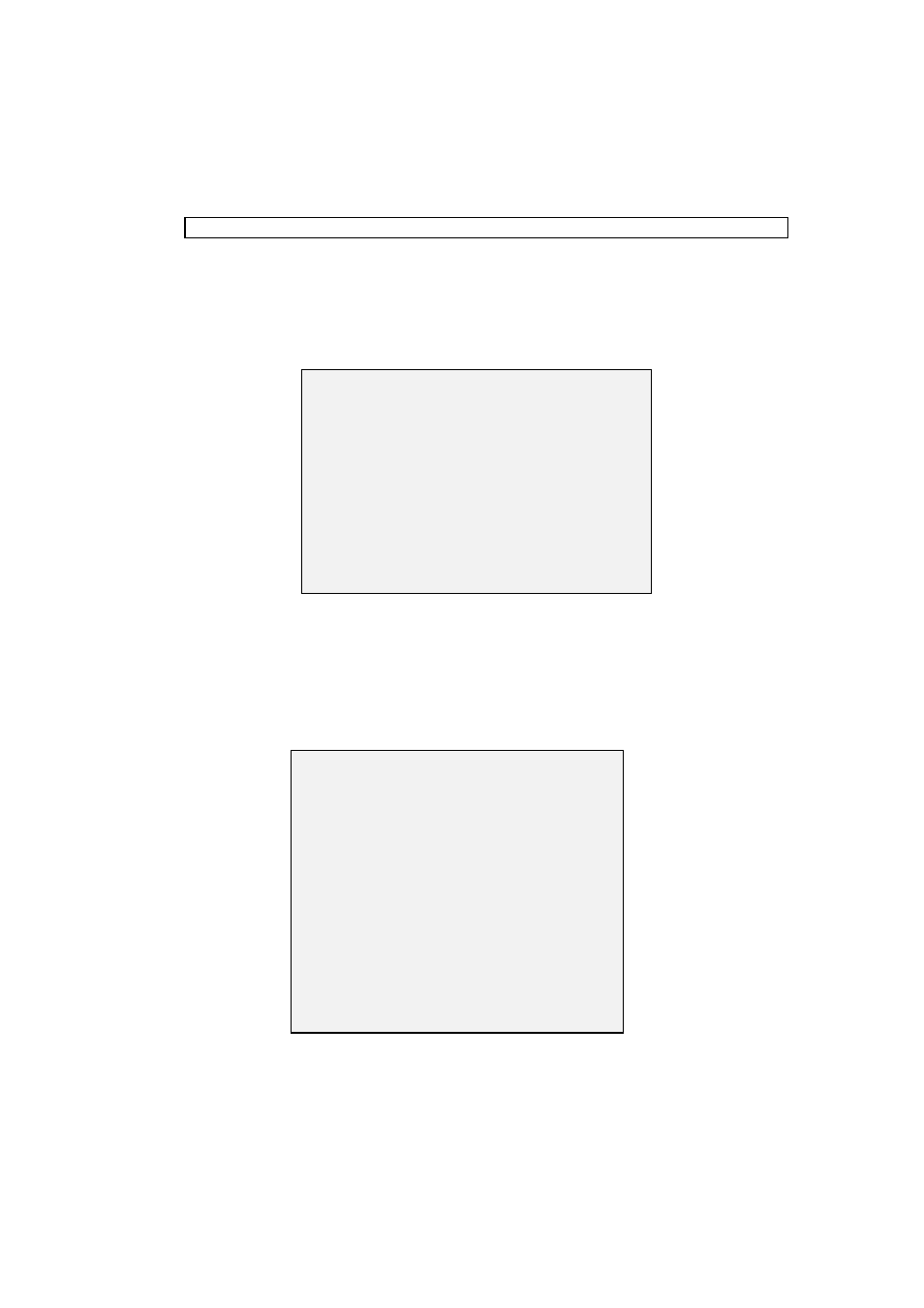
71
It is programmed by selecting ”FIXED” rather than ”REFERRED” and programming the fixed
density value in that step (step #4) of the program shown in 6.13.2 where the decimal point is
adjusted for ”Referred Density”. After setting the fixed density value, press 4x
↵
to return to
the measuring mode. ”Actual Density” is programmed in similar fashion except the density
value is not entered as with ”Fixed Density”.
5.14
User data
5.14.1 Programming the display language
The converter can display its messages and prompts in one of three languages, German,
English or French. The language may be changed using Menu 3.8.1..
Example: Setting for German language
Begin from measuring mode.
5.14.2 Password protection of menus
As mentioned in Section 4.2, access to the menus can be protected by a password. This
password protection is enabled by Menu 3.8.2. and the password itself can be altered by Menu
3.8.3.. To enable password protection and to change the password from its factory setting,
proceed as follows (Note: the password must be enabled in Fct. 3.8.2. before it can be changed
in Fct. 3.8.3.).
Begin from measuring mode
Key
Display
line 1
line 2
→
Fct. (1).0
OPERATOR
↑↑
Fct. (3).0
INSTALL
→
7x
↑
Fct. 3.(8).0
USER DATA
→
Fct. 3.8.(1)
LANGUAGE
→
(GB/USA)
↑
(F)
French
↑
(D)
German
↵
Fct. 3.8.(1)
SPRACHE
German selected
↵
Fct. 3.(8).0
USER DATEN
↵↵↵
Key
Display
line 1
line 2
→
Fct. (1).0
OPERATOR
→→
Fct. (3).0
INSTALL
→
7x
↑
Fct. 3.(8).0
USER DATA
→↑
Fct. 3.8.(2)
ENTRY.CODE.1
→
(NO)
↑
(YES)
↵
Fct. 3.8.(2)
ENTRY.CODE.1.
↑
Fct. 3.8.(3)
CODE 1
→
CodE 1
---------
any key x9
CodE 1
*********
Enter new password
CodE 1
---------
Enter the new password again
