Warning – Triton 9610 Operation Manual User Manual
Page 175
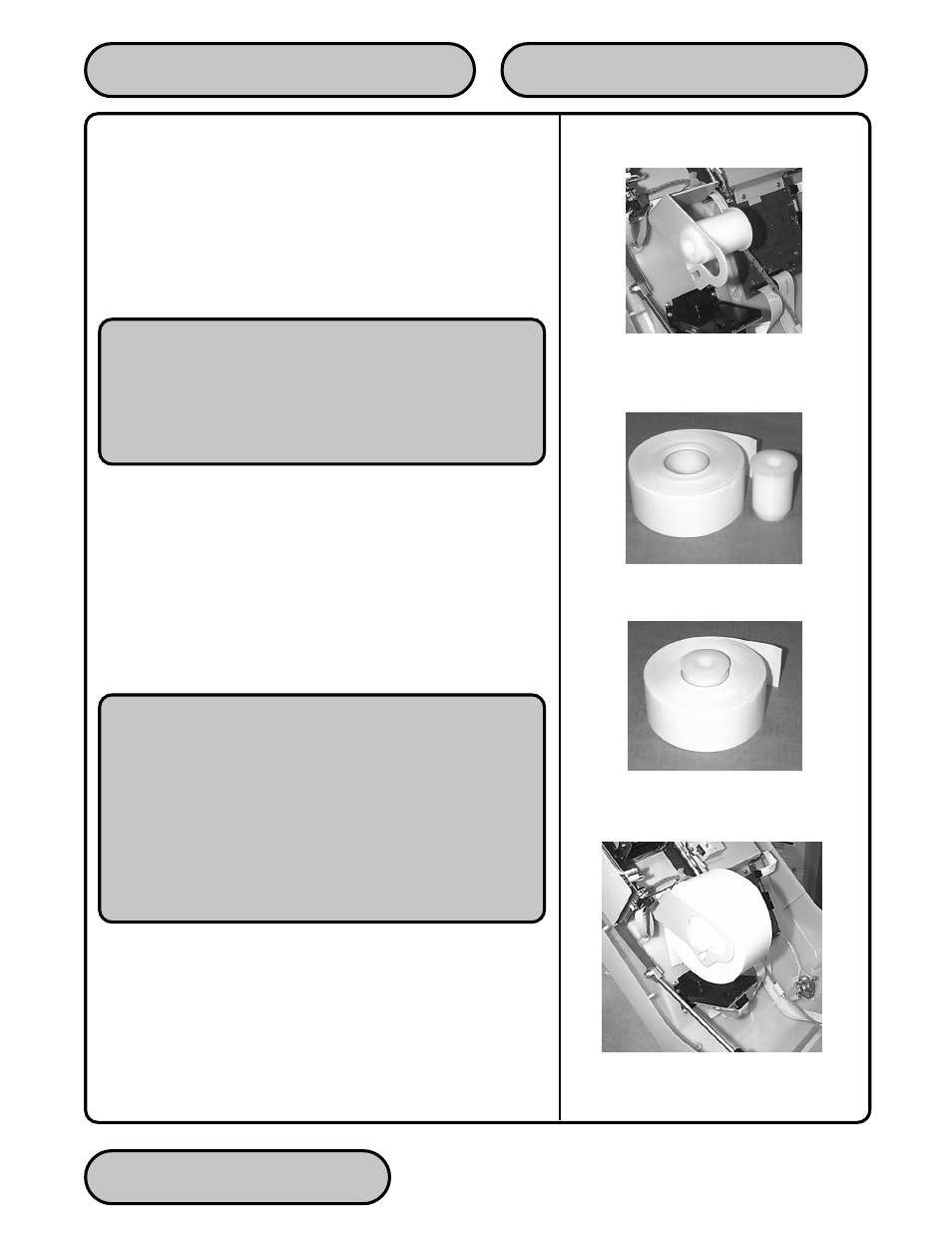
TRITON SYSTEMS, INC.
6-3
SECTION 6 - MAINTENANCE
OPERATION MANUAL - MODEL 9610
Cleaning the Display
The Liquid Crystal Display (LCD) on the front of the cash dispenser
has a plastic protective window that should be cleaned only with a
SOFT cloth, dampened with a weak solution of a mild detergent
and water.
Replenishing the Receipt Paper
NOTE: This operation can be completed with the AC Power ap-
plied to the Cash Dispenser
1.
This operation can be completed with the power on. Open the
top of the cash dispenser by unlocking the top enclosure and
pulling the hinged door forward.
2.
If paper remains on the roll, cut the paper between the roll and
the printer with a pair of scissors as shown in Figure 6-1. Use
the RECEIPT PRINTER PAPER FEED BUTTON (Figure 6-2)
to feed the paper through the paper path until all paper comes
out the front of the printer.
WARNING
The top enclosure access door is provided with a pneu-
matic piston to prevent the door from extending too
far when opening and from being closed too quickly.
In the unlikely event of the pneumatic piston not func-
tioning properly, the door should be prevented from
opening too far and from being slammed when clos-
ing.
Figure 6-3B The Paper Spool in
position for removal.
Figure 6-4A. The paper and paper
spool.
Figure 6-4B. Spool inserted into the
roll of paper.
Figure 6-5A. Placing the paper roll
and spool on the paper bracket.
WARNING
Do not use any abrasive cleaners on the window, as it will
scratch. Do not spray liquids onto the screen, as they may
run down inside the unit and cause damage.
