Triton systems, inc, Ad screens – Triton 9610 Operation Manual User Manual
Page 155
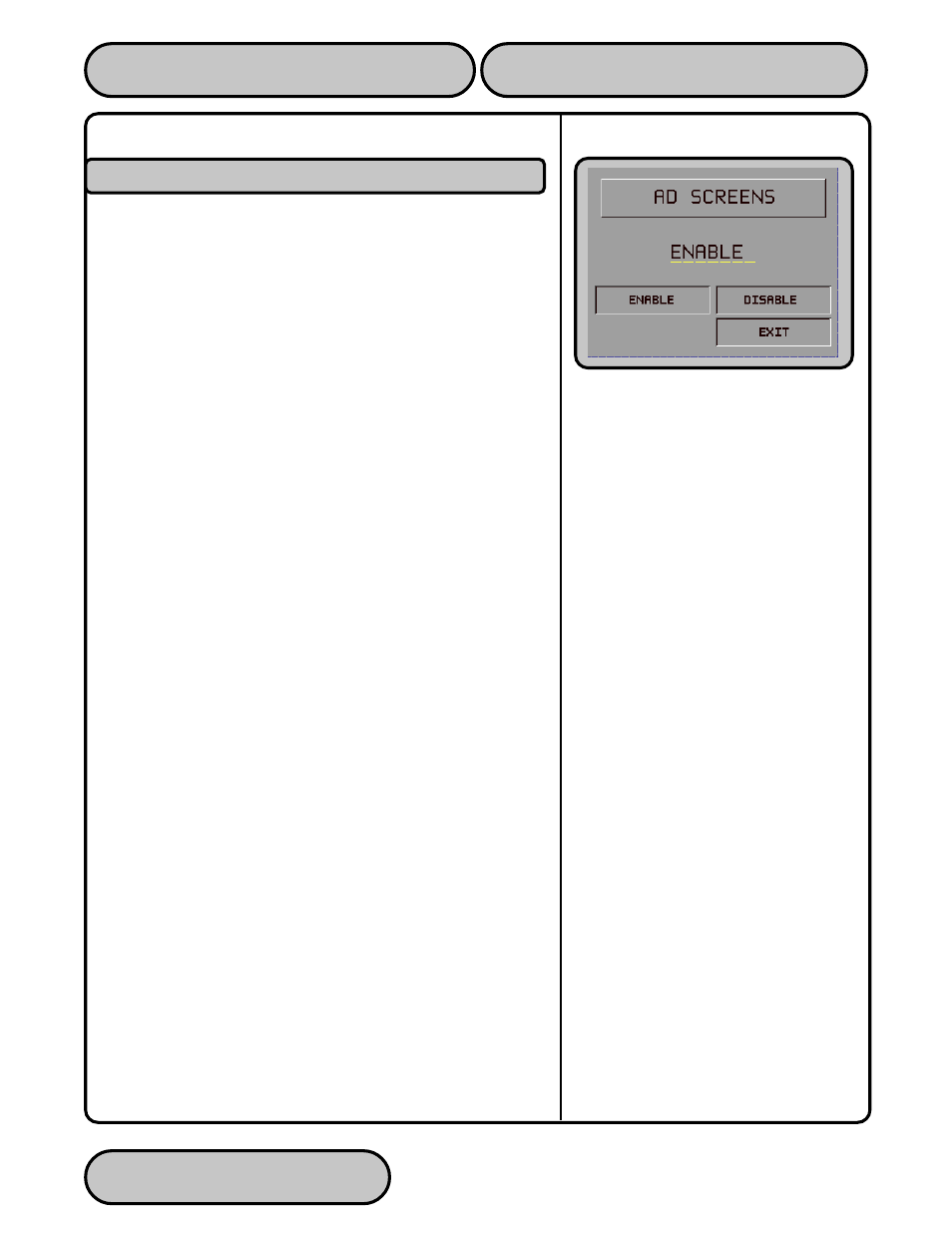
TRITON SYSTEMS, INC.
5-113
OPERATION MANUAL - MODEL 9610
SECTION 5 - MANAGEMENT FUNCTIONS
F
UNCTION
: AD SCREENS
F
ACTORY
D
EFAULT
: ENABLED
A
CCESS
I
NSTRUCTIONS
:
1.) Select TERMINAL CONFIGURATION from the
MANAGEMENT FUNCTIONS menu.
2.) Select SET TERMINAL PARAMETERS.
3.) Choose MORE.
4.) Select AD SCREENS.
D
ESCRIPTION
:
The terminal must have at least one Memory Expansion Card in-
stalled for this feature to operate. AD SCREENS is a feature that
causes the display on an idle terminal to alternate between the
WELCOME SCREEN and a screen containing graphics and text
elements used to make an advertisement screen. AD SCREENS
are created in a special graphics editor that runs from the Triton
Connect Terminal Managers program. The graphics editor lets the
user import 16-color bit-mapped graphic files in the ‘.bmp’ format
with a maximum resolution of 320 dots by 240 dots. The graphic
can then be relocated in the display area. Then text can be added
to the display and the graphic and text are saved in the proprietary
‘.TCG’ (Triton Connect Graphic) file format. TCG files can then be
downloaded to the terminals’ Expansion Memory Card for display
on the screen. In addition to the graphic, data is also downloaded
that establishes what time of day and for how long the Ad Screen
is displayed.
Selecting ENABLE from the AD SCREENS Menu turns on the AD
SCREENS feature. Selecting DISABLE turns off the feature.
E
RROR
C
ONDITIONS
:
There are no error conditions directly associated with this function.
