Triton 9610 Operation Manual User Manual
Page 16
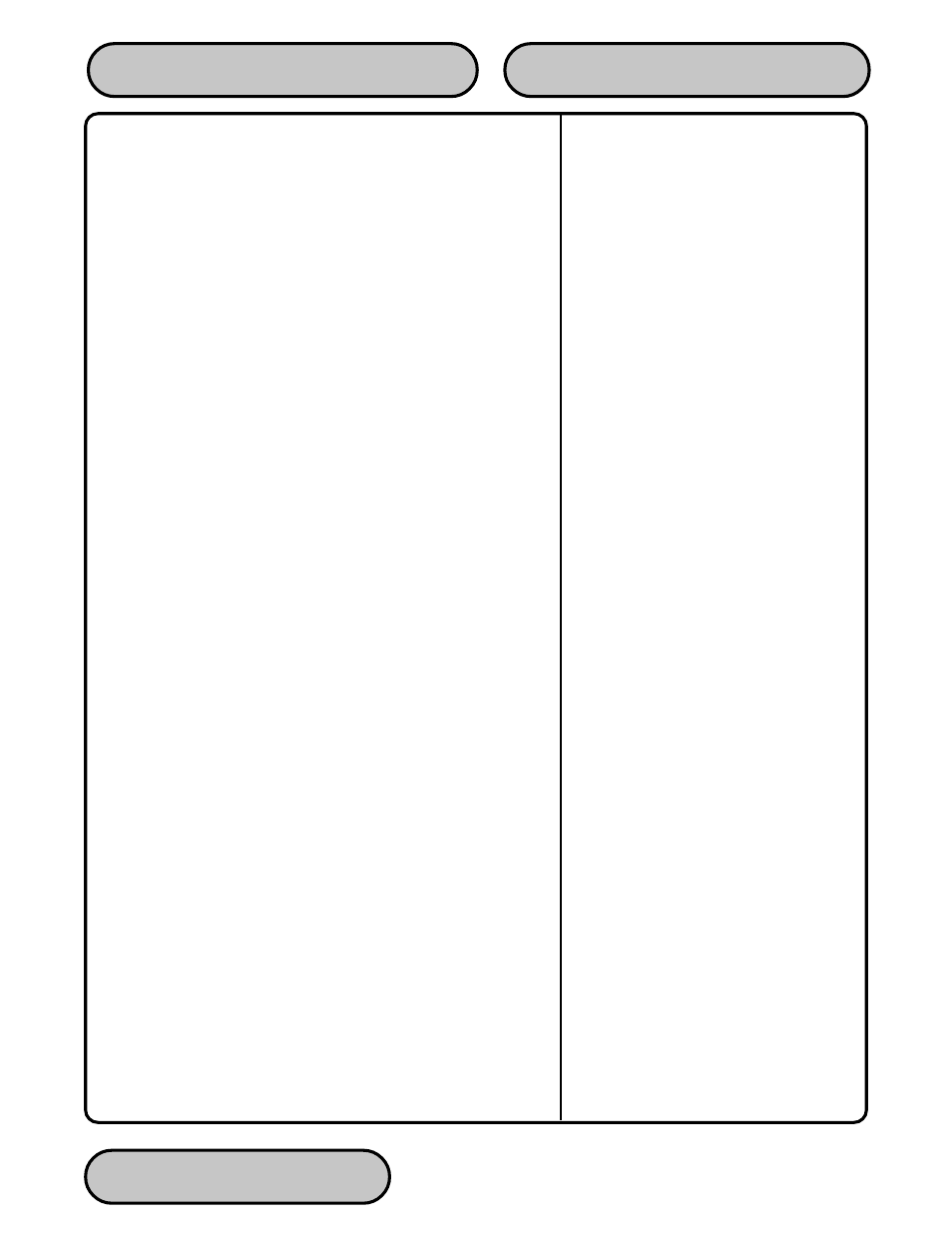
TRITON SYSTEMS, INC.
SECTION 1 - INTRODUCTION
OPERATION MANUAL - MODEL 9610
1-6
When the PRINT JOURNAL command is selected, only the records
acquired since the last PRINT JOURNAL command will be printed.
Therefore, you don’t have to keep track of what record was printed
last, because the terminal does it for you.
If the printed copy of a group of records is accidentally lost or de-
stroyed, or the receipt printer runs out of paper before completely
printing a group of records, it is a simple matter to reprint them,
since they remain stored in the journal (until overwritten, as ex-
plained earlier).
Distributor EPROM Access With Challenge
This feature provides increased security by allowing each distribu-
tor to select their own unique EPROM access code for each termi-
nal they sell or service. Procedures for entering and changing the
EPROM Access Code are contained in the Cash Dispenser Instal-
lation and Service Manual.
Status Monitoring
This feature (not available with all versions of the terminal’s oper-
ating software) allows information about the operational status of
the terminal to be provided to the processor. The feature is acti-
vated using the terminal’s Management Functions.
Language Option
The Cash Dispenser has a screen language option. This option
allows the terminal user to select a preferred language (such as
Spanish) when beginning an ATM transaction.
International Monetary Support
This feature allows installation and service personnel to select one
of a number of monetary symbols (such as C, ¢, $, ƒ, L, Pt., £, Q,
¥) that describe the type of currency that will be dispensed by the
Cash Dispenser. The default symbol can be viewed and changed
through the Management Functions.
Six-Digit Amount Entry Fields
U.S. domestic versions of the terminal operating software allow up
to six digits to be entered in all fields where a cash amount is ex-
pected. Some international versions of the software allow extended
field-lengths (see Extended Fields).
