Triton systems, inc, Predial on/off – Triton 9610 Operation Manual User Manual
Page 131
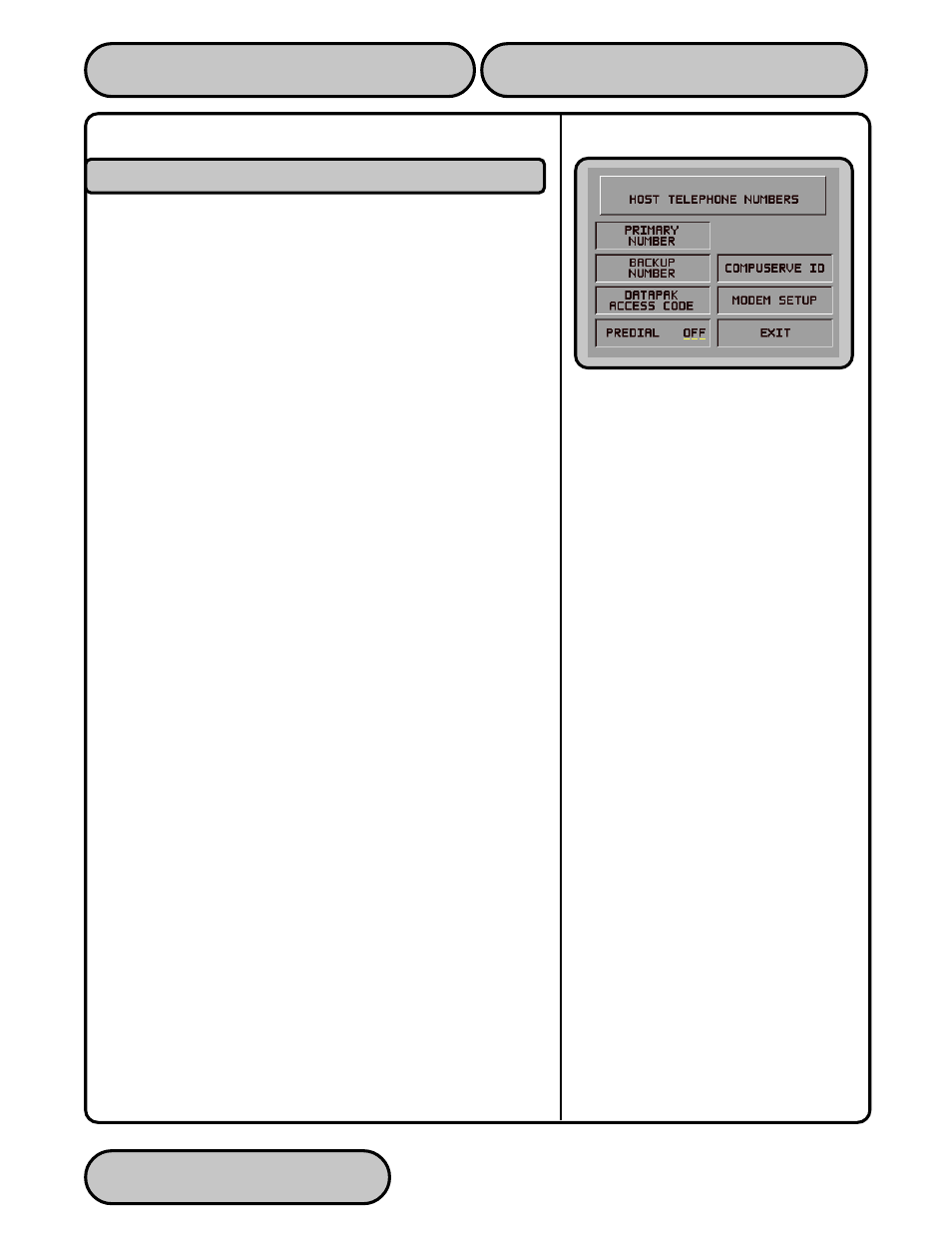
TRITON SYSTEMS, INC.
5-89
OPERATION MANUAL - MODEL 9610
SECTION 5 - MANAGEMENT FUNCTIONS
F
UNCTION
: PREDIAL ON/OFF
F
ACTORY
D
EFAULT
: OFF
A
CCESS
I
NSTRUCTIONS
:
1.) Select TERMINAL CONFIGURATION from the
MANAGEMENT FUNCTIONS menu.
2.) Select SET TERMINAL PARAMETERS.
3.) Select TELEPHONE.
D
ESCRIPTION
:
This function allows you to turn on or off the PREDIAL feature.
When the feature is turned ON, the terminal will dial out to the
processor and establish a connection as soon as the customer’s
ATM or credit card has been scanned by the card reader. The pur-
pose of this mode of operation is to provide quicker processing of
customer transactions. When the feature is turned OFF, the termi-
nal will wait until the customer has selected a particular transac-
tion before dialing out and establishing a connection with the pro-
cessor.
The current state of the PREDIAL feature is shown as either ON
or OFF in the label on the left-hand side of the display. Press the
button next to this label to toggle the state of the feature between
ON and OFF.
E
RROR
C
ONDITIONS
:
There are no error conditions directly associated with this function.
