3 output format of binary data, Measured/computed data and fifo data, 3 output format of binary data -13 – Yokogawa µR20000 User Manual
Page 89: Measured/computed data and fifo data -13, App index
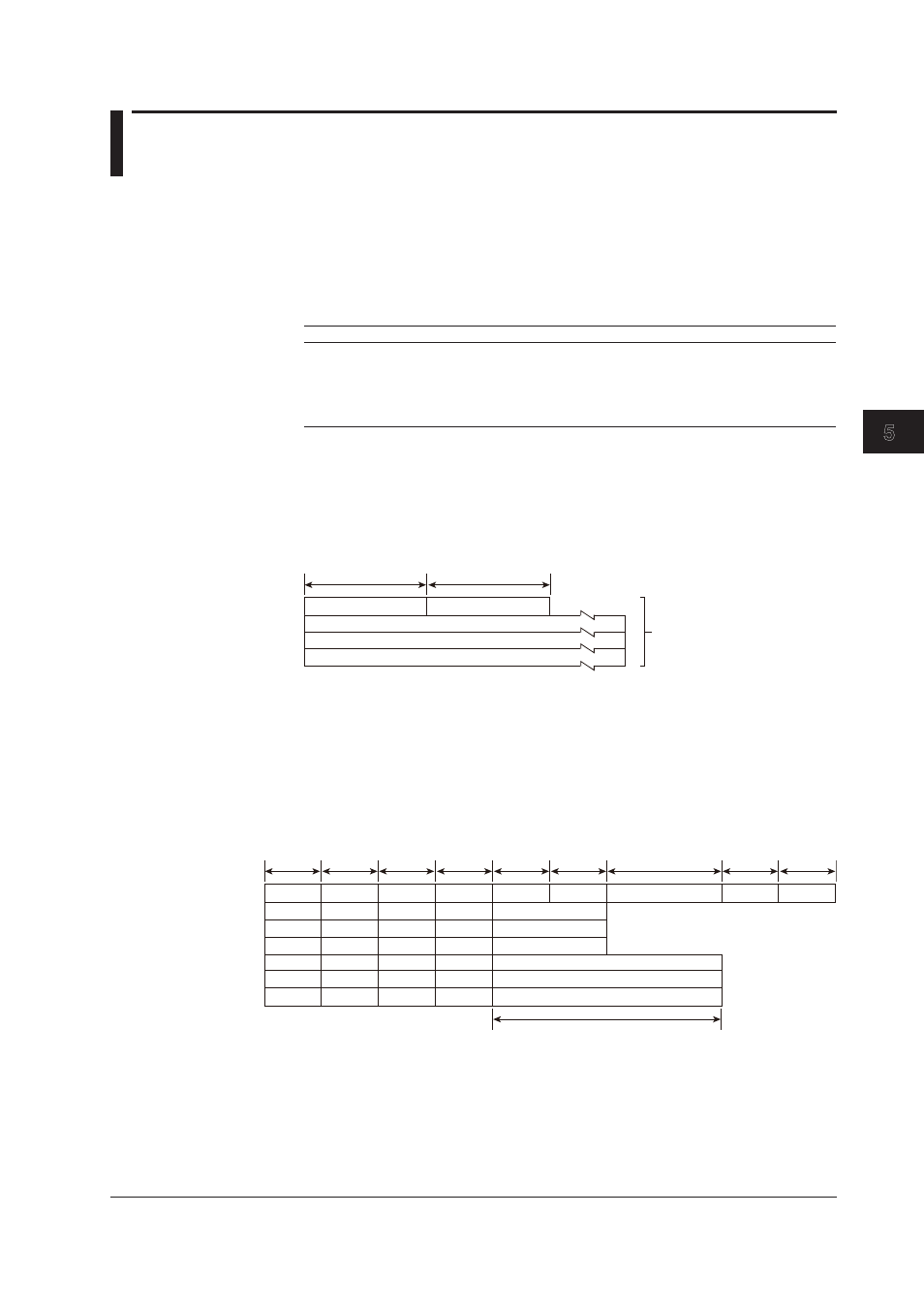
5-13
IM 04P01B01-17E
Responses
1
2
3
4
5
6
App
Index
5.3 Output Format of BINARY Data
This section describes the output format of the BINARY data that is disclosed. For the
BINARY output format, see “BINARY Output” on page 5-2. For other BINARY data types,
see “Identifier” on page 5-3.
The measured data is output using signed 16-bit integer; the computed data is output
using signed 32-bit integer. These integers can be understood as physical values by
adding the decimal point and the unit.
Typical Examples to Obtain Physical Values
BINARY Value
Decimal Position Code
Physical Value (Measured Value)
10000
0
10000
10000
1
1000.0
10000
2
100.00
10000
3
10.000
10000
4
1.0000
Measured/Computed Data and FIFO Data
• The FD (FD1) command is used to output the most recent measured/computed data.
• The FF (FEGET, FERESEND, and FEGETNEW) command is used to output the FIFO
data. The decimal point position and unit can be determined using the FE command.
• The ID number of the output format is 1. See “Identifier” on page 5-3.
2 bytes
Number of bytes
2 bytes
BINARY data
(The BINARY data section
on the “Conceptual
diagram” on page 5-2.)
Number of blocks
Block 1
Block n
...
• Number of Blocks
This is the number of blocks.
• Number of Bytes
This is the size of one block in bytes.
• Block
Year
Measured/
Computed
...
...
Measured/
Computed
...
...
Month
Channel
...
...
Channel
...
...
Day
A2A1
...
...
A2A1
...
...
Hour
A4A3
...
...
A4A3
...
...
Minute
Millisecond
(Reserved)* Flag
Second
Measured data
...
...
Computed data
...
...
1 byte
1 byte
1 byte
1 byte
1 byte
1 byte
2 bytes
1 byte
1 byte
4 bytes
* The sections indicated as (Reserved) are not used. The value is undefined.
