App index – Yokogawa µR20000 User Manual
Page 79
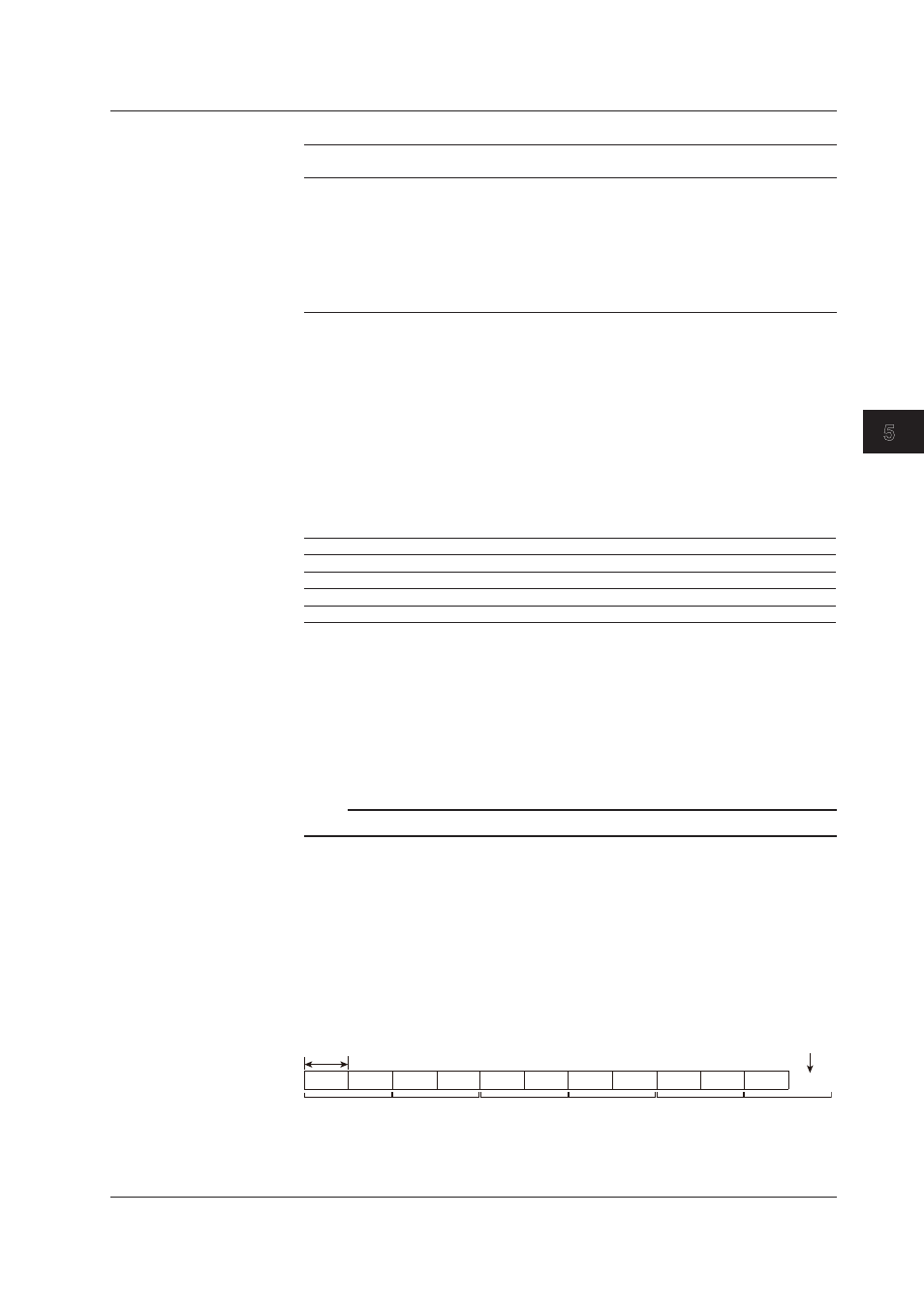
5-3
IM 04P01B01-17E
Responses
1
2
3
4
5
6
App
Index
• Flag
Bit
Name (Abbreviation)
Flag
Flag
Meaning of the Flag
0
1
7
BO
MSB
LSB
Output byte order
6
CS
No
Yes
Existence of a checksum
5
–
–
–
4
–
–
–
3
–
–
–
2
–
–
–
1
–
–
–
0
Reserved
–
–
Fixed to 1.
• When the BO flag is “0,” the MSB is output first. When the BO flag is “1,” the LSB is
output first.
• If the check sum is enabled (parameter = 1) using the CS command parameter,
each sum value is inserted in the header sum and data sum sections in the
“Conceptual Diagram” on the previous page. If the check sum is disabled (parameter
= 0), a zero is inserted in the header sum and data sum sections. For a sample
program that calculates the sum value, see “Calculating the Sum Value” on the next
page.
• The bits that have “–” for the flag and flag are not used. The value is undefined.
• Identifier
ID Number
Binary Data Type
Format
0
Undefined file
–
1
Measured/computed data
Section 5.3
1
FIFO data
Section 5.3
10
Setup data file
Undisclosed
• The table above shows the different types of BINARY Data.
• Measured/computed data can be output using the FD command.
• FIFO data can be output using the FF command.
• The setup data file can be output using the FE command. The setup data file can
be loaded in the cofiguration software.
• The identifier section in the “Conceptual diagram” on the previous page contains
the ID number shown above.
Note
BINARY data that are not indicated in the above table are considered undefined files.
• Calculating the Sum Value
If you set the parameter of the CS command to “1 (enabled),” the checksum value is
output only during serial communications. The check sum is the same as that used in
the TCP/IP and is derived according to the following algorithm.
Buffer on Which the Sum Value Is Calculated
• For the header sum, it is calculated from “data length + flag + identifier” (fixed to 6
bytes).
• For the data sum, it is calculated from “BINARY data.”
1 byte
0
(1)
(2)
(3)
(4)
(6)
(5)
Padding
5.1 Response Syntax
