Yokogawa Button Operated MV2000 User Manual
Page 71
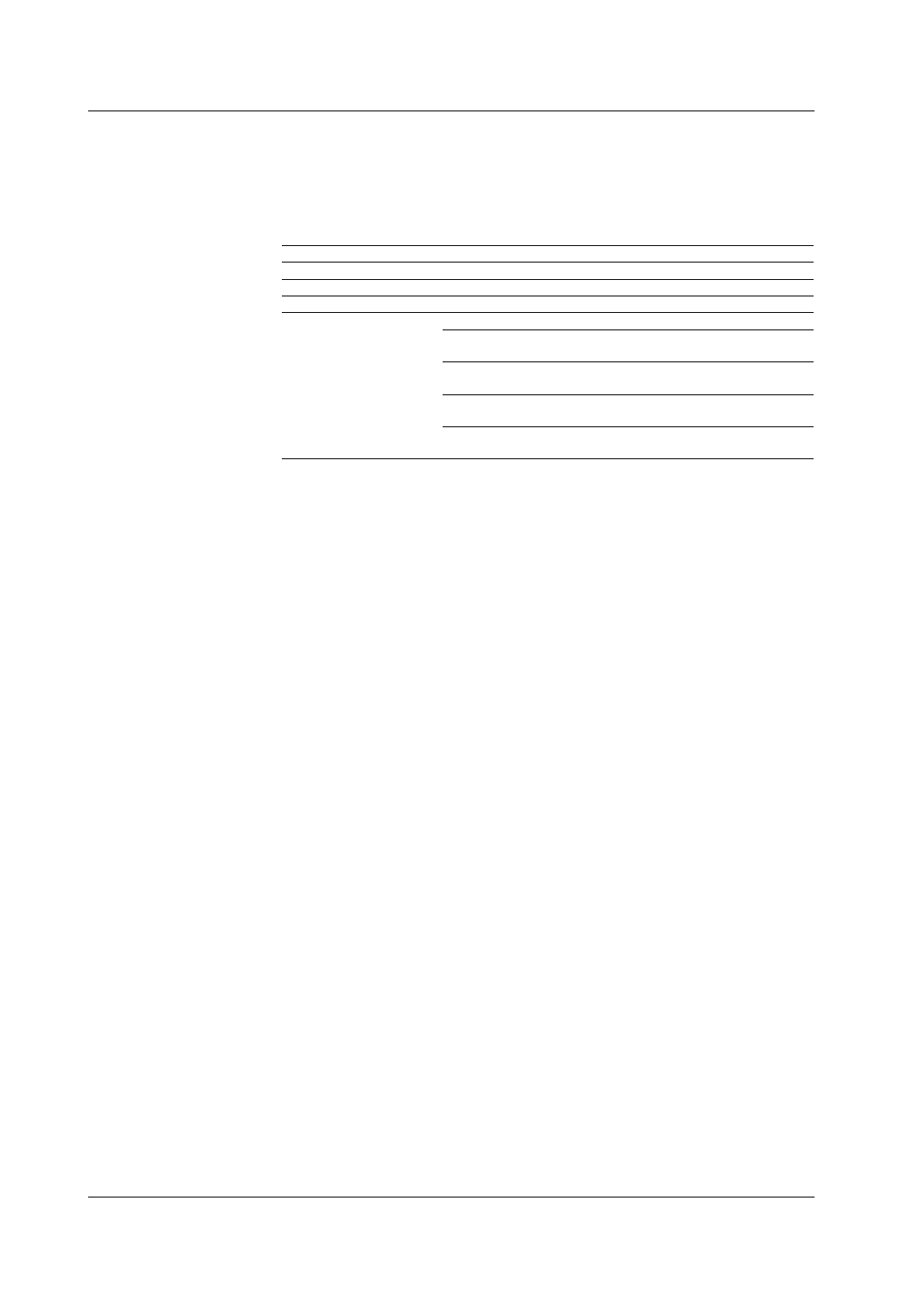
3-12
IM MV1000-17E
• Communication Conditions
The read cycle, Inter-block delay, Time out, Auto recovery, and Retrials settings are
displayed.
• Communication Status
The MV displays the communication status using status lamps and detail codes.
Status Lamp
Detail Code Meaning
Green
Good
Communication is operating normally.
Yellow
Command is readying.
Red
Communication is stopped.
Common to yellow and red None
No response from the slave device.
Func
The slave device cannot execute the command
from the MV.
Regi
The slave device does not have the specified
register.
Err
There is an error in the response data from the
slave device (communication error).
(Space)
The detail code does not appear until the status
is confirmed when communication is started.
Resuming Command Transmission
Using the front panel keys, you can resume command transmission to a slave device
whose communication is stopped (red status lamp).
1.
Using the up and down arrow keys, select the command assigned to the slave
device that you want to resume transmission. The message “Push [right arrow]
key to refresh” appears.
2.
Press the right arrow key. The MV will transmit a command to the specified slave
device.
Data during Connection Retrials
On a Modbus master, the communication input data and external input channel data
are held at the previous values while the command is being retried. If the command
transmission stops, the status lamp will turn red, and the communication input data and
external input channel data will be error data. For computation channels, the MV displays
“+OVER” or “–OVER” according to the settings. The MV displays “******” for external
input channels.
Data Dropout
A data dropout occurs when the commands 1 to 16 do not complete within the read cycle
(see appendix 2). When a data dropout occurs, the communication input data is held at
the previous value. The Modbus status display shows a message indicating that a data
dropout occurred. If this happens, take measures such as making the read cycle longer
or reducing the number of commands. Be sure to confirm that no data dropout occurs on
the Modbus status log display.
3.5 Reading/Writing Data on Another Device from the MV via Modbus
