App index e-mail transmission – Yokogawa Button Operated MV2000 User Manual
Page 12
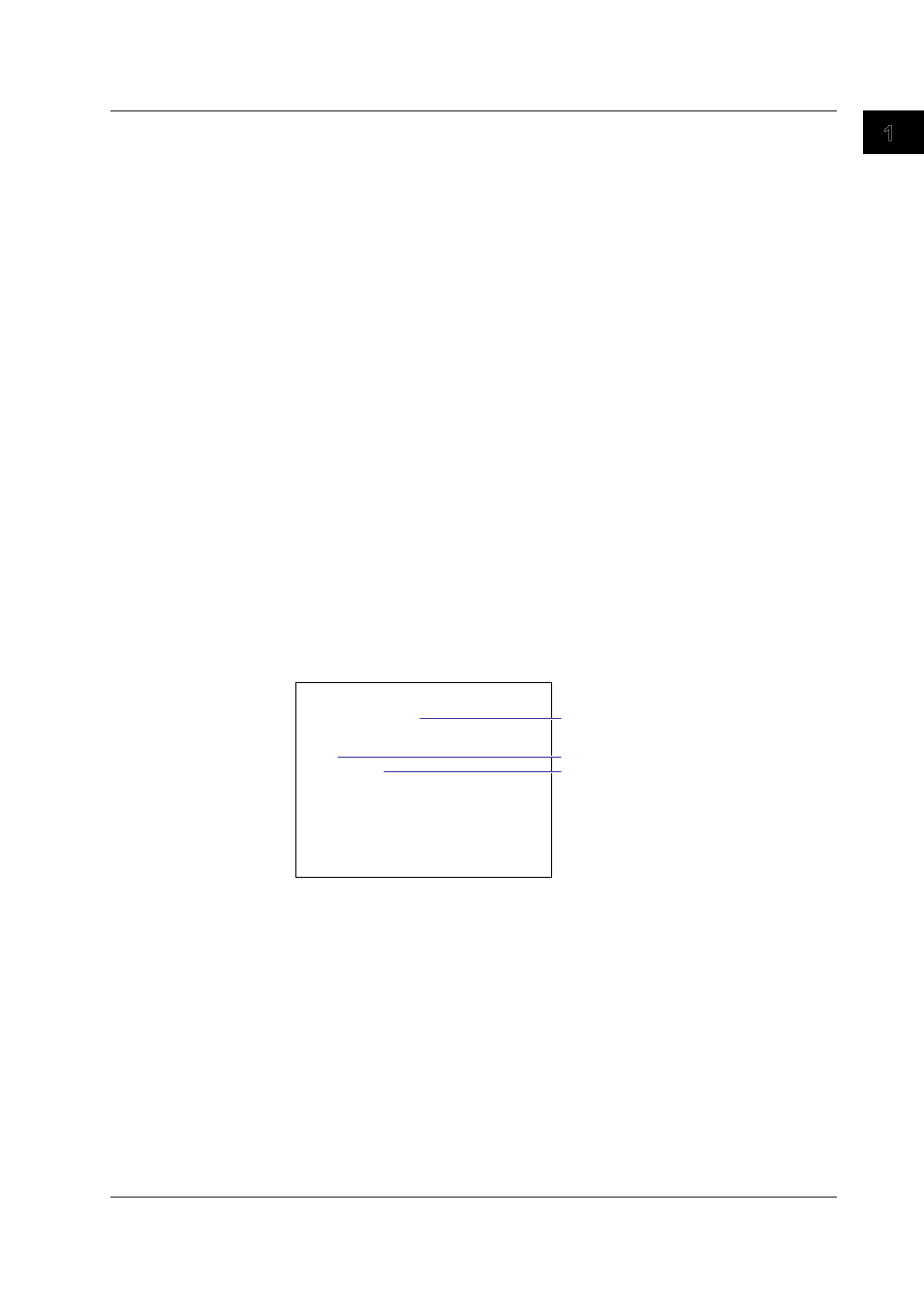
IM MV1000-17E
1-5
Overview of Communication Functions
1
2
3
4
5
6
7
App
Index
E-mail Transmission
E-mail Transmission
The available e-mail types are listed below. The MV can automatically transmit
each e-mail type. You can specify two destination groups and specify one of the two
destination groups for each e-mail type. You can also set a header string for each type.
• Alarm e-mail
Reports alarm information when an alarm occurs or clears.
• System e-mail
When the MV recovers from a power failure, it reports the time of the power failure
and the time of recovery.
Reports the detection of a memory shortage when it is detected.
Reports the error code and message when a media error occurs (when an error
occurs on an external storage medium or when data cannot be stored due to
insufficient free space on an external storage medium).
Reports the error code and message when an FTP client error (when data transfer
fails using the FTP client feature) occurs.
• Scheduled e-mail
Transmits a message when the specified time is reached. You can use this feature to
check that the network and e-mail transmission functions are working properly. You
can specify a reference time and e-mail transmission interval for each destination.
• Report e-mail (only on models with the computation function, /M1 option)
Transmits report results.
You can specify POP before SMTP if authentication is necessary before transmission.
For e-mail transmission settings, see section 2.3.
For e-mail transmission formats, see section 2.3.
For the procedure to start/stop e-mail transmission, see section 2.3.
From: [email protected]
Date: Tue, 22 Jan 2008 08:00:45 +0900 (JST)
Subject: Periodic_data
To: [email protected], [email protected]
LOOP1
TEMPERATURE
Time
Host name
MV1000
Time of transmission
01/05 08:00:01
Header 1
Subject
Example of an e-mail sent at a scheduled time
Header 2
E-mail Transmission Test
• You can test e-mail transmission by sending a test mail from the MV to a destination.
• You can view the test result in the e-mail log screen.
• For information on how to use this feature, see section 2.3.
1.1 Ethernet Interface
