Yokogawa Button Operated MV2000 User Manual
Page 46
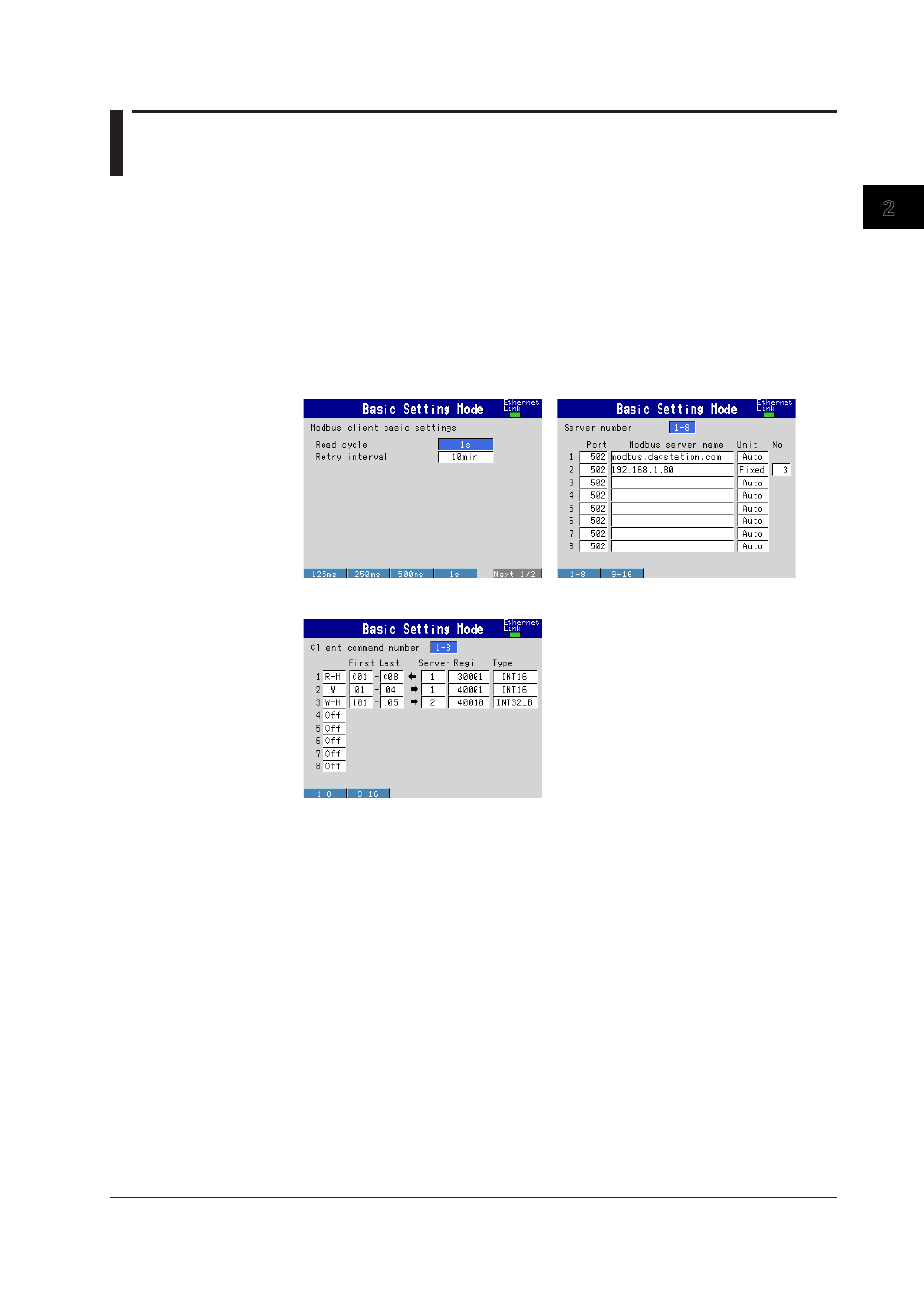
IM MV1000-17E
2-31
Using the Ethernet Interface
1
2
3
4
5
6
7
App
Index
2.9 Reading/Writing Data on Another Device from
the MV via Modbus
The MV is a Modbus client.
For Modbus specifications, see section 7.3.
Configuring the Modbus Client
You can configure the Modbus client so that the MV will be able to read or write data to
another device via Modbus.
◊ Press
MENU and then select Menu tab > Basic setting mode > Menu tab >
Communication (Ethernet) > Modbus client
Basic settings
Destination server settings
Transmission command settings
Basic Settings
• Read cycle
Set the read cycle to 125m, 250m, 500m, 1s, 2s, 5s, or 10s.
• Retry interval
Set the interval for retrying the connection when the connection is interrupted for
some reason. Select Off, 10s, 20s, 30s, 1min, 2min, 5min, 10min, 20min, 30 min,
or 1h. If you select
Off, the MV will not retry the connection. If communication fails,
communication will stop.
