Yokogawa Button Operated MV2000 User Manual
Page 64
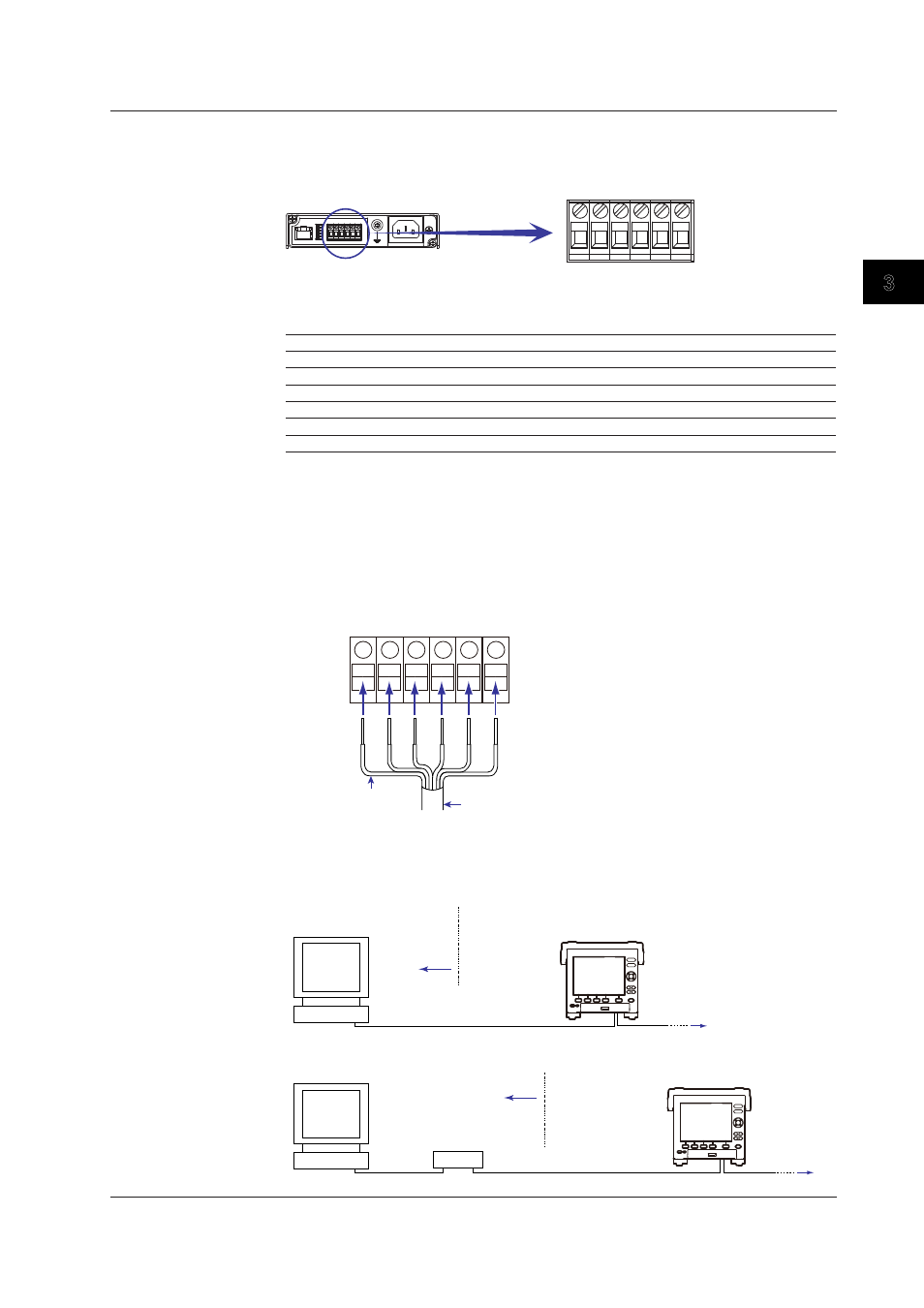
3-5
IM MV1000-17E
Using the Serial Interface
1
2
3
4
5
6
7
App
Index
RS-422/485 Connection Procedure
Terminal Arrangement and Signal Names
Connect a cable to the clamp terminal.
(Rear panel)
FG SDB RDB
SG SDA RDA
Terminal assignments are shown in the table below.
Signal Name
Signal Description
FG (Frame Ground)
The MV case ground.
SG (Signal Ground)
Signal ground.
SDB (Send Data B)
Send data B (+).
SDA (Send Data A)
Send data A (–).
RDB (Received Data B)
Receive data B (+).
RDA (Received Data A)
Receive data A (–).
Connection
• Connecting a cable
As shown in the figure below, remove approximately 5 mm of the covering from the
end of the cable to expose the conductor. Keep the exposed section from the end of
the shield within 5 cm.
• Connection for a four-wire system
RDB
RDA
SDA
SDB
SG
FG
Shield potential
Shield
Connecting to a Host Device
The figure below illustrates the connection of the MV to a host device. If the port on the
host device is RS-232, connect a converter.
RS-422/485 port
on the MV
Host computer or
host device
Host device side
Converter
RS-422/485
RS-422/485 port
on the MV
Host computer
RS-232
RS-422/485
Host device side
3.2 Connecting the MV
