9 output commands (rs-422/485 commands), 9 output commands (rs-422/485 commands) -42, Esc o opens an instrument – Yokogawa Button Operated MV2000 User Manual
Page 116: Esc c closes an instrument
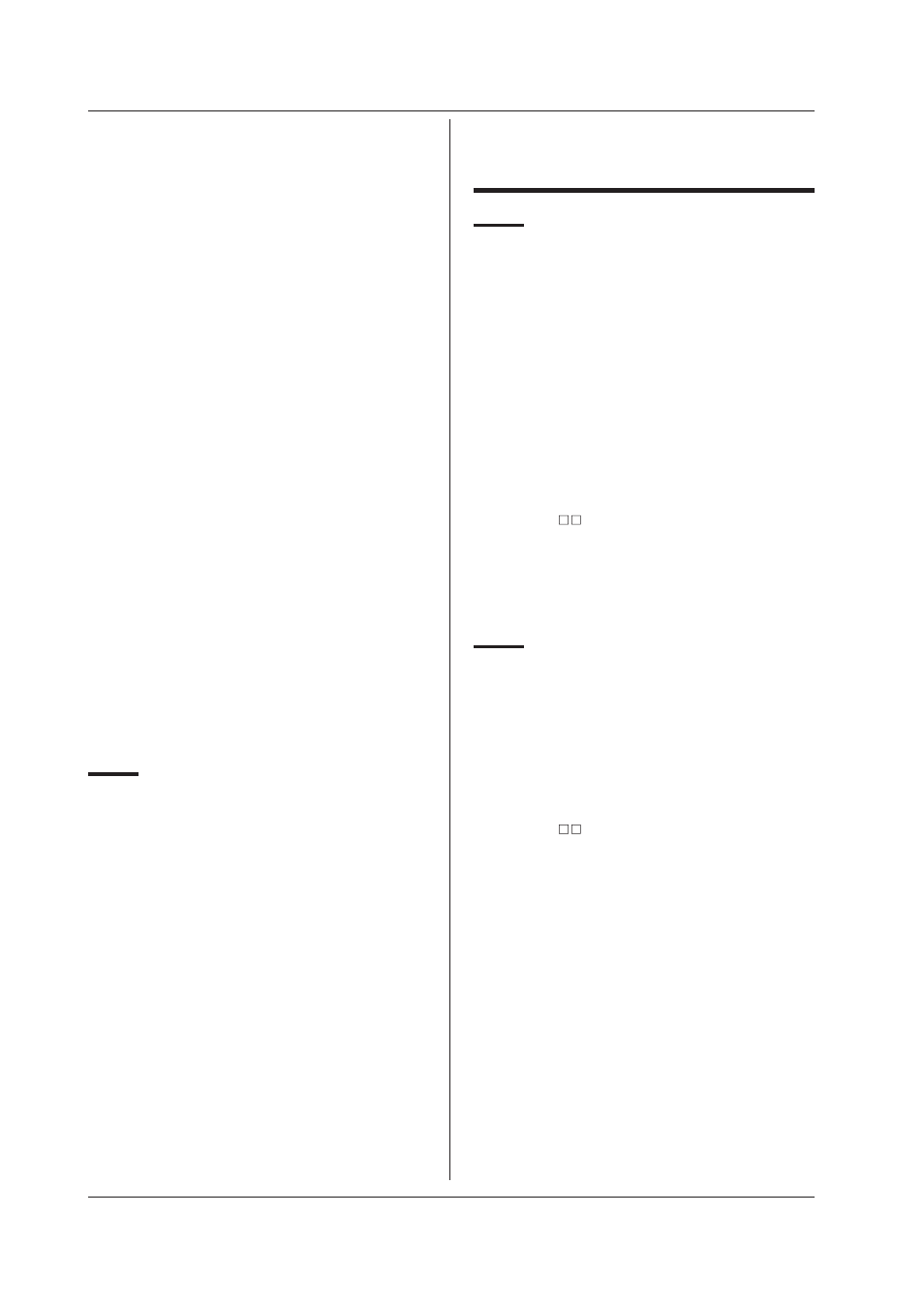
4-42
IM MV1000-17E
Description • Parameter p2 is valid when p1 is set to DIR,
GET, DEL, or CHKDSK.
• Parameter p3 is valid when p1 is set to DIR.
• If an error occurs during data transmission,
you can retransmit the data by setting p1 to
RESEND.
Path Name Specifications
• The first level directories are as follows:
Path that starts with /MEM0/DATA/ Internal
memory
Path that starts with /DRV0/ External storage
medium
• Path names are case-sensitive.
• You can access files whose name is less than
or equal to 48 characters in up to three directory
levels.
• Wild cards have the following limitations.
• When parameter p1 is DIR, * can be
specified for parameter p2.
• If the path ends with a slash, it is equivalent
to specifying * for the path.
Example: /DRV0/DATA0/ and /DRV0/
DATA0/
*
are equivalent.
• For the file name and extension, characters
starting with
*
are considered to be arbitrary.
Example: Let us assume that there are
five files: ab001.ef1, ab002.
ef1, ab001.ef2, ab002.ef2, and
ab001.yyy.
If you specify ab
*
01.ef1, ab001.
ef1 and ab002.ef1 are selected.
If you specify ab001.e
*
1, ab001.
ef1 and ab001.ef2 are selected.
MO
Manipulates or transmits data
stored in the internal memory
Syntax
MO p1,p2,p3
p1 Operation type
DIR
Data list output
GET
Data output
SIZE
Data size output
p2 Output data type
MANUAL Manually sampled data
REPORT
p3 Specified file name
Example Transmit report data from the MV.
MOGET,REPORT
Description Parameter p3 is valid when p1 is set to GET or
SIZE.
4.8 Output Commands (Setting/Measured/Computed Data)/4.9 Output Commands (RS-422/485 Commands)
4.9 Output Commands
(RS-422/485 Commands)
ESC O Opens an instrument
The ASCII code for
ESC is 1BH. See appendix 3
for details.
Syntax
ESC O p1
p1 Instrument address (01 to 99)
Example Open the instrument at address 99, and enable
all commands.
ESC O99
Description • Specifies the address of the instrument to
communicate with.
• You can only open one instrument.
• When you open an instrument with the ESC O
command, another instrument that is currently
open is automatically closed.
• When the MV receives this command
normally, the MV transmits the data “
ESC O
.”
• Normally, either CR+LF or LF can be used for
the terminator in communication commands.
However, the terminator for this command
must be set to CR+LF.
ESC C Closes an instrument
The ASCII code for
ESC is 1BH. See appendix 3
for details.
Syntax
ESC C p1
p1 Instrument address (01 to 99)
Example Close the instrument with the address 77.
ESC C77
Description • Releases the connection with the instrument.
• When the MV receives this command
normally, the MV transmits the data “
ESC C
.”
• Normally, either CR+LF or LF can be used for
the terminator in communication commands.
However, the terminator for this command
must be set to CR+LF.
