Sp sets the partial expanded display, St sets a tag, Sx sets a group – Yokogawa Button Operated MV2000 User Manual
Page 88: Sl sets a trip line
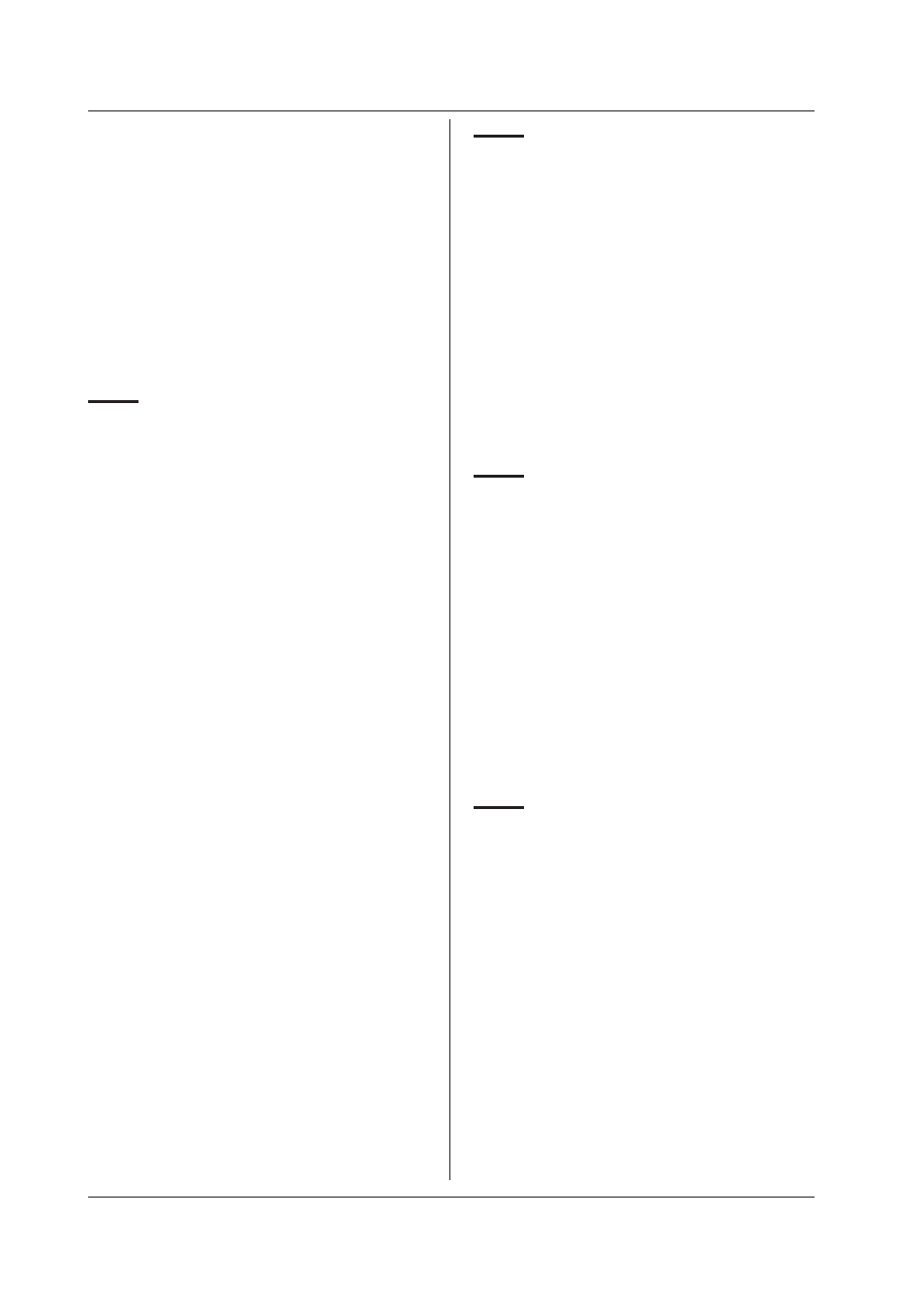
4-14
4.4 Setting Commands (Setting)
IM MV1000-17E
Query
SZ[ p1]?
Example Display channel 002 in a 30%-to-50% zone.
SZ002,30,50
Description • You can specify a computation channel (or
make a query) on models with the /M1 math
option. You can specify an external input
channel (or make a query) on models with the
/MC1 external input channel option.
• The width of the waveform display area along
the amplitude axis is assumed be 100%.
• The zone width must be at least 5%.
• Set the top edge of the zone to a value greater
than the bottom edge of the zone.
SP
Sets the partial expanded display
Syntax
SP p1,p2,p3,p4
p1 Measurement, computation, or external
input channel number
p2 Partial expanded setting ON/OFF
p3 Boundary position (1 to 99) [%]
p4 Boundary value
Query
SP[ p1]?
Example Partially expand the display of channel 001. Set
the boundary position to 25% and the boundary
value to 1.00 V.
SP001,ON,25,100
Description • You can specify a computation channel (or
make a query) on models with the /M1 math
option. You can specify an external input
channel (or make a query) on models with the
/MC1 external input channel option.
• Parameter p2 cannot be set to ON if the input
range (SR command) is set to SKIP.
• Parameter p2 cannot be set to ON for a
computation channel if computation is OFF
(SO command).
• Parameter p2 cannot be set to ON for an
external input channel if the channel is OFF
(ER command).
• The range between the span upper and
lower limits (scale upper and low limits when
scaling is enabled) is assumed to be 100% for
parameter p3.
• You can set p4 in the range of (span upper
limit – 1) to (span lower limit + 1). If scaling is
enabled, you can set p4 in the range of (scaling
upper limit – 1) to (scaling lower limit + 1).
• The decimal place and the number of digits
are set to the same values as the span and
scaling settings (see the SR command).
• You can execute this command (or make a
query) when the partial expanded display
function is set to USE (XU command).
• You cannot execute this command if the
partial expanded display range is not available
(such as when the span width is set to 1).
ST
Sets a tag
Syntax
ST p1,p2
p1 Measurement, computation, or external
input channel number
p2 Tag (up to 16 characters)
Query
ST[ p1]?
Example Set the channel 002 tag to TAG2.
ST002,TAG2
Description • For the characters that can be used in a tag,
see appendix 1, “ASCII Character Codes.”
However, you cannot use a semicolon or
comma in a tag.
• You can specify a computation channel (or
make a query) on models with the /M1 math
option. You can specify an external input
channel (or make a query) on models with the
/MC1 external input channel option.
SX
Sets a group
Syntax
SX p1,p2,p3
p1 Group number
p2 Group name (up to 16 characters)
p3 Channel configuration
Query
SX[ p1]?
Example Assign channels 001, 003, 004 to 006 to group
number 1 and assign GROUP2 for the group
name.
SX1,GROUP2,001.003.004-006
Assign channels by using a period to separate
each channel or a hyphen to specify a range of
channels.
Description For the characters that can be used in a group
name, see appendix 1, “ASCII Character Codes.”
However, you cannot use a semicolon or comma
in a group name.
SL
Sets a trip line
Syntax
SL p1,p2,p3,p4,p5,p6
p1 Group number
p2 Trip line number (1 to 4)
p3 Trip line display ON/OFF
p4 Display position (0 to 100)
p5 Display color (RED, GREEN, BLUE,
B.VIOLET, BROWN, ORANGE,
Y.GREEN, LIGHTBLUE, VIOLET, GRAY,
LIME, CYAN, DARKBLUE, YELLOW,
LIGHTGRAY, PURPLE, BLACK, PINK,
L.BROWN, L.GREEN, DARKGRAY, OLIVE,
DARKCYAN, S.GREEN)
p6 Line width (1, 2, 3)
Query
SL[ p1[,p2]]?
Example Display trip line 1 in red at the 10% position of
group 1. Set the line width to 1.
SL1,1,ON,10,RED,1
Description The width of the waveform display area along the
amplitude axis is assumed be 100%.
