Web server – Yokogawa Button Operated MV2000 User Manual
Page 11
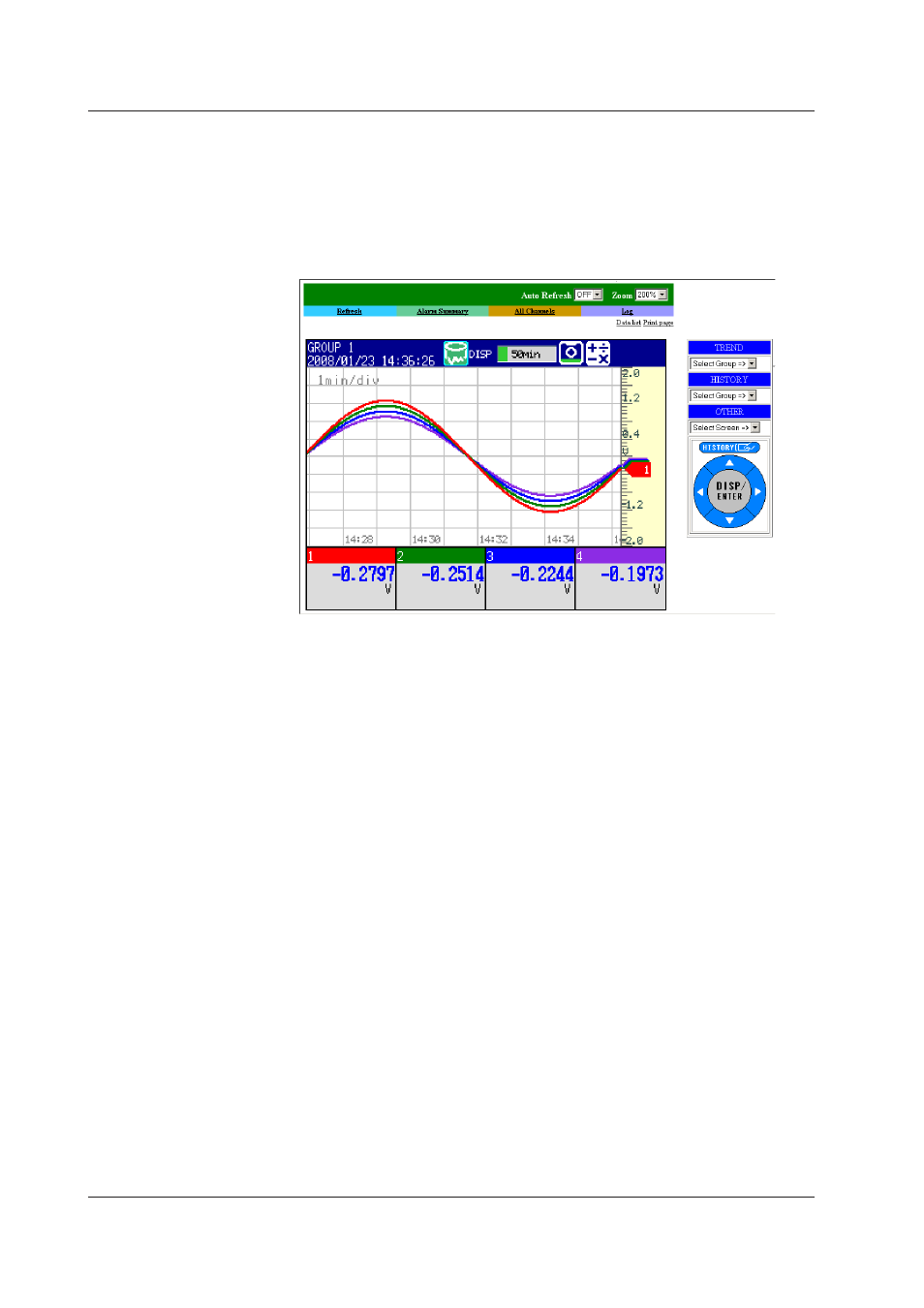
IM MV1000-17E
1-4
Web Server
• The MV screen can be displayed in Microsoft Internet Explorer.
• The following two pages are available.
• Monitor page: A dedicated monitoring screen.
• Operator page: You can switch the MV display and change or write messages.
You can set access control (user name and password specified with the login
function) for each page.
• The MV screen can be refreshed at a constant interval (approximately 10 s).
• The following information can be displayed.
• Alarm summary
• Measured and computed values of all channels
• Log (message log, error log, etc.)
• For Web server feature settings, see section 2.4.
• For a description of the monitor page and operator page operations, see section 2.4.
1.1 Ethernet Interface
This manual is related to the following products:
