2 unexpected termination, Unexpected termination -2 – Yokogawa FieldMate User Manual
Page 78
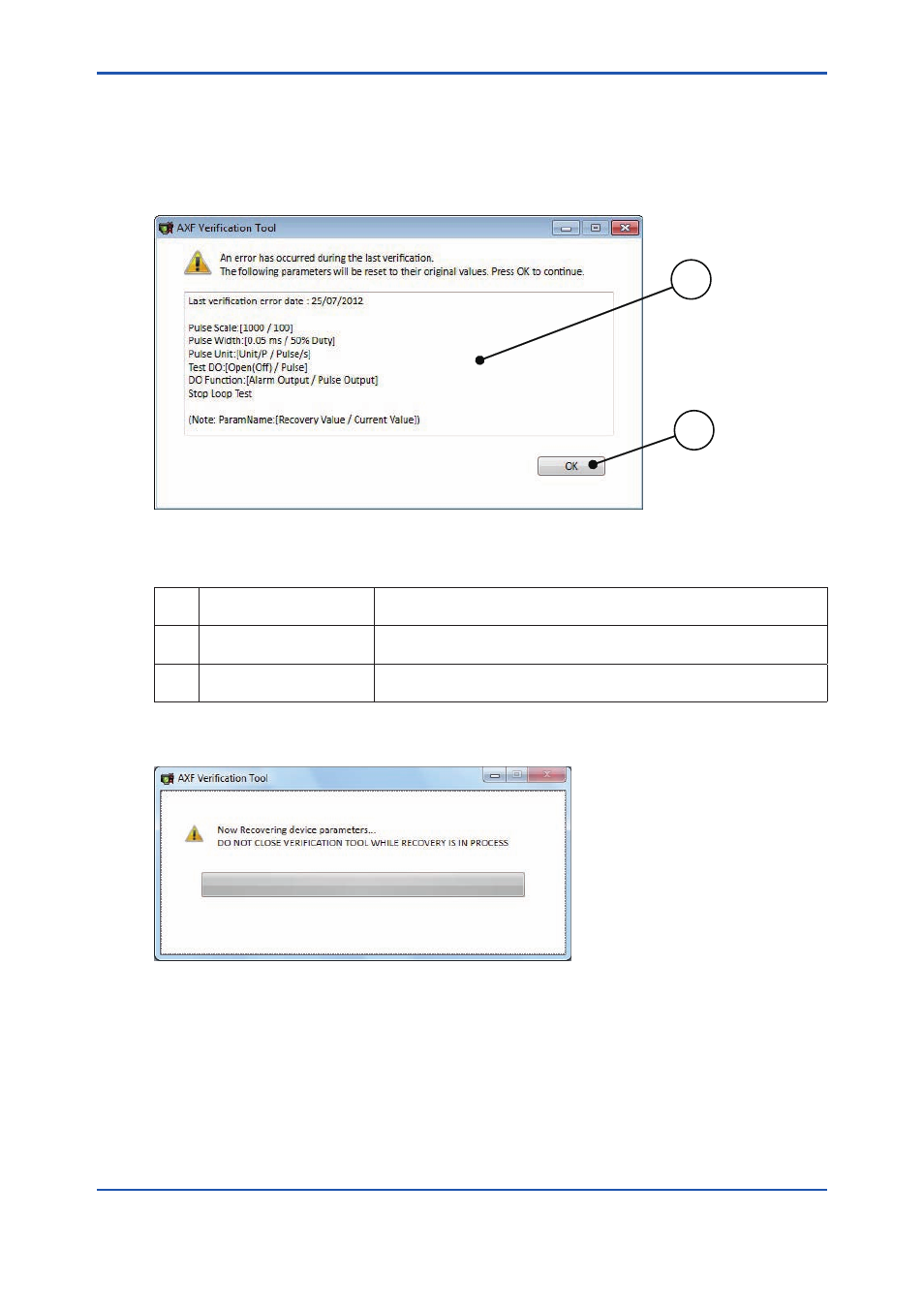
<8 TERMINATION>
8-2
IM 01R01A11-01EN
8.2
Unexpected Termination
If an unexpected termination occurs, follow this procedure.
1) When an unexpected termination occurs, be sure to re-connect FieldMate and AXF, and
reboot Verification Tool. If the AXF parameters have been changed from the original setting,
Figure 8.2.1 “Error Recovery” Dialog is displayed after reboot.
1
2
F080201.ai
Figure 8.2.1 “Error Recovery” Dialog
Table 8.2.1 “Error Recovery” Dialog
Item
No.
Item Name
Description
1
Error contents
Shows “Last verification error date” and “Parameter items which will be
recovered”.
2
OK
Resets the AXF internal parameters to their original values.
Click “OK (2)”.
2) To reset the AXF parameters to their original values, click “OK (2)”.
Figure 8.2.2 is displayed
and then the AXF parameters are recovered.
F080202.ai
Figure 8.2.2 “Recovering” Screen
- EJA130A (4 pages)
- EJA120A (31 pages)
- EJA130A (47 pages)
- EJA120A (40 pages)
- EJA438 (5 pages)
- EJA120A (6 pages)
- EJA115 (85 pages)
- EJA120A (47 pages)
- EJA120A (79 pages)
- EJA130A (2 pages)
- EJA210A (70 pages)
- EJA430A (78 pages)
- EJA130A (4 pages)
- EJX120A (4 pages)
- EJA210E (9 pages)
- EJX115A (55 pages)
- EJA210E (41 pages)
- EJA210E (96 pages)
- EJA210E (52 pages)
- EJA210E (89 pages)
- EJA210E (170 pages)
- FlowNavigator Software (163 pages)
- EJX910A (55 pages)
- EJX910A (175 pages)
- EJX910A (83 pages)
- EJX910A (9 pages)
- EJX910A (103 pages)
- EJA530A (67 pages)
- EJA120A (83 pages)
- EJX530A (52 pages)
- EJA110E (4 pages)
- EJA110E (85 pages)
- EJX120A (85 pages)
- EJA118 (76 pages)
- EJX118A (64 pages)
- EJA438 (72 pages)
- EJA430E (85 pages)
- EJX430A (6 pages)
- EJX430A (40 pages)
- EJX430A (76 pages)
- EJA430E (7 pages)
- EJA430E (41 pages)
- EJA430E (96 pages)
- EJX438A (10 pages)
- ADMAG AXR (194 pages)
