3 print out, Print out -8 – Yokogawa FieldMate User Manual
Page 40
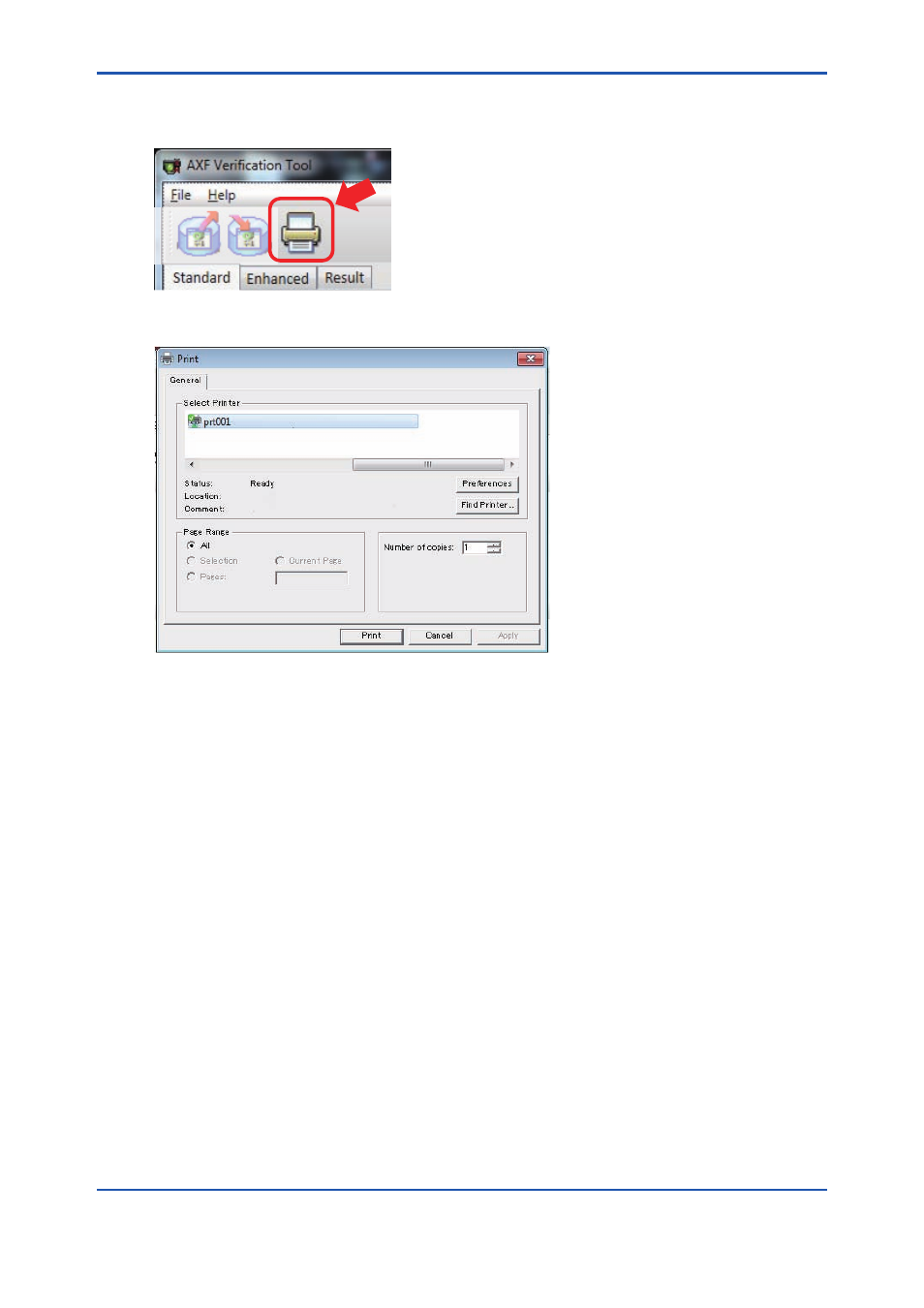
<6 OPERATION>
6-8
IM 01R01A11-01EN
6.1.3
Print out
To print the result sheet, click the “Print” icon.
Figure 6.1.14 is displayed.
F060113.ai
Figure 6.1.13 “Print” Icon
F060114.ai
Figure 6.1.14 Example of “Print” Dialog
The printed image is the same as the “Result” tab in “Main Screen”. See 6.4.
The recommended paper size is A4 or letter size.
• If the paper size is smaller than the recommended one, the printed size is reduced to fi t the
paper.
• If the paper size is bigger than the recommended one, the printed size will be the recom-
mended one.
See also other documents in the category Yokogawa Sensors:
- EJA130A (4 pages)
- EJA120A (31 pages)
- EJA130A (47 pages)
- EJA120A (40 pages)
- EJA438 (5 pages)
- EJA120A (6 pages)
- EJA115 (85 pages)
- EJA120A (47 pages)
- EJA120A (79 pages)
- EJA130A (2 pages)
- EJA210A (70 pages)
- EJA430A (78 pages)
- EJA130A (4 pages)
- EJX120A (4 pages)
- EJA210E (9 pages)
- EJX115A (55 pages)
- EJA210E (41 pages)
- EJA210E (96 pages)
- EJA210E (52 pages)
- EJA210E (89 pages)
- EJA210E (170 pages)
- FlowNavigator Software (163 pages)
- EJX910A (55 pages)
- EJX910A (175 pages)
- EJX910A (83 pages)
- EJX910A (9 pages)
- EJX910A (103 pages)
- EJA530A (67 pages)
- EJA120A (83 pages)
- EJX530A (52 pages)
- EJA110E (4 pages)
- EJA110E (85 pages)
- EJX120A (85 pages)
- EJA118 (76 pages)
- EJX118A (64 pages)
- EJA438 (72 pages)
- EJA430E (85 pages)
- EJX430A (6 pages)
- EJX430A (40 pages)
- EJX430A (76 pages)
- EJA430E (7 pages)
- EJA430E (41 pages)
- EJA430E (96 pages)
- EJX438A (10 pages)
- ADMAG AXR (194 pages)
