Yokogawa FieldMate User Manual
Page 39
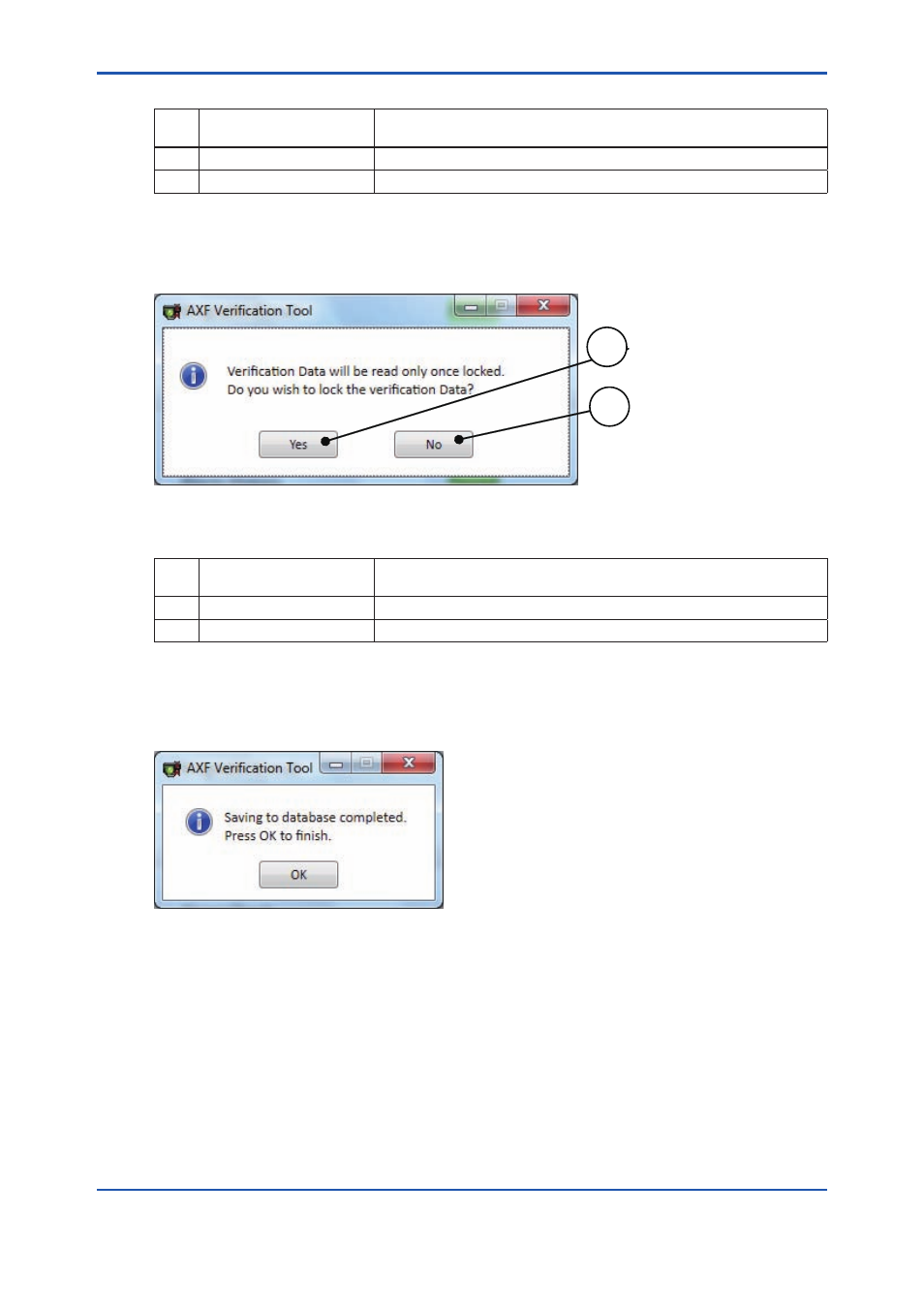
<6 OPERATION>
6-7
IM 01R01A11-01EN
Table 6.1.6 “Confirm Replacing Data” Dialog
Item
No.
Item Name
Description
1
Yes
Replace the data.
2
No
Cancels replacing the data and returns to Figure 6.1.9.
2)-2 To save the verification data as read-only:
Click “OK” after checking the “Saved as Locked Data” box in
Figure 6.1.9. Figure 6.1.11 is
displayed.
Click “Yes” in
Figure 6.1.11.
1
2
F060111.ai
Figure 6.1.11 “Confirm Locked Data” Dialog
Table 6.1.7 “Confirm Locked Data” Dialog
Item
No.
Item Name
Description
1
Yes
Saves the data as locked data.
2
No
Cancels saving the data and returns to Figure 6.1.9.
2)-3 To save the verification data as editable and non-installation data:
Click “OK” without checking any boxes in
Figure 6.1.9.
No dialogs appear.
3)
Figure 6.1.12 is displayed automatically. Click “OK”.
F060112.ai
Figure 6.1.12 “Saving Completed” Dialog
- EJA120A (31 pages)
- EJA130A (47 pages)
- EJA120A (40 pages)
- EJA438 (5 pages)
- EJA120A (6 pages)
- EJA115 (85 pages)
- EJA120A (47 pages)
- EJA120A (79 pages)
- EJA130A (2 pages)
- EJA130A (4 pages)
- EJA210A (70 pages)
- EJA130A (4 pages)
- EJA430A (78 pages)
- EJA210E (9 pages)
- EJX115A (55 pages)
- EJA210E (41 pages)
- EJA210E (96 pages)
- EJA210E (52 pages)
- EJA210E (89 pages)
- EJA210E (170 pages)
- EJX120A (4 pages)
- EJX910A (55 pages)
- EJX910A (175 pages)
- EJX910A (83 pages)
- EJX910A (9 pages)
- EJX910A (103 pages)
- FlowNavigator Software (163 pages)
- EJA530A (67 pages)
- EJA120A (83 pages)
- EJX530A (52 pages)
- EJA110E (4 pages)
- EJA110E (85 pages)
- EJX120A (85 pages)
- EJA118 (76 pages)
- EJX118A (64 pages)
- EJA438 (72 pages)
- EJA430E (85 pages)
- EJA430E (7 pages)
- EJX430A (6 pages)
- EJX430A (40 pages)
- EJX430A (76 pages)
- EJA430E (41 pages)
- EJA430E (96 pages)
- EJX438A (10 pages)
- ADMAG AXR (194 pages)
