4 lcd transducer block, Lcd transducer block -9 – Yokogawa EJX930A User Manual
Page 73
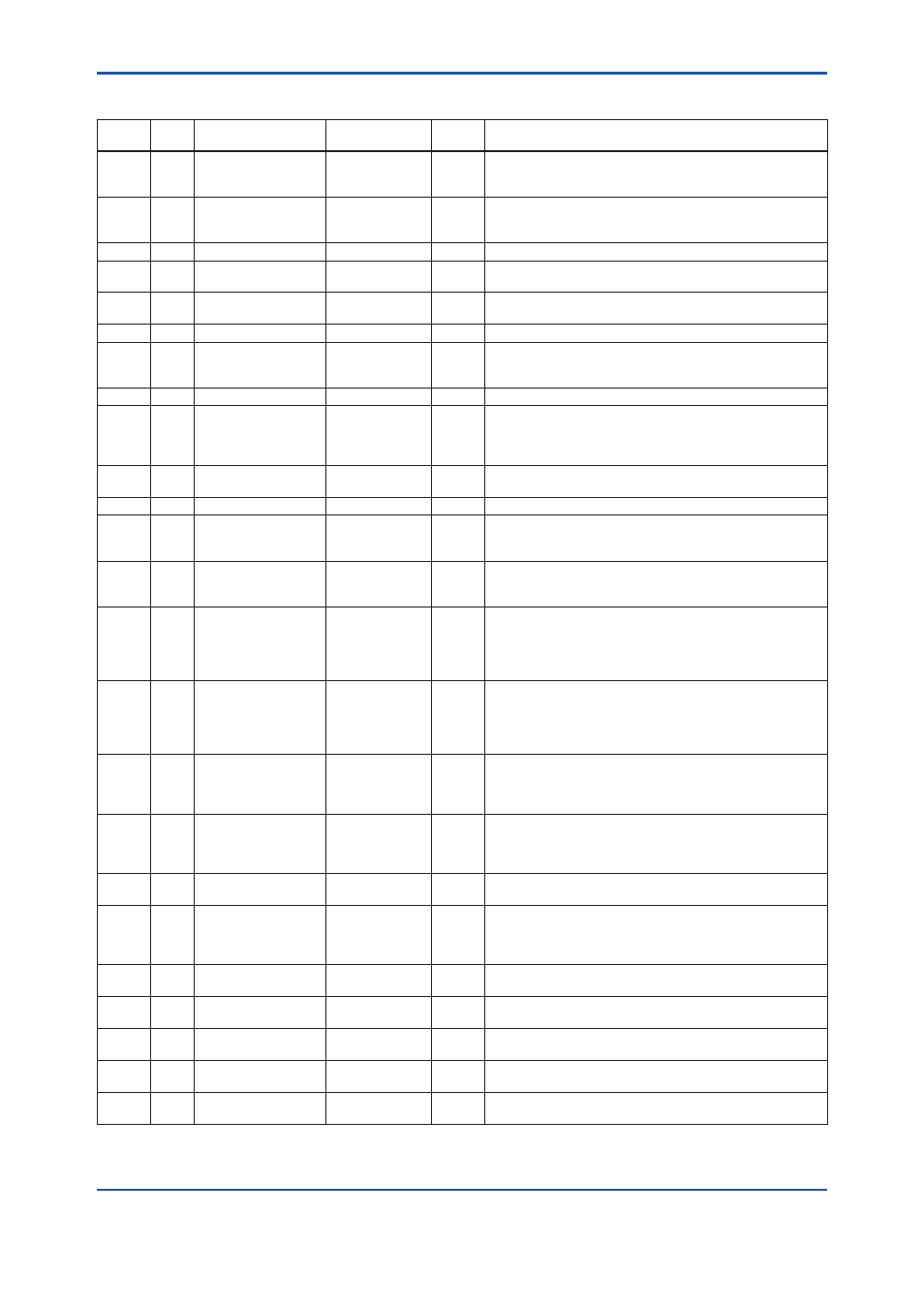
<9. Parameter Lists>
9-9
IM 01C25R03-01E
9.4 LCD Transducer Block
Relative
Index Index
Parameter Name
Factory Default
Write
Mode
Explanation
0
2500 Block Header
TAG: “LTB”
Block
Tag=
O/S
Information on this block such as Block Tag, DD Revision,
Execution Time etc.
1
2501 ST_REV
—
—
The revision level of the static data associated with the function
block. The revision value will be incremented each time a static
parameter value in the block is changed.
2
2502 TAG_DESC
Null
O/S
The user description of the intended application of the block
3
2503 STRATEGY
1
O/S
The strategy field can be used to identify grouping of blocks.
This data is not checked or processed by the block.
4
2504 ALERT_KEY
1
O/S
The identification number of the plant unit. This information may
be used in the host for sorting alarms, etc.
5
2505 MODE_BLK
AUTO
O/S
The actual, target, permitted, and normal modes of the block.
6
2506 BLOCK_ERR
—
—
This parameter reflects the error status associated with
hardware or software components associated with a block. It is
a bit string, so that multiple errors may be shown.
7
2507 UPDATE_EVT
—
—
This alert is generated by any change to the static data.
8
2508 BLOCK_ALM
—
—
The block alarm is used for all configuration, hardware,
connection failure or system problems in the block. The cause
of the alert is entered in the subcode field. The first alert to
become active will set the Active status in the Status attribute.
9
2509 TRANSDUCER_
DIRECTORY
—
—
A directory that specifies the number and starting indices of the
transducers.
10
2510 TRANSDUCER_TYPE 65535 (other)
—
Identifies transducer.
11
2511 XD_ERROR
—
—
The error code in transducer.
0=No failure
19=Configuration error
12
2512 COLLECTION_
DIRECTORY
—
—
A directory that specifies the number, starting indices, and DD
Item Ids of the data collections in each transducer within a
transducer block.
13
2513 DISPLAY_SEL
DISPLAY1 ON
O/S
Selection of display1 to 10 to be shown on LCD
Bit0=1:DISPLAY1 ON
Bit1=1:DISPLAY2 ON
Bit2=1:DISPLAY3 ON
Bit3=1:DISPLAY4 ON to Bit10=1:DISPLAY10 ON
14
2514 INFO_SEL
UNIT ON
O/S
Selection of items to be displayed
Bit0=1:TAG ON
Bit1=1:PARAMETER ON
Bit2=1:UNIT ON
Bit3=1:STATUS ON
15
2515 BLOCK_TAG1
Multisensing type:
AI1
Flow Measurement
type: AI4
—
Block tag which includes a parameter to be displayed on
display1.
16
2516 PARAMETER_SEL1
Multisensing type:
AI1 OUT
Flow Measurement
type: AI4 OUT
O/S
Selection of a parameter to be displayed on display1. Select a
parameter from Table 6.1
17
2517 DISPLAY_TAG1
Null
O/S
Name of block tag to be displayed on display1; up to six
alphanumeric plus a slash [/] and a period [.]
18
2518 UNIT_SEL1
0 (Auto)
O/S
Selection of unit to be displayed. The unit of the parameter
which is selected at PARAMETER SEL1 will be displayed when
"Auto" is selected; user-specified unit at DISPLAY UNIT1 will be
displayed when "Custom" is selected.
19
2519 DISPLAY_UNIT1
Null
O/S
User specified unit to be displayed on display1, which will be
available when "Custom" is selected at UNIT SEL1.
20
2520 EXP_MODE1
0
O/S
Selection of the displayed value in exponent such as x1, x10,
x100, and x1000.
21
2521 BLOCK_TAG2
2014 (PRIMARY_
VALUE)
—
Block tag which includes a parameter to be displayed on
display2.
22
2522 PARAMETER_SEL2
0 (PRIMARY_
VALUE)
O/S
Selection of a parameter to be displayed on display2.
Select a parameter from Table 6.1
23
2523 DISPLAY_TAG2
Null
O/S
Name of block tag to be displayed on display2; up to six
alphanumeric plus a slash [/] and a period [.]
