Appendix, Troubleshooting, Troubleshooting alarms and errors . a.1 – Watlow Series 96 User Manual
Page 60: Troubleshooting alarms and errors
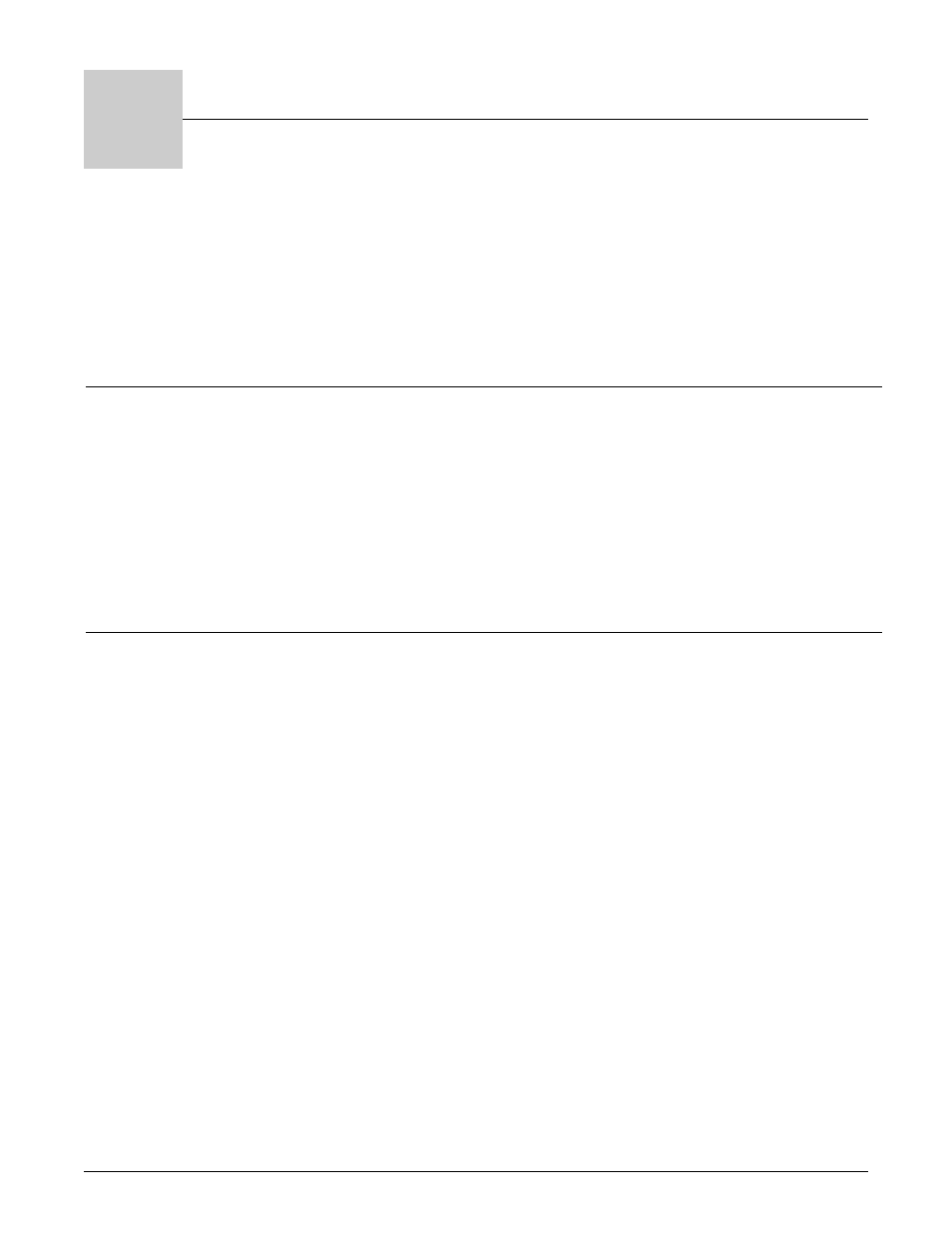
A . 1
■
A p p e n d i x
Wa t l o w S e r i e s 9 6
Appendix
A
Troubleshooting Alarms and Errors
• Check comms setup menu and set to correct
address.
• Check comms setup menu and set to correct
baud rate.
• Look for a break in the daisy chain.
• Verify correct connections and test wiring
paths.
• Check converter box wiring and its
documentation.
• Reconfigure computer's COM port setup and
verify communications ok.
• Check the communication card documentation
for setable variables and operational testing.
• Restart COMS software and check for settings
agreement. Verify the COM bus is active.
• Verify operation with Watlow comms tool.
• Add termination resistors per EIA-485
standards if using this option.
• Address parameter may be incorrectly set.
• Baud rate parameter may be incorrectly set.
• Unit-to-unit daisy chain may be disconnected.
• Communications wiring may be reversed,
shorted or open.
• EIA-485 converter box may be incorrectly
wired.
• Computer COM port may be incorrectly set
up.
• Communications software setup or address
may be incorrect.
• Protocol or parity may be wrong, should be 8,
n, 1.
• Application software not working properly.
• May need termination and pull-up and pull-
down resistors.
Communications
• Unit will not
communicate.
• Check switches, fuses, breakers, interlocks,
limits, connectors, etc. for energized condition
and proper connection.
• Measure power upstream for required level.
Check part number for input power required.
• Check wire size.
• Check for bad connections.
• Power to unit may be off.
• Fuse may be blown.
• Breaker may be tripped.
• Safety interlock door switch etc. may be
activated.
• Separate system limit control may be latched.
• Wiring may be open.
• Input Power may be incorrect.
Power
• No power.
Corrective Action
Probable Cause(s)
Indication
