Watlow Series 96 User Manual
Page 55
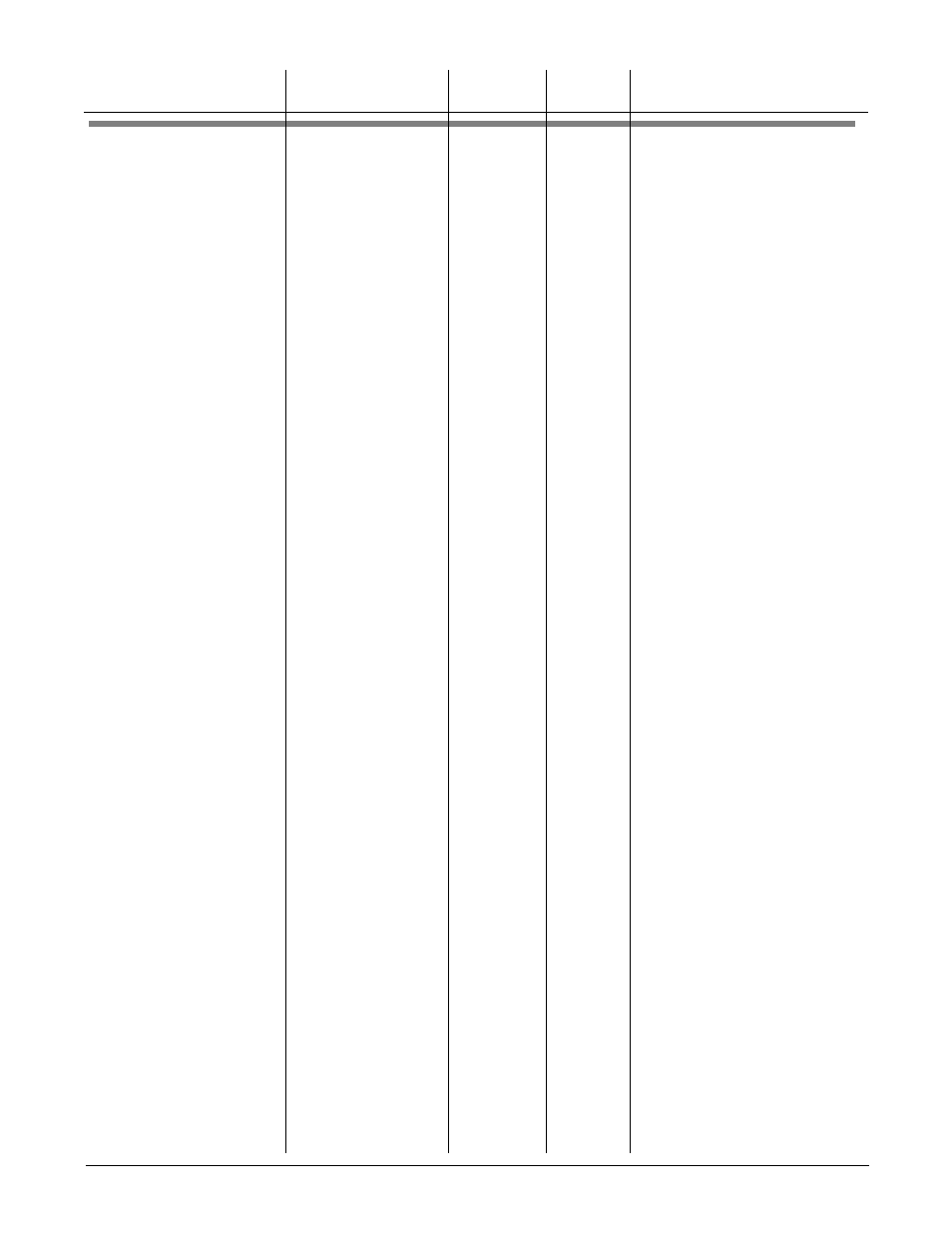
Always displayed in this menu.
See p. 7.7
[`Off]
(-32768)
[`Off] (-32768)
[```O] to [``99]
[wde] Wait-for Deviation
Value
The program will not
begin to decrement
the soak time during
the programmed
step until process
value is equal to or
within the wait-for
deviation value set-
ting.
Active if the parameter for Input
2 [e`fn] is set to [`we]
.
See p. 7.7
[`Off] (0)
[`Off] (0)
[``ON] (1)
[`we] Wait-for Event
Input
The program will not
begin to decrement
the soak time during
the programmed
step until the event
input condition has
been satisfied
Active if hardware is present for
Outputs 2, 3, or 4 and the pa-
rameters are set to [Eunt]
.
Selecting a number to appear will
turn the respective event out-
put on during the program
step.
See p. 7.7
[`Off] (0)
[`Off] (0)
[```2] (1)
[```3] (2)
[`2`3} (3)
[```4]
****
[`2`4}
****
[`3`4}
****
[`234]
****
[Eout] Event Outputs
Selects whether the
event output(s) are
on or off during the
program step.
Always displayed in this menu.
See p. 7.7
[```O]
[```O] to [``59]
[`SeC] Seconds
The number of sec-
onds, (plus Hour and
Min parameters)
equal the total soak
step time at set
point under the
[soaH] step type.
Always displayed in this menu.
See p. 7.7
[```O]
[```O] to [``59]
[min] Minutes
The number of min-
utes, (plus Hour and
Sec parameters)
equal the total soak
step time at set
point under the
[soaH] step type.
Always displayed in this menu.
See p. 7.7
[```O]
[```O] to [``99]
[Hour] Hour
The number of
hours, (plus Min and
Sec parameters)
equal the total soak
step time at set
point under the
[soaH] step type.
[soaH]
Soak Step
Display
Parameter
Range
Default
Modbus
Conditions for
(Modbus Value)
Register
Parameters to Appear
read/write
Wa t l o w S e r i e s 9 6
R a m p i n g
■
7 . 3
