Control methods, Retransmitting a remote set point, On/off control – Watlow Series 96 User Manual
Page 24: Zone 1, Zones 2 and 3
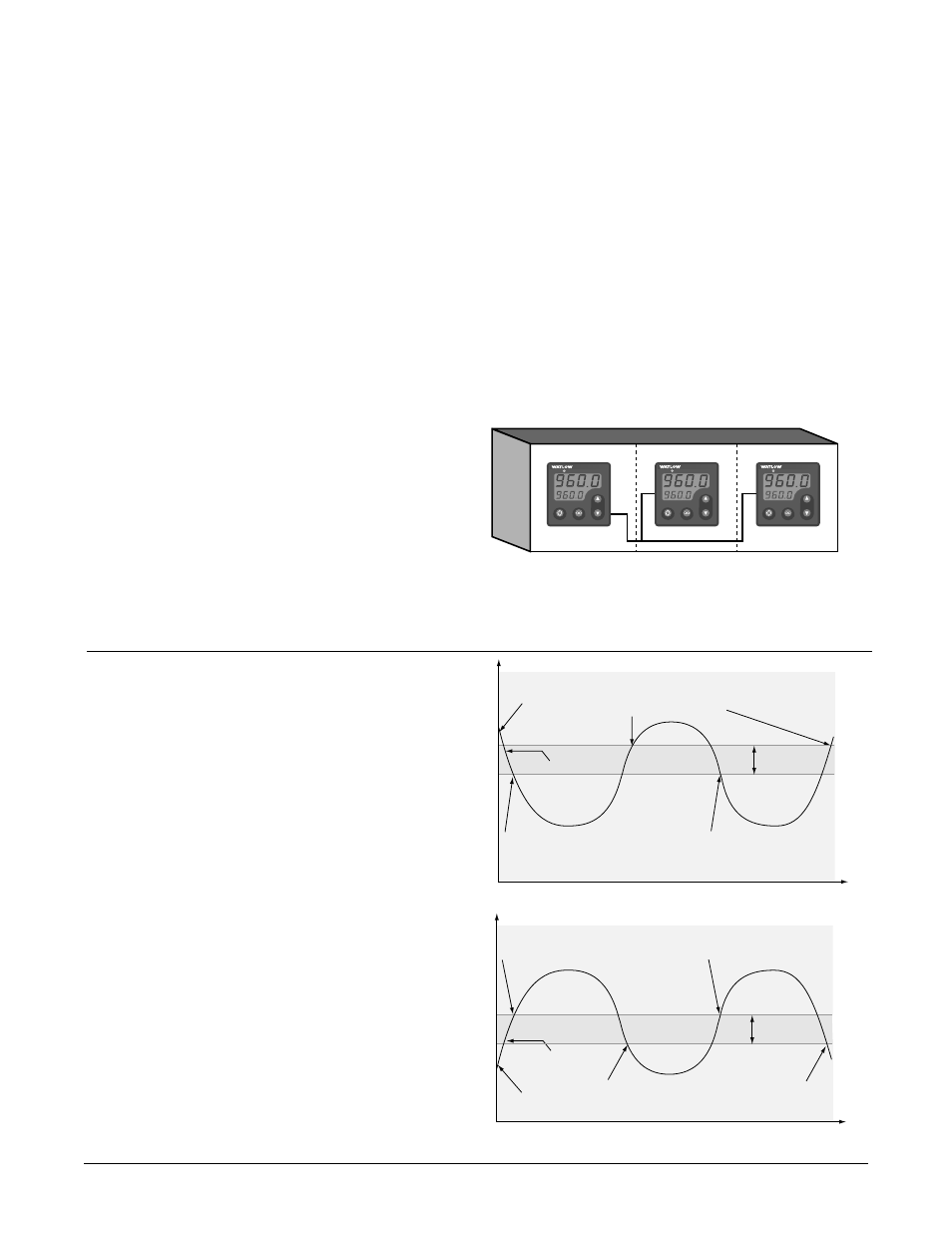
5 . 5
■
F e a t u r e s
Wa t l o w S e r i e s 9 6
Retransmitting a Remote Set Point
The retransmit feature allows an output to retrans-
mit an analog signal that can serve as an input vari-
able for another device. The signal may serve as a
remote set point for another controller or it could be
used as input for a chart recorder to document sys-
tem performance over time.
With the remote set point feature a set point can be
received from another device or controller. This flexi-
bility allows the output from one controller to con-
trol the set point of other controllers for chaining or
multi-zone applications.
To use a remote set point a Series 96 must be equipped
with Input 2 hardware (96_ 1 - _ _ _ _ - _ _ _ _).
Zone 1
To use the retransmit feature, a Series 96 must
come equipped with a Universal Retransmit board
installed in output 4 (96_ _ - _ _ _ M - _ _ _ _). Select
the output scaling with Analog Output Range Low
[A`Lo] and Analog Output Range High [A`hi]
(Output 4 Menu). Set an offset for the output range
with Analog Output Offset [ACAL] (Output 4 Menu).
For example: If you want to retransmit set point 50°
to 250°F and set [A`Lo] to 50°, [A`hi] to 250°.
Select the value that will be represented by Output
4 with Analog Output Selection [Aout] (Output 4
Menu).
[`OFF] retransmit not active.
[Proc] retransmits the process value.
[``SP] retransmits the set point.
[Pcnt] retransmits the percent power output.
Zones 2 and 3
To scale the remote set point input signal, set the set
point value for the lowest Input 2 signal with
[`rL2] (Input 2 Menu) and the value for the highest
Input 2 signal with [`rH2] (Input 2 Menu). For
example, if you want 4-20mA to represent a 50° to
250° set point, set [`rL2] to 50 and [`rH2] to 250.
As the Input 2 signal varies between 4 and 20mA,
the remote set point value will vary between 50° and
250°.
Use the Local-Remote parameter [`L-r] (User
Menu) to switch between the local [```L] and
remote [```r] set point.
Figure 5.5a Retransmitting a remote set point.
Note: Remote set point input option is not available if the
ramping option has been ordered (96XX-XXXX-AAXX).
2
3
4
%
96
1
2
3
4
%
96
1
2
3
4
%
96
1
Zone 1
Master
Zone 2
Remote
Zone 3
Remote
Output 4
Input 2
Input 2
Control Methods
On/Off Control
On/off control switches the output either full on or
full off, depending on the input, set point and hys-
teresis values. The hysteresis value indicates the
amount the process value must deviate from the set
point to turn on output. Increasing the value
decreases the number of times the output will cycle.
Decreasing hysteresis improves controllability. With
hysteresis set to 0 the process value would stay clos-
er to the set point, but the output would switch on
and off more frequently, causing “chattering.”
Set Proportional Band 1 [Pb`1] (PID 1 Menu) to 0
to set the controller to on/off control mode. Set the
Output 1 hysteresis with Hysteresis 1 [hYS1] (PID
1 Menu).
Figure 5.5b On/off control for cooling and heating.
Set Point
Time
Tempera
ture
Heating Action switches off when the Process Temperature
rises above the Set Point
Heating Action switches
on at Startup
Hysteresis
Process Temperature
Heating Action switches on when the Process Temperature
drops below the Set Point minus the Hysteresis
Hysteresis
Time
Temperature
Cooling Action switches
on at Startup
Process Temperature
Cooling Action switches on when the
Process Temperature rises above the
Set Point plus the Hysteresis
Cooling Action switches off when the Process Temperature
drops below the Set Point
Set Point
