Setup page / input 2 menu – Watlow Series 96 User Manual
Page 40
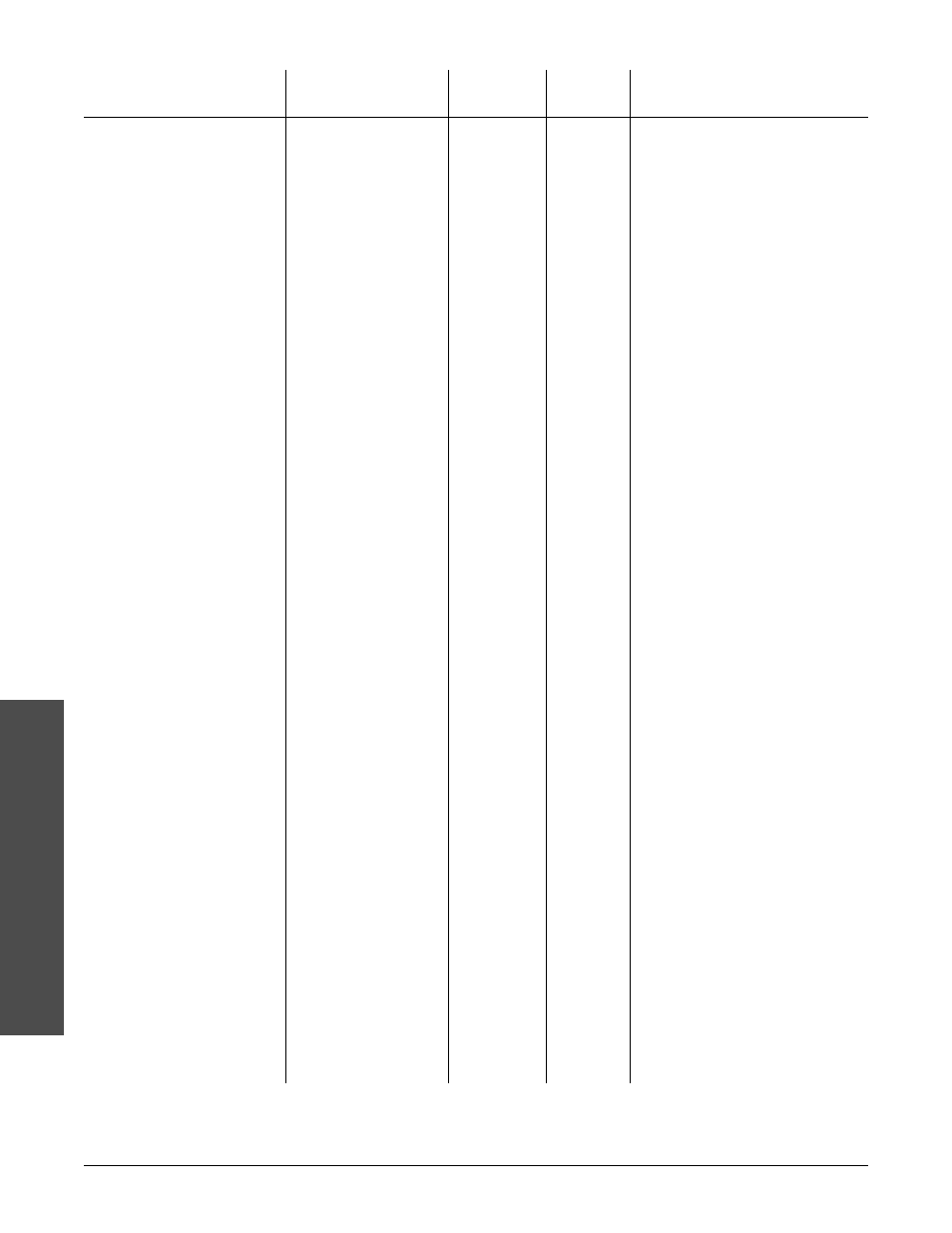
Active if input 2 hardware is pre-
sent (96 _1 _-_ _ _ _ -_ _ _ _)
and Input 2 (Input 2 Menu) is
set to
[E`In] (Event Input)
and Setup Page Lock (Lockout
Menu) is not set to
[hide].
*
[`we], [paus], [fil1],
[fil2], [hold], and [Absp]
are added if ramping version of
the controller is selected
(96__-____-AA__.)
**
[``SP] and [A-M] are re-
moved if ramping version of
the controller is selected
(96__-____-AA__.)
1060 r/w
[nonE] (0)
[none] no function (0)
[``SP] switch to event
set point (1)**
[AOFF] turn off control
outputs and disable
alarms (2)
[COFF] turn off control
outputs (3)
[`LOC] lock out key
board (4)
[A-M] switch to man-
ual mode (5)**
[tune] initiate an
auto-tune (6)
[``AL] clear alarm (7)
[SLOC] lock out every-
thing except primary
set point (auto or
manual). If selected
and if a profile is not
running (non-ramping
mode) will lock the
user out of all param-
eters except set point
and event outputs. (8)
[`we] wait-for event
input (9)*
[paus] pause (10)*
[fil1] profile 1 (11) *
[fil2] profile 2 (12) *
[hold] hold (13)*
[Absp] abort set point
(14)*
[E`Fn] Event Function
Select the event
function.
Active if input 2 hardware is pre-
sent (96 _1 _-_ _ _ _ -_ _ _ _),
and
[In`2] is not set to
[E`In] or [`OFF] and Setup
Page Lock (Lockout Menu) is
not set to
[hide].
615 r/w
0
-1999 to 9999
[CAL2] Calibration Offset
2**
Set the input calibra-
tion offset. This al-
lows you to compen-
sate for lead resis-
tance, sensor errors
and other factors.
Active if input 2 hardware is pre-
sent (96 _1 _-_ _ _ _ -_ _ _ _),
and
[In`2] is not set to
[E`In] or [`OFF] and Setup
Page Lock (Lockout Menu) is
not set to
[hide].
613 r/w
rh1
[`rL2] Range Low 2 to
9999
[rh`2] Range High 2**
Set the input range
high. This setting is
the value
[Pr`2]
will read when Input
2 is at its high
range.
Active if input 2 hardware is pre-
sent (96 _1 _-_ _ _ _ -_ _ _ _)
and
[In`2] is not set to
[E`In] or [`OFF] and Setup
Page Lock (Lockout Menu) is
not set to
[hide].
612 r/w
rL1
-1999 to
[`rh2] Range
High 2
[rL`2] Range Low 2**
Set the input range
low. This setting is
the value
[Pr`2]
will read when Input
2 is at its low range.
Display
Parameter
Range
Default
Modbus
Conditions for
(Modbus Value)
Register
Parameters to Appear
read/write
6 . 1 0
■
P a r a m e t e r s
Wa t l o w S e r i e s 9 6
*These parameters are added if the ramping software option has been ordered (96 _ _ - _ _ _ _ - AA _ _ ) .
**These parameters are removed if the ramping software option has been ordered (96 _ _ - _ _ _ _ - AA _ _ ) .
NOTE: For more information about how parameter settings affect the controller’s operation, see Chapter Five, Features.
Setup Page / Input 2 Menu
