Setup page, Setup page / input 1 menu – Watlow Series 96 User Manual
Page 38
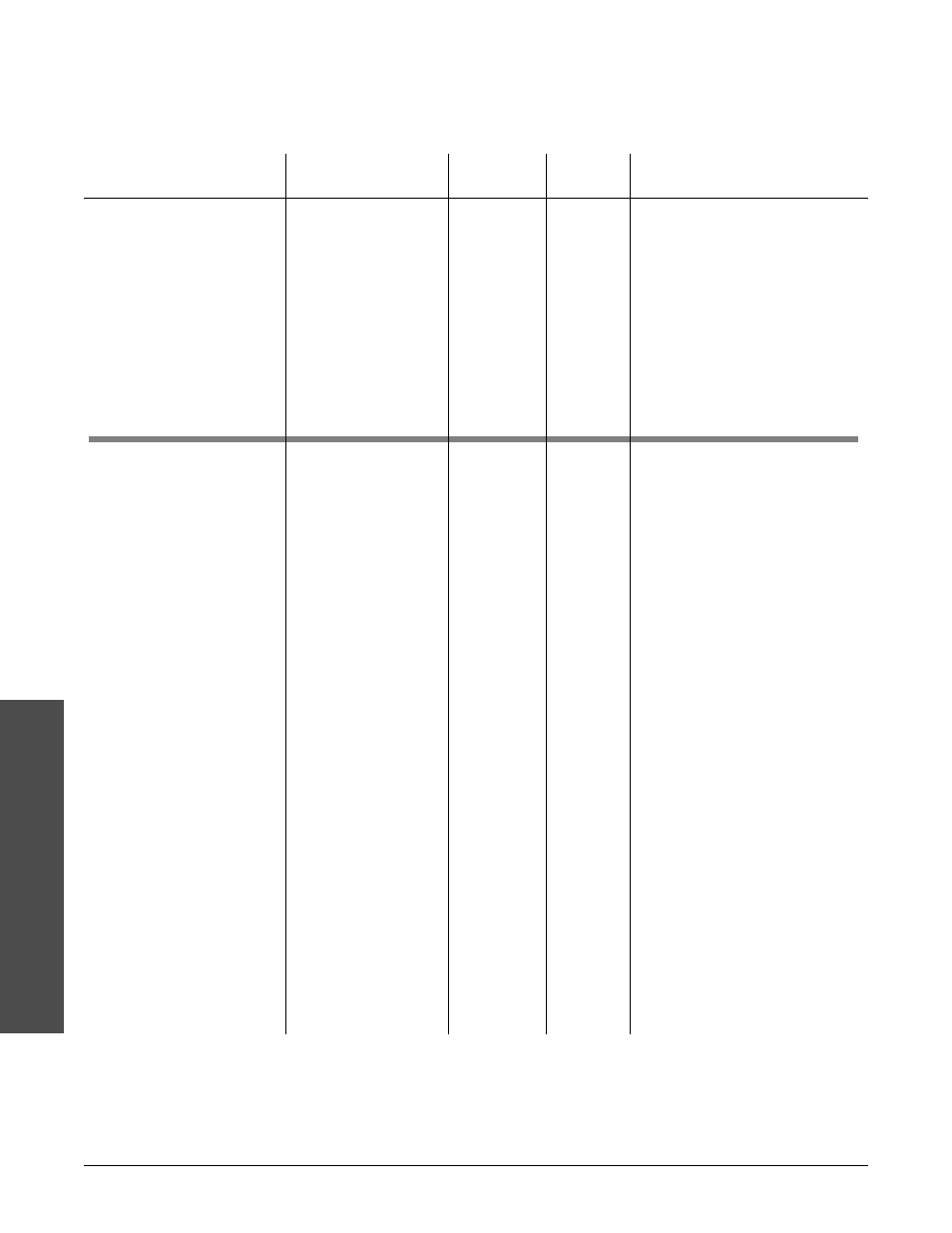
*These parameters are added if the ramping software option has been ordered (96 _ _ - _ _ _ _ - AA _ _ ) .
**These parameters are removed if the ramping software option has been ordered (96 _ _ - _ _ _ _ - AA _ _ ) .
***Numbers in parentheses are the ordinals/enumerators for use in Modbus communications.
NOTE: For more information about how parameter settings affect the controller’s operation, see Chapter Five, Features.
Active if Setup Page Lock (Lock-
out Menu) is not set to
[hide].
601 r/w
If Sensor Type
(Input 1
Menu) is
changed to
thermocou-
ple:
[```j]
(0)
If Sensor Type
is changed
to RTD:
[`din] (11)
If Sensor Type
is set to
process:
[4-20] (13)
If Sensor Type is set to
thermocouple:
[```j] J (0)
[```H] K (1)
[```T] T (2)
[```e] E (3)
[```n] N (4)
[```C] C (5)
[```d] D (6)
[`Pt2] PT2 (7)
[```r] R (8)
[```s] S (9)
[```b] B (10)
If Sensor Type is set to
RTD:
[`din] RTD_DIN (11)
[`JIS] RTD_JIS (12)
If Sensor Type is set to
process:
[4-20] 4-20mA (13)
[0-20] 0-20mA (14)
[0-`5] 0-5VÎ (dc) (15)
[1-`5] 1-5VÎ (dc) (16)
[0-10] 0-10VÎ (dc)
(17)
[In`1] Input 1
Sets the input lin-
earization parameter
of input.
Active if Setup Page Lock (Lock-
out Menu) is not set to
[hide].
600 r/w
[``tc] (0)***
[``tc] Thermocouple (0)
[`RTD] RTD (1)***
[PRoc] Process (2)
[Sen1] Sensor Type 1
Sets the input hard-
ware type of input 1.
[Inp1]
Input 1 Menu
[`set] Setup Page
Active if Setup Page Lock (Lock-
out Menu) is not set to
[hide].
[InP1]
[InP1] Input 1
[Inp2] Input 2
[Out1] Output 1 (if
present)
[Out2] Output 2 (if
present)
[Out3] Output 3 (if
present)
[Out4] Output 4 (if
present)
[glbl] Global
[`Set] Setup Page
Go to a setup menu.
Setup Page
The setup page contains seven menus.
6 . 8
■
P a r a m e t e r s
Wa t l o w S e r i e s 9 6
Setup Page / Input 1 Menu
Display
Parameter
Range
Default
Modbus
Conditions for
(Modbus Value)
Register
Parameters to Appear
read/write
