Operations page / pid 1 menu – Watlow Series 96 User Manual
Page 34
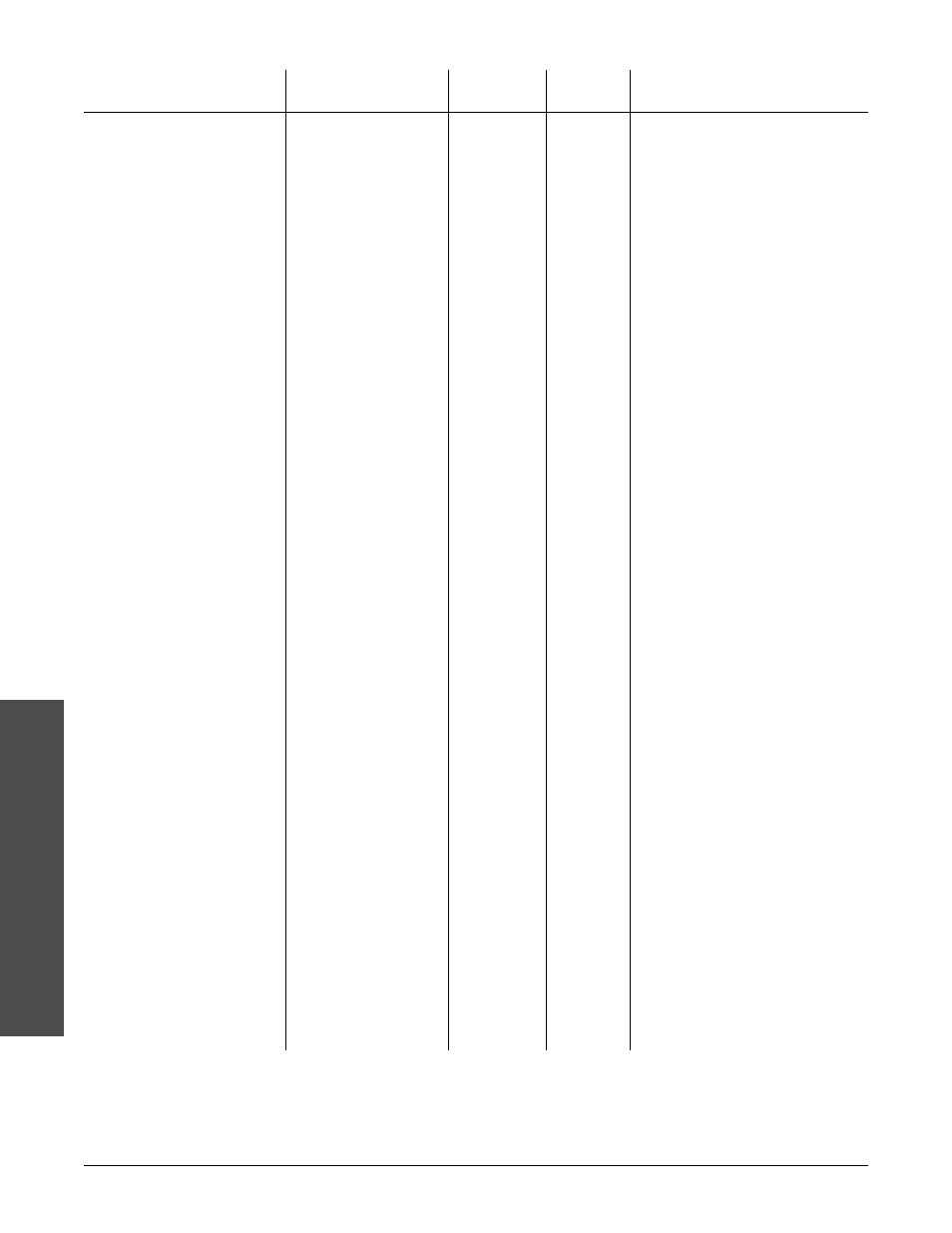
Active if output 2 is present (not
96 _ _-_ A _ _-_ _ _ _), one out-
put is set to
[heat], another is
set to
[COOL] and Operations
Page Lock (Lockout Menu) is
not set to
[hide].
505 r/w
0
0 to 9999
[db`1] Dead Band 1
Set point shift for
output 1 control.
Active if output 1 is not a process
type (not 96 _ _-F _ _ _-_ _ _ _),
Propband 1 (PID 1 Menu) is set
to
[```0] and Operations Page
Lock (Lockout Menu) is not set
to
[hide]
.
507 r/w
3°F, 2°C
1 to 9999
[hys1] Hysteresis 1
Sets the switching
hysteresis for output
1.
Active if Propband 1 (PID 1
Menu) is not set to
[```0],
Burst 1 (PID 1 Menu) is set to
[``no], output 1 is not a pro-
cess type (not 96 _ _-F _ _ _-_ _
_ _) and Operations Page Lock
(Lockout Menu) is not set to
[hide].
506 r/w
Determined
by output
type.
Relay: 5.0 to 60.0 (50 to
600)
Solid State: 0.1 to 60.0
(1 to 600)
[Ct`1] Cycle Time 1
Set the cycle time in
seconds for output 1.
Active if Propband 1 (PID 1
Menu) is not set to
[```0], and
Operations Page Lock (Lockout
Menu) is not set to
[hide], and
if output 1 is equipped for a
solid-state relay (96A _-K _ _ _-
_ _ _ _) or switched dc (96A _-C
_ _ _-_ _ _ _) and high voltage
power supply (96A _-_ _ _ _-_ _
_ _.)
509 r/w
[``no] (0)
[``no] no (0)
[`Yes] yes (1)
[brs1] Burst 1
Select burst fire
mode for output 1.
Active if Propband 1(PID 1 Menu)
is not set to
[```0], Units Type
(Global Menu) is set to
[``US]
and Operations Page Lock
(Lockout Menu) is not set to
[hide].
504 r/w
0.00 (0)
0.00 to 9.99 minutes
[rA`1] Rate 1
Set the rate time in
minutes for output 1.
Active if Propband 1(PID 1 Menu)
is not set to
[```0], Units Type
(Global Menu) is set to
[``SI]
and Operations Page Lock
(Lockout Menu) is not set to
[hide]
.
503 r/w
0.00 (0)
0.00 to 9.99 minutes
[dE`1] Derivative 1
Set the derivative
time in minutes for
output 1.
Display
Parameter
Range
Default
Modbus
Conditions for
(Modbus Value)
Register
Parameters to Appear
read/write
6 . 4
■
P a r a m e t e r s
Wa t l o w S e r i e s 9 6
Operations Page / PID 1 Menu
NOTE: For more information about how parameter settings affect the controller’s operation, see Chapter Five, Features.
