Watlow Series 96 User Manual
Page 57
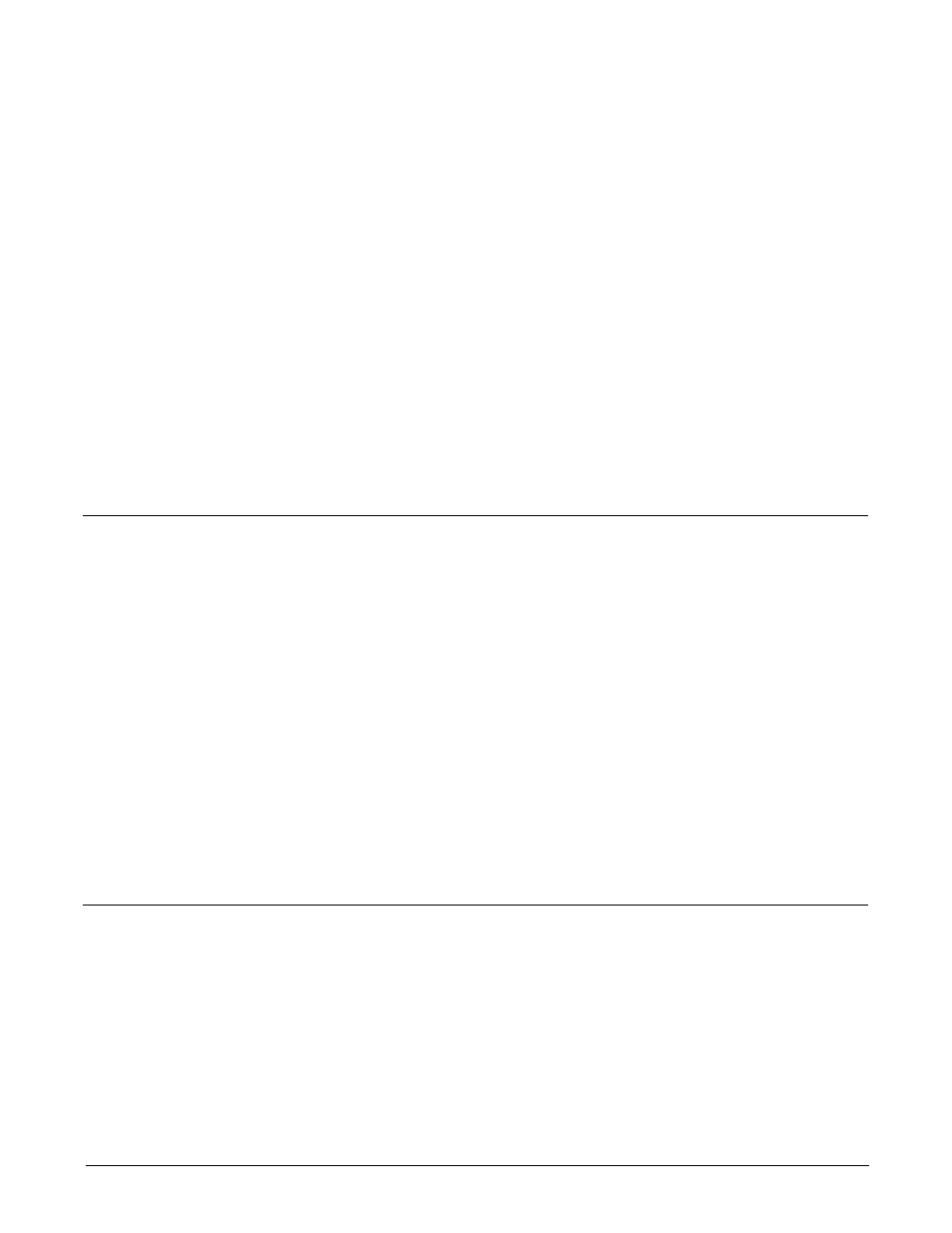
The Pre-run and Run menu prompts are only visible
when in the Pre-Run or Run mode.
The Pre-run mode is entered by pressing the
ˆInfinity key one time while at the Home Page
location. The profile indicator light flashes while in
the Pre-run mode. The Pre-run menu consists of the
[file], [step], [resU] and prompts. The Pre-run
menu allows the user to select a profile and step
number to run or to resume running a profile. The
Pre-run menu contains these three prompts and does
not revolve around in a continuous loop. Pressing the
‰Advance key at the [resU] prompt will not
advance you back to the top of the Pre-run menu. If
the ‰Advance key is pressed at the [resU] prompt,
the user will exit out of the Pre-run menu and return
to the display of process/current set point.
The Run mode is active when a program is running.
The Run mode is entered by pressing the ˆInfinity
key one time while in the Pre-run menu. The profile
indicator light will be full on while in the Run mode.
The [f-st] file-step prompt is visible in the Run
menu and shows the current file and step number of
the running profile. Other prompts in the Run menu
show the target end set point, as well as status for
time remaining, ramp rate, wait-for, and jump count
if relevant.
Pre-run Menu
Run Menu
[f-st] File number - step number
[ensp] End set point for step
[Hour] Hours remaining in step
[min] Minutes remaining in step
[`sec] Seconds remaining in step
[rate] Ramp rate in minutes for step
[`we] Wait-for event
[wde] Wait-for process deviation value
selection for step
[`ejC] Elapsed jump count for last jump step
[file]
[step
[resU] (File number - step number)
Wa t l o w S e r i e s 9 6
R a m p i n g
■
7 . 5
1. You must be at the Home Page location before
you can begin running a profile. Start your profile by
entering the pre-run menu. Enter the pre-run menu
by pressing the infinity key.
2. The profile indicator LED begins flashing. The
upper display shows the file number to be run and
the bottom display shows the
[file]
parameter. Use
the > Up and < Down arrow keys to select which
profile number to run.
3. Press the ‰Advance key, the upper display shows
the step number to be run and the bottom display
shows the
[Step]
parameter. Use the > Up and <
Down arrow keys to select which step number to
start ramping at.
4. Press the ˆInfinity key again and the profile will
start running. If not pressed within approximately
one minute, the controller will automatically exit out
of a pre-run mode. If the ˆInfinity key is pressed
within one minute, the profile indicator LED will
change from flashing to being continually lit to
indicate the profile is now running. The upper
display shows the process value and the lower
display will show the ramping set point or soak set
point value.
5. You may step through the Run menu parameters
with the ‰Advance key while the profile is running.
The Run menu will show the file/step number, and
what the parameters are set to. At any time, you
may press the ˆInfinity key to stop the profile. To
resume running the profile where it was stopped,
press the ˆInfinity key once; the profile indicator
LED begins flashing. Now, press the ‰Advance key
repeatedly until the [resU] parameter appears in
the lower display; once again, press the ˆInfinity
key and the profile resumes running. After the
profile has ended, the profile indicator LED will turn
off and the lower display will read [`Off] or the last
profile step set point depending on the [`end]
prompt setting.
To resume a halted profile, from the Home Page,
press the ˆInfinity key once to enter the Pre-run
Menu. Press the ‰Advance key twice until the
[resU] parameter appears in the lower display. The
lower display will show [resU] and the upper
display will show the file and step number that will
be resumed (file-step). Press the ˆInfinity key
again, the profile resumes, and the profile indicator
LED is lit. You can only resume at the exact step you
left off on. If you halt a running profile and make
changes to the current step, you cannot resume the
profile. The [resU] parameter only appears when a
running profile has been halted.
To Run your profile... Press the ˆInfinity key
twice.
To Stop a running profile... Press the ˆInfinity
key once.
To Resume a halted profile... Press the ˆInfinity
key once, press the ‰Advance key repeatedly until
the [resU] parameter appears in the lower display,
and press the ˆInfinity key.
Pre-run and Run Menus
Running a Series 96 Profile
Resume a Profile
