How to navigate with the ramping menus – Watlow Series 96 User Manual
Page 56
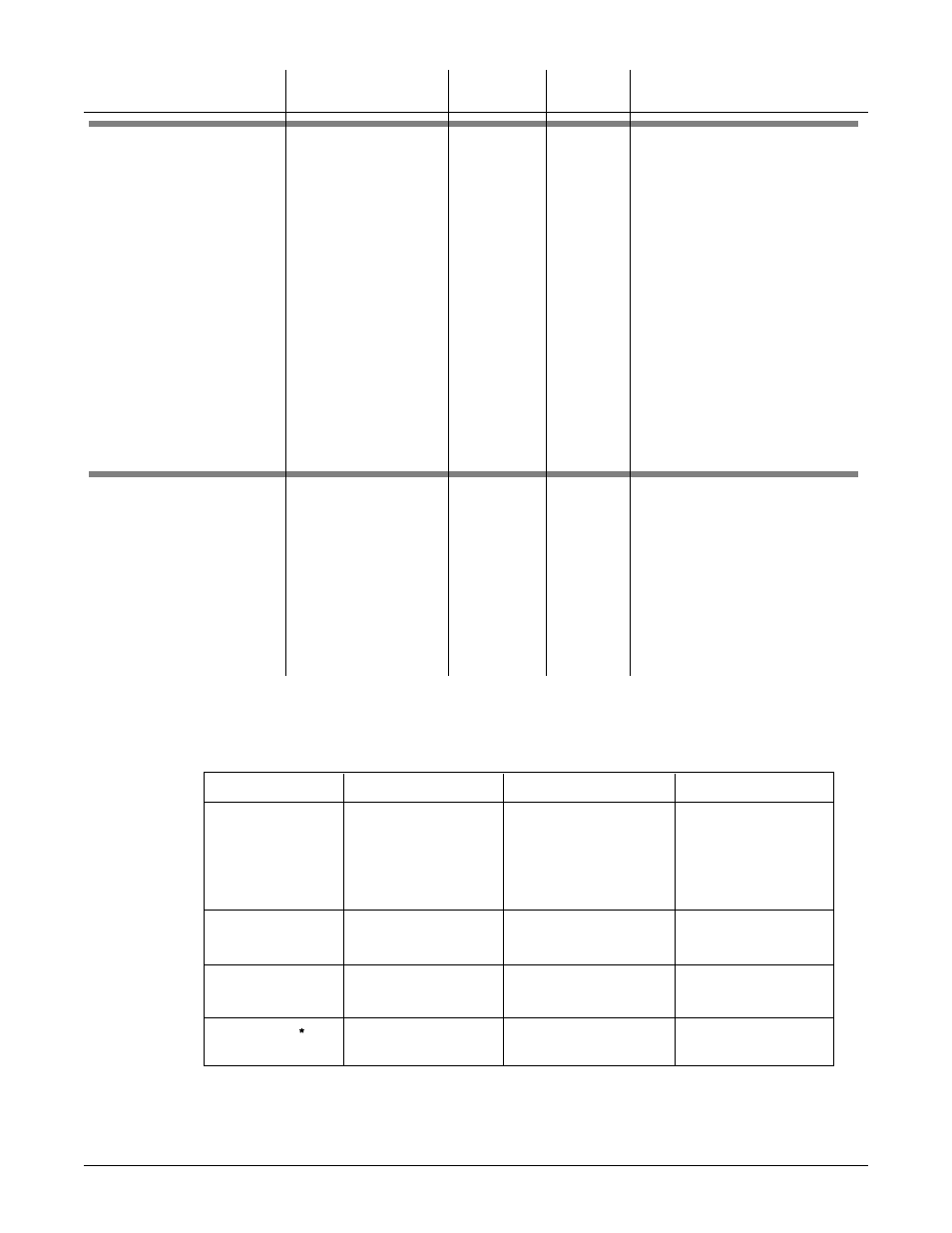
How to Navigate with the Ramping Menus
*Exit menu refers to returning back to the display of process value in the upper display and active set
point value in the lower display. The ramping set point will be active while running a profile and the
manual adjustable set point will be active when a profile is not running.
Program Menu
Press the ‰Advance
key.
Press the ‰Advance
key.
Press >Up and
Press the ˆInfinity key. Enter menu Scroll thru menu. Change prompt values. Exit menu. Pre-run Menu Press the ˆInfinity key. Press the ‰Advance key. Press >Up and Press the ‰Advance key repeatedly. Run Menu Press the ˆInfinity key two times or Press the ‰Advance key. Menu is read only. Press the ‰Advance key repeatedly. When selected as [Hold], the control and auxiliary outputs When selected as [`OFF], the control and auxiliary outputs See p. 7.7 [Hold] (0) [Hold] (0) [`End] End Selects the state of [`end] End Step See p. 7.7 [```0] [```0] to [`255] [``JC] Jump Count Indicates the num- See p. 7.7 [```1] [```1] to [```8] [``JS] Jump Step Selects the Step See p. 7.7 Current File [```1] to [```2] [``JF] Jump file Selects the File [``JL] Jump Loop Step Display Parameter Range Default Modbus Conditions for (Modbus Value) Register Parameters to Appear read/write 7 . 4 ■ R a m p i n g Wa t l o w S e r i e s 9 6 NOTE: For more information about how parameter settings affect the controller’s operation, see Chapter Five, Features.
one time if the
profile indicator is
flashing.
will be enabled to maintain the
same state as in the last step in
the program just completed.
will be disabled and [`OFF] is
shown in the lower display.
[`OFF] (1)
the control and aux-
iliary outputs when
a profile is ended.
ber of times the
Jump is to be done.
which is to be
jumped to. This is a
zero-time step.
which is to be
jumped to. This is a
zero-time step.
