Auxiliary idle set points, Cancel a menu, Restart a menu – Watlow MINICHEF Deep Fat Fryer Application User Manual
Page 94: Idle
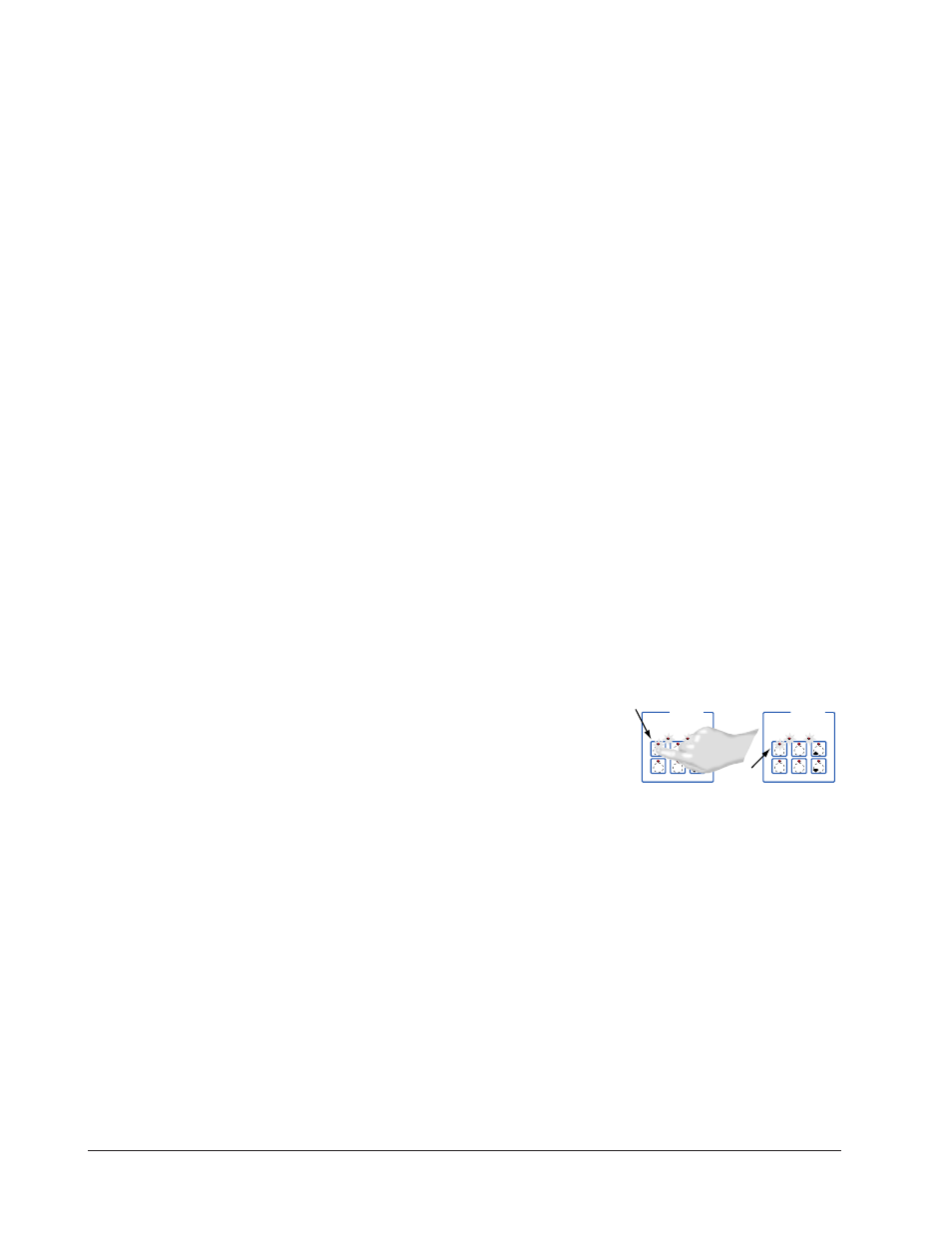
9 2
■
Wa t l o w M i n i C h e f 2 0 0 0
A p p l i c a t i o n 1 8
will maintain temperature at the programmed set point.
With sound set to 4 or 5: [``End] will appear on the display and the Start/Stop key
indicator light will flash rapidly. You must acknowledge the audible tone by pressing
the Start/Stop key. Once acknowledged the audible tone is silenced and the con-
troller goes into idle. The Start/Stop key indicator light will flash slowly. The con-
troller will maintain temperature at the programmed set point.
6.
Remove the food from the fryer.
7.
To repeat cooking, repeat steps 1 through 6.
Auxiliary Idle Set Points
In some cases you may want to control at some non-cooking temperature such as during
cleaning, preheating or to preserve the life of the oil. The controller is equipped with the
capability of two auxiliary idle set points: Idle One and Idle Two.
To program either of the set points:
1.
Press and hold down the Idle One Temp or Idle Two Temp key.
2.
While holding down the key, use the Up-arrow or Down-arrow key to adjust the set
point temperature.
3.
Release all of the keys.
The idle temperature has been set.
4.
Program the other Idle temperature if desired by repeating 1 through 3 using the
other Idle Temp key.
To run the fryer at an auxiliary idle set point:
•
With the fryer in idle (not running a menu) press either the Idle One Temp or Idle
Two Temp key.
The indicator light over the Idle Temp key will flash slowly.
The fryer will run at the idle set point until you run a menu by pressing the
Start/Stop key or you press the other Idle Temp key.
Cancel a Menu
Canceling a menu stops the controller completely. The controller does not maintain set
point temperatures or run time. You cancel a menu to run another menu, stop menu
operation for any reason, or are preparing to shut off the oven.
•
Press the Start/Stop key for 2 seconds. Heat outputs will switch off. The heat output
indicator light will switch off. [`idLE] or time of day will be on the display.
Restart a Menu
1.
If the controller is preheating or running a menu, cancel the menu by pressing and
holding the Start/Stop key for 2 seconds. If the controller is in [`idle], go to 2.
2.
Press the Start/Stop key.
D
E
C
F
M
INI
C
HEF
2000
[`idle]
Edit
Accept
Back-Up
Exit
D
E
C
F
M
INI
C
HEF
2000
[`0009]
Edit
Accept
Back-Up
Exit
A
B
G
H
A
B
G
H
STEADY
ON
SLOW
FLASH
