Adjust a menu while cooking, Cancel a menu, Change or restart menus – Watlow MINICHEF Deep Fat Fryer Application User Manual
Page 105: Idle, I n i, H e f
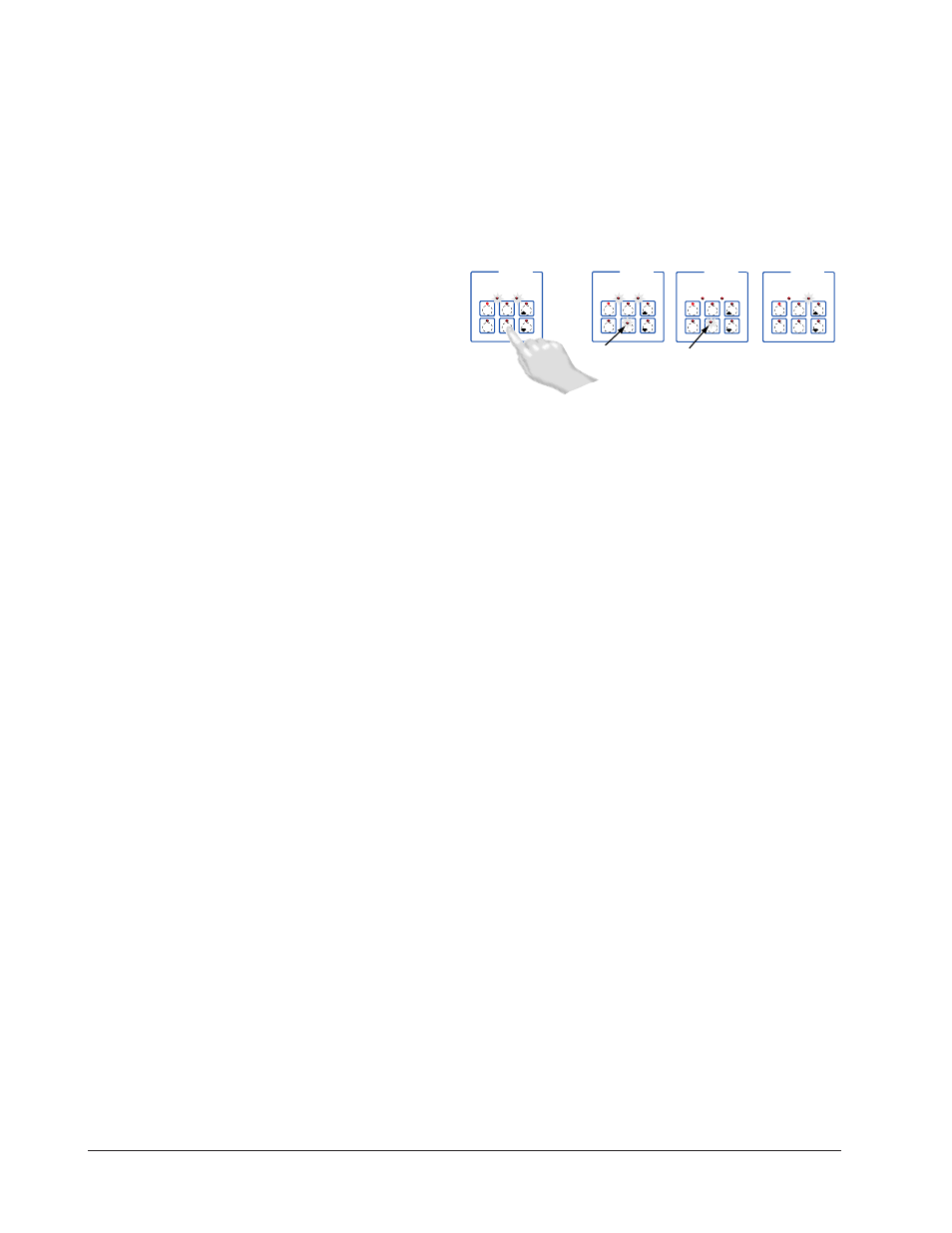
A p p l i c a t i o n 1 9
Wa t l o w M
I N I
C
H E F
2 0 0 0
■
1 0 3
that is, when the [Ready] parameter in the [SetUp] function of the Configuration
Mode is set to [```no] — and initial preheat power-up has been completed.
1.
Set the menu as shown earlier.
2.
With [`idle] or time of day on the display, press the Start/Stop key
The Start/Stop will light up and then time will count down on the display.:
5. When the cooking cycle is finished [``End] will appear on the display and an audi-
ble tone will be emitted. The menu key indicator light will flash rapidly. You can
acknowledge and silence the tone by pressing the active menu key or it will time out
in 1 to 20 seconds and go into idle.
6.
Remove the food from the fryer. The controller will continue to regulate at the last
set point. The menu indicator light will flash slowly.
7. To repeat cooking, repeat steps 1 through 5.
Adjust a Menu While Cooking
You can adjust the temperature and time settings during the cooking and hold
sequences by performing the actions shown under “Set the Menu” earlier in this section.
Changes can be made to temperature and time only during the portion of the cooking
sequence in which they are active. For example: a change to the cooking temperature
[tENP1] can be made only when the cooking temperature is being run during the cook-
ing sequence.
Temperature changes made while cooking are saved and become part of the permanent
menu. Time changes are not saved and do not become part of the permanent menu.
Cancel a Menu
Canceling the menu stops controller operation completely. The controller does not main-
tain set point temperatures or run time. Users may cancel the menu in order to run
another one, to stop menu operation for any reason, or when preparing to shut off the
fryer.
•
Press the Start/Stop key for 2 seconds.
Heat outputs will switch off. Heat output indicator lights will switch off. The display
presents [`idle] or the time of day will appear on the display.
Change or Restart Menus
1.
Set a menu as shown earlier.
2.
Press the Start/Stop key.
D
E
C
F
M
INI
C
HEF
2000
[`idle]
Edit
Accept
Back-Up
Exit
D
E
C
F
M
INI
C
HEF
2000
[`0009]
Edit
Accept
Back-Up
Exit
A
B
G
H
A
B
G
H
STEADY
ON
D
E
C
F
M
INI
C
HEF
2000
[``EnD]
Edit
Accept
Back-Up
Exit
B
D
E
C
F
M
INI
C
HEF
2000
[`idle]
Edit
Accept
Back-Up
Exit
G
H
A
A
B
G
H
RAPID FLASH
