The melt cycle, Run a menu (with preheat feature), Parameter in the – Watlow MINICHEF Deep Fat Fryer Application User Manual
Page 9: Function of the configuration mode is set to, Ready, Setup, Idle, Alert, 100f, Pre-`] [`heat
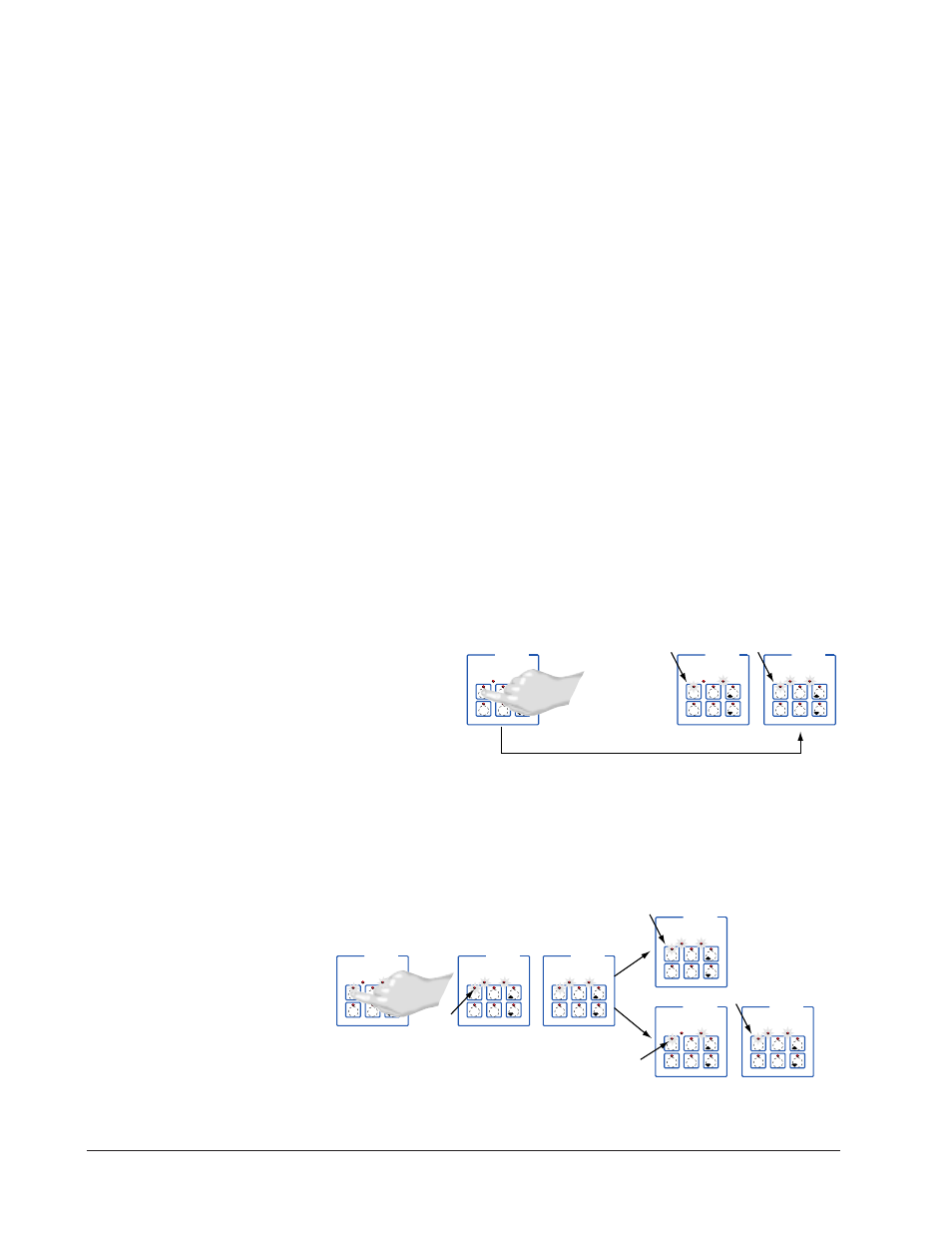
A p p l i c a t i o n 1 0
Wa t l o w M
I N I
C
H E F
2 0 0 0
■
7
Start/Stop key indicator light will flash slowly. The temperature of Channel 1 will
be displayed until the operating temperature is reached.
The heat output indicator light - G, just below the display- will light up whenever
the controller is calling for heat.
When the fryer is at operating temperature (above relative set point minus the
ready band) [ready] will appear on the display and the Start/Stop key indicator
light will flash rapidly. You are now ready to cook with the active menu.
If the fryer is at operating temperature, the display goes directly to [ready] with-
out indicating preheat or temperature.
The Melt Cycle
To avoid burning congealed oil (shortening), a slow heating action may be necessary. If
this is desired, be sure that in the Configuration Mode [etype] / [melt] has been set
to [```on]. Then, when the oil temperature is below 212 °F the heat output will be lim-
ited to 10% of full power. This reduces the chance of burning congealed oil while it is
heating.
Run a Menu (with preheat feature)
This procedure describes how to run an active menu when the preheat feature is inac-
tive — in other words, when the
[ready]
parameter in the
[setUp]
function of the
Configuration Mode is set to
[``yes]
.
1. With
[`idle] on the display (or time of day displayed if available), press the key
for the menu you want to run.
If the selected menu’s preheat condition (setpoint minus the ready band) has not
been met, the fryer will preheat until [Ready] appears on the display. If the fryer is
at operating temperature [Ready] will immediately appear on the display.
2. With
[Ready] on the display, place the food in the basket and press the action
menu key (indicated by the flashing red light.) The menu key indicator light will
light up, the basket will lower automatically. Time will count down on the display.
3 If programmed, as the time counts down, a mid-menu alarm message will appear on
D
E
C
F
M
INI
C
HEF
2000
[ready]
Edit
Accept
Back-Up
Exit
D
E
C
F
M
INI
C
HEF
2000
[`0009]
Edit
Accept
Back-Up
Exit
B
D
E
C
F
M
INI
C
HEF
2000
[`idle]
Edit
Accept
Back-Up
Exit
G
H
A
A
B
G
H
A
B
G
H
D
E
C
F
M
INI
C
HEF
2000
[alert]
Edit
Accept
Back-Up
Exit
A
B
G
H
STEADY
ON
SLOW
FLASH
D
E
C
F
M
INI
C
HEF
2000
[``EnD]
Edit
Accept
Back-Up
Exit
B
D
E
C
F
M
INI
C
HEF
2000
[`idle]
Edit
Accept
Back-Up
Exit
G
H
A
A
B
G
H
RAPID
FLASH
IF PROGRAMMED
SLOW
FLASH
A
B
D
E
C
F
G
H
M
INI
C
HEF
2000
[idle`]
Edit
Accept
Back-Up
Exit
SLOW
FLASH
AT OPERATING TEMPERATURE
(PREHEAT CONDITION MET)
RAPID
FLASH
B
D
E
C
F
M
INI
C
HEF
2000
[100f`]
Edit
Accept
Back-Up
Exit
B
D
E
C
F
M
INI
C
HEF
2000
[ready]
Edit
Accept
Back-Up
Exit
G
H
G
H
A
A
[pre-`] [`Heat]
