Cancel a menu, Change or restart menus, Manual basket lift – Watlow MINICHEF Deep Fat Fryer Application User Manual
Page 11: Event outputs
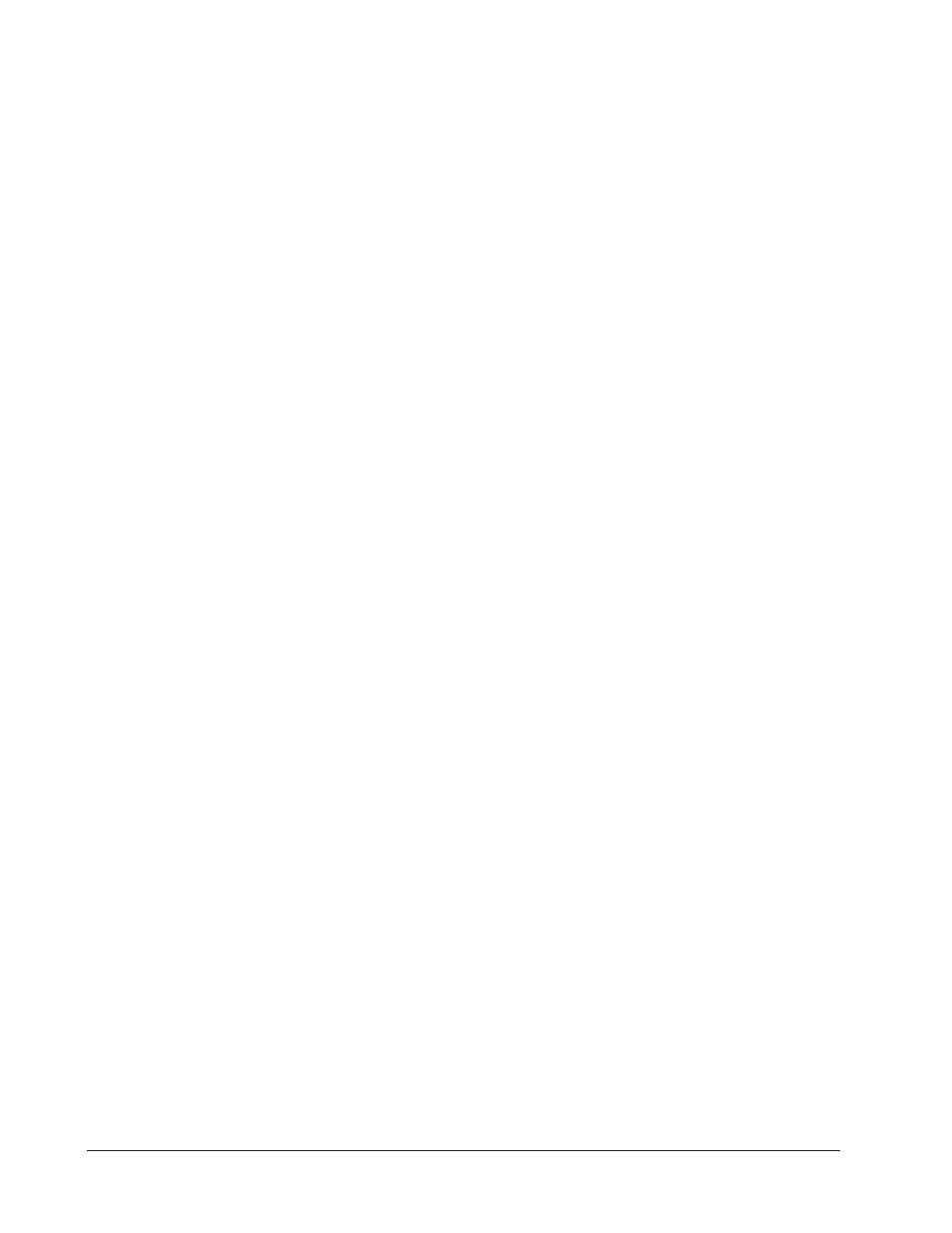
A p p l i c a t i o n 1 0
Wa t l o w M
I N I
C
H E F
2 0 0 0
■
9
lowing will happen, depending on the way the controller was programmed at
[EtypE] / {Sound]:
With Sound set to 0: The controller automatically switches to idle, where the con-
troller maintains the temperatures at set point and does not run time. [`idle] or
time of day will appear on the display. The menu key indicator light will flash slow-
ly.
With Sound set to 1, 2, or 3: [``End] will appear on the display and an audible tone
will be emitted. The menu key indicator light will flash rapidly. You can acknowl-
edge and silence the tone by pressing the active menu key or it will time out in 1 to
20 seconds and go into idle. The menu key indicator light will flash slowly.
With Sound set to 4 or 5: [``End] will appear on the display and the menu key
indicator light will flash rapidly. You must acknowledge the audible tone by pressing
the active menu key. Once acknowledged the tone is silenced and the controller goes
into idle. The menu key indicator light will flash slowly.
5
Remove the food from the basket. The controller will continue to regulate at the last
set point. The menu indicator light will flash slowly.
6. To repeat cooking, repeat steps 1 through 5.
Cancel a Menu
Canceling a menu stops controller operation completely. The controller does not main-
tain set point temperatures or run time. Users may cancel a menu in order to run
another one, to stop menu operation for any reason, or when preparing to shut off the
fryer.
•
Press the active menu key for 2 seconds.
Heat outputs will switch off. Heat output indicator lights will switch off. The display
presents [`idle] or the time of day will appear on the display.
Change or Restart Menus
• With the controller in idle , press the key for the menu you want to run.
Manual Basket Lift
You can raise or lower the basket manually at any time by pressing the Down-arrow key
(to lower) or the Up-arrow key (to raise). If you raise the basket while cooking, the timer
will pause. Countdown time will resume when you lower the basket or when you press
the active menu key.
ç
WARNING: The Basket Up and Basket Down Keys cause or initiate motion. Appropriate reasonable care should be
taken to prevent personal injury or machine damage as a result of operator initiated or unexpected machine motion.
Event Outputs
While running a menu:
Event output 1 is activated to lift the basket for the length of time programmed in
Configuration Mode [EtyPE] / [btinE].
Event output 2 is activated to lower the basket for the length of time programmed in
Configuration Mode [EtyPE] / [btinE].
Only one output can be on at a time.
