List of figures – IEI Integration NANO-945GSE2 User Manual
Page 9
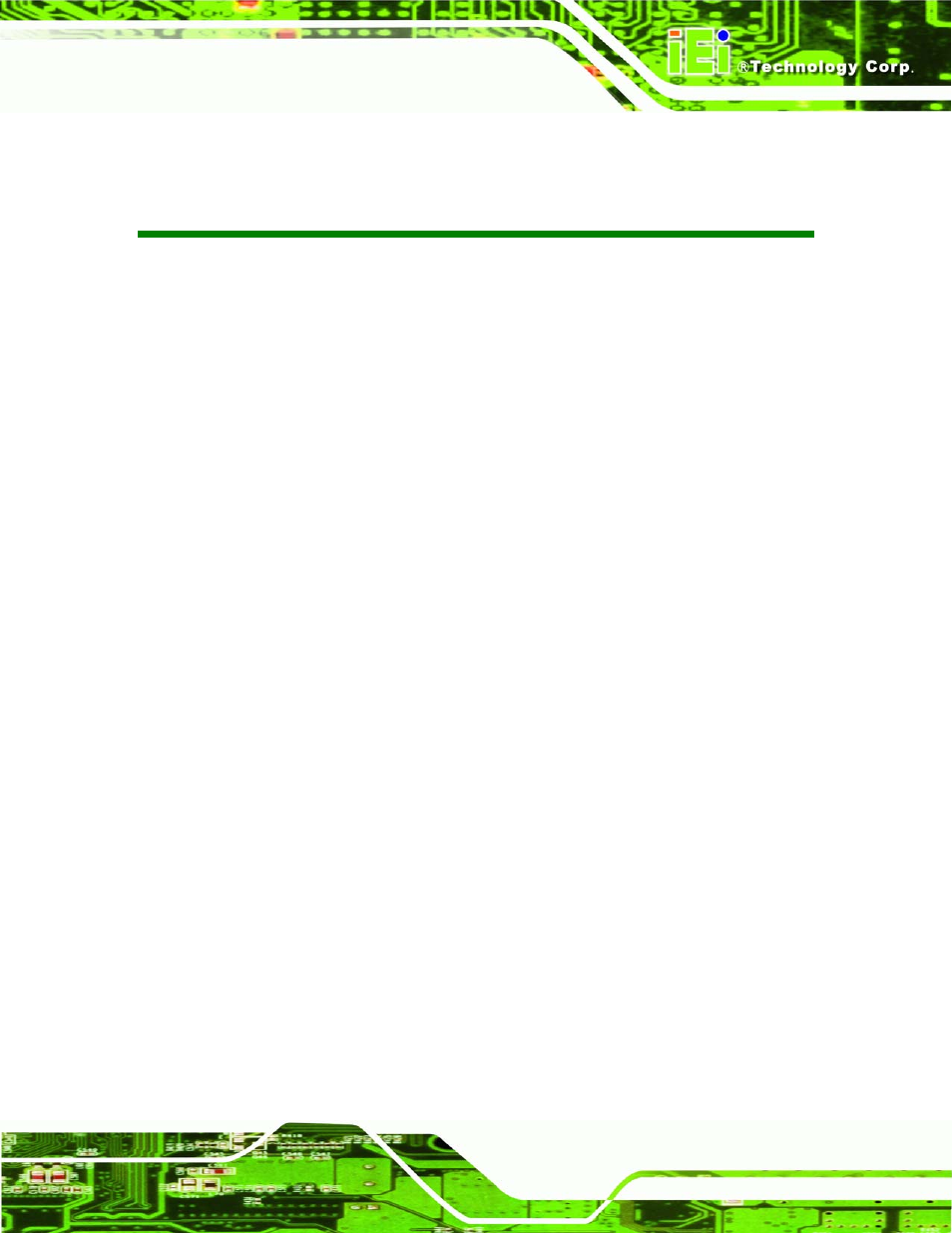
NANO-945GSE2
Page ix
List of Figures
Figure 1-1: NANO-945GSE2...........................................................................................................2
Figure 3-16: PC/104 Connector ...................................................................................................30
