2 intel® it director application installation – IEI Integration KINO-AQ670 User Manual
Page 135
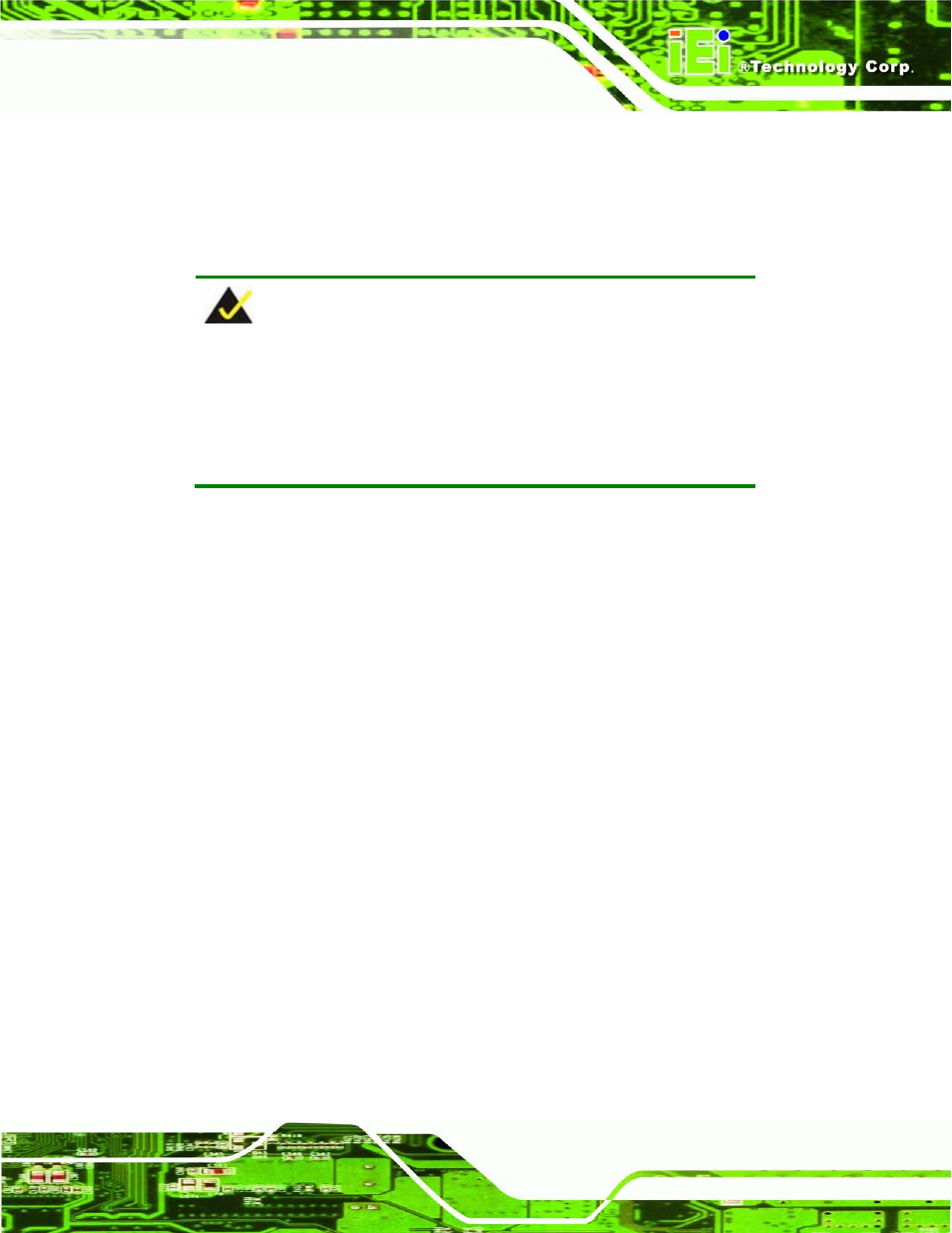
KINO-AQ670
P a g e 121
6.8.2 In te l® IT Dire c to r Ap p lic a tio n In s ta lla tio n
Intel® IT Director is an application that helps address key IT security, data protection and
network health concerns of small businesses. To install the Intel® IT Director application,
please do the following.
NOTE:
For Windows XP system, please make sure to install the .net
Framework 3.5 before installing the Intel® IT Director application.
The .net Framework 3.5 setup file is located at \7-iAMT, iTPM Driver &
Utility\Microsoft .NET Framework 3.5 of the driver CD.
S te p 1:
Access the driver list. (See Section 6.2)
S te p 2:
Click “iAMT”.
S te p 3:
Double click the setup file in the Intel_ IT Director folder.
S te p 4:
Locate the ITDirector_Setup.exe setup file and double click it.
S te p 5:
The Welcome Screen in Figure 6-33 appears.
S te p 6:
Click Next to continue.
- SPCIE-5100DX (180 pages)
- SPCIE-C2060 v1.01 (200 pages)
- SPCIE-C2060 v2.12 (212 pages)
- SPCIE-C2160 (204 pages)
- SPCIE-C2260-i2 (217 pages)
- ROCKY-3786 v4.0 (175 pages)
- ROCKY-3786 v4.10 (147 pages)
- PCIE-Q350 v1.00 (272 pages)
- PCIE-Q350 v1.12 (250 pages)
- PCIE-Q350 v1.20 (250 pages)
- PCIE-Q350 v1.30 (213 pages)
- PCIE-Q57A (159 pages)
- PCIE-G41A2 (151 pages)
- PCIE-Q670 v1.03 (206 pages)
- PCIE-Q670 v2.00 (205 pages)
- PCIE-H610 (181 pages)
- PCIE-Q870-i2 (217 pages)
- IOWA-LX-600 (159 pages)
- PCISA-945GSE v1.01 (207 pages)
- PCISA-945GSE v1.10 (190 pages)
- PCISA-9652 v1.00 (232 pages)
- PCISA-9652 v1.01 (232 pages)
- PCISA-PV-D4251_N4551_D5251 (145 pages)
- PICOe-945GSE (197 pages)
- PICOe-GM45A (198 pages)
- PICOe-PV-D4251_N4551_D5251 v1.00 (154 pages)
- PICOe-PV-D4251_N4551_D5251 v1.10 (154 pages)
- PICOe-PV-D4251_N4551_D5251 v1.11 (155 pages)
- PICOe-B650 (156 pages)
- PICOe-HM650 (174 pages)
- HYPER-KBN (139 pages)
- SPXE-14S (3 pages)
- SPXE-9S v1.00 (5 pages)
- SPXE-9S v1.1 (6 pages)
- SPE-9S v1.00 (4 pages)
- SPE-9S v1.1 (5 pages)
- SPE-6S (3 pages)
- SPE-4S (4 pages)
- PE-6SD3 (4 pages)
- PE-6SD2 v4.0 (4 pages)
- PE-6SD2 v2.10 (3 pages)
- PE-6SD (3 pages)
- PE-6S3 v1.0 (2 pages)
- PE-6S3 v4.0 (4 pages)
- PE-6S2 (4 pages)
