Removing the monitor board and spo, Modules – ZOLL Propaq MD Rev A User Manual
Page 78
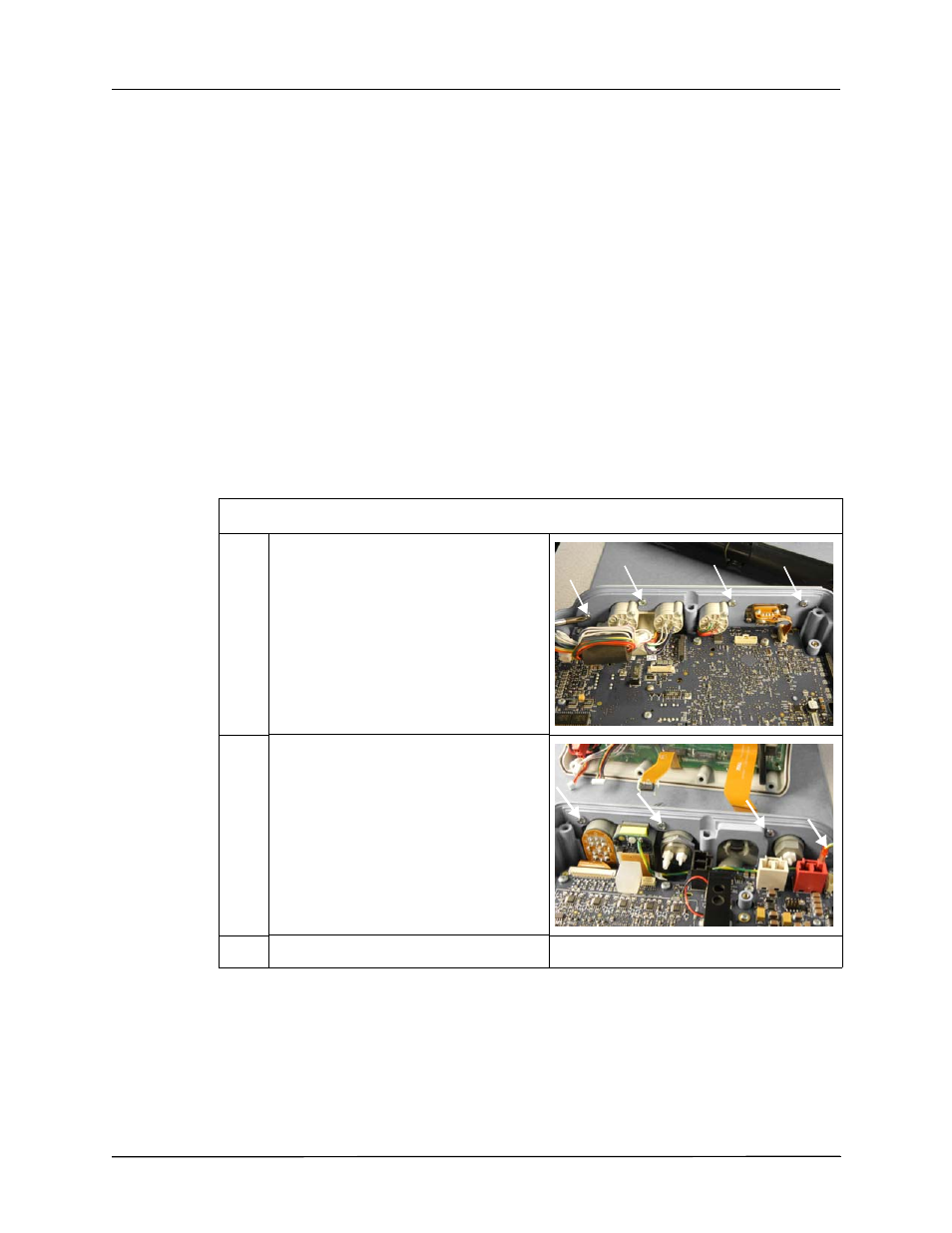
C
HAPTER
3
D
ISASSEMBLY
P
ROCEDURES
74
9650-0807-01 Rev. A
Removing the Monitor Board and SpO
2
Modules
Tool Required
•
# 1 Phillips screwdriver with torque capability
•
Wooden stick
Setup
•
This procedure should be conducted on a static mat.
•
Wear a wrist strap to ground during the procedure.
•
Complete these procedures in the following order before performing this procedure:
1.
“Removing the Handle” on page 61
2.
“Removing the Printer Module” on page 62
3.
“Disassembling the Main Unit” on page 63
4.
“Removing the Front Enclosure Module” on page 66
5.
“Removing the Display Module” on page 68
To reinstall the monitor board and/or SpO
2
modules, reverse the steps.
Monitor Board and/or SpO
2
Disassembly
1
Remove four (4) screws on the right side of
the unit in the illustrated areas.
Note: During reassembly, torque screws to
6 in-lbs.
2
Remove four (4) screws on the left side in
the illustrated areas.
Note: During reassembly, torque screws to
6 in-lbs.
3
Turn the unit over.
shield
- AED Plus Trainer2 Rev C (2 pages)
- AED Plus Rev P (2 pages)
- AED Plus Rev V (54 pages)
- AED Plus Trainer Rev E (2 pages)
- AED Plus Rev C (1 page)
- AED Plus Rev F (44 pages)
- AED Plus Rev B (44 pages)
- E Series Monitor Defibrillator Rev G (28 pages)
- AED Pro Rev B SMART Battery (2 pages)
- AED Pro Rev B Base PowerCharger 1x1 (26 pages)
- AED Pro Rev A (36 pages)
- AED Pro Rev J (118 pages)
- AutoPulse Rev D Quick Reference Guide (2 pages)
- AutoPulse Rev A (50 pages)
- AutoPulse 100 (90 pages)
- AutoPulse Rev D Users Guide (86 pages)
- AutoPulse Rev C (36 pages)
- E Series Monitor Defibrillator Rev M (68 pages)
- E Series Monitor Defibrillator Rev R (132 pages)
- E Series Monitor Defibrillator Rev H SPO2 (16 pages)
- E Series Monitor Defibrillator Rev E ETCO2 (22 pages)
- E Series Monitor Defibrillator Rev G 12 Lead (26 pages)
- E Series Monitor Defibrillator Rev G NIBP (18 pages)
- E Series Monitor Defibrillator Rev C (20 pages)
- E Series Monitor Defibrillator Rev B (30 pages)
- E Series Monitor Defibrillator Rev D (280 pages)
- E Series Monitor Defibrillator Rev A PCMIA Card (1 page)
- M Series CCT Defibrillator Rev C (18 pages)
- M Series CCT Defibrillator Rev A (38 pages)
- AED Plus Fully Automatic Rev A (2 pages)
- AED Plus Fully Automatic Rev B (52 pages)
- IVTM Catheter Rev 3 (37 pages)
- IVTM Catheter Cool Line (11 pages)
- IVTM Catheter Icy (11 pages)
- IVTM Catheter Quattro (11 pages)
- M Series CCT Defibrillator Rev D (26 pages)
- M Series CCT Defibrillator Rev E (6 pages)
- M Series CCT Defibrillator Rev E (20 pages)
- M Series Defibrillator Rev YH (96 pages)
- M Series Defibrillator Rev YC (34 pages)
- M Series Defibrillator Rev M (14 pages)
- M Series Defibrillator Rev E BiPhasic (7 pages)
- M Series Defibrillator Rev G NIBP (30 pages)
- M Series Defibrillator Rev H (23 pages)
- M Series Defibrillator Rev B Non-Int 12 Lead (20 pages)
