ZOLL Propaq MD Rev A User Manual
Page 27
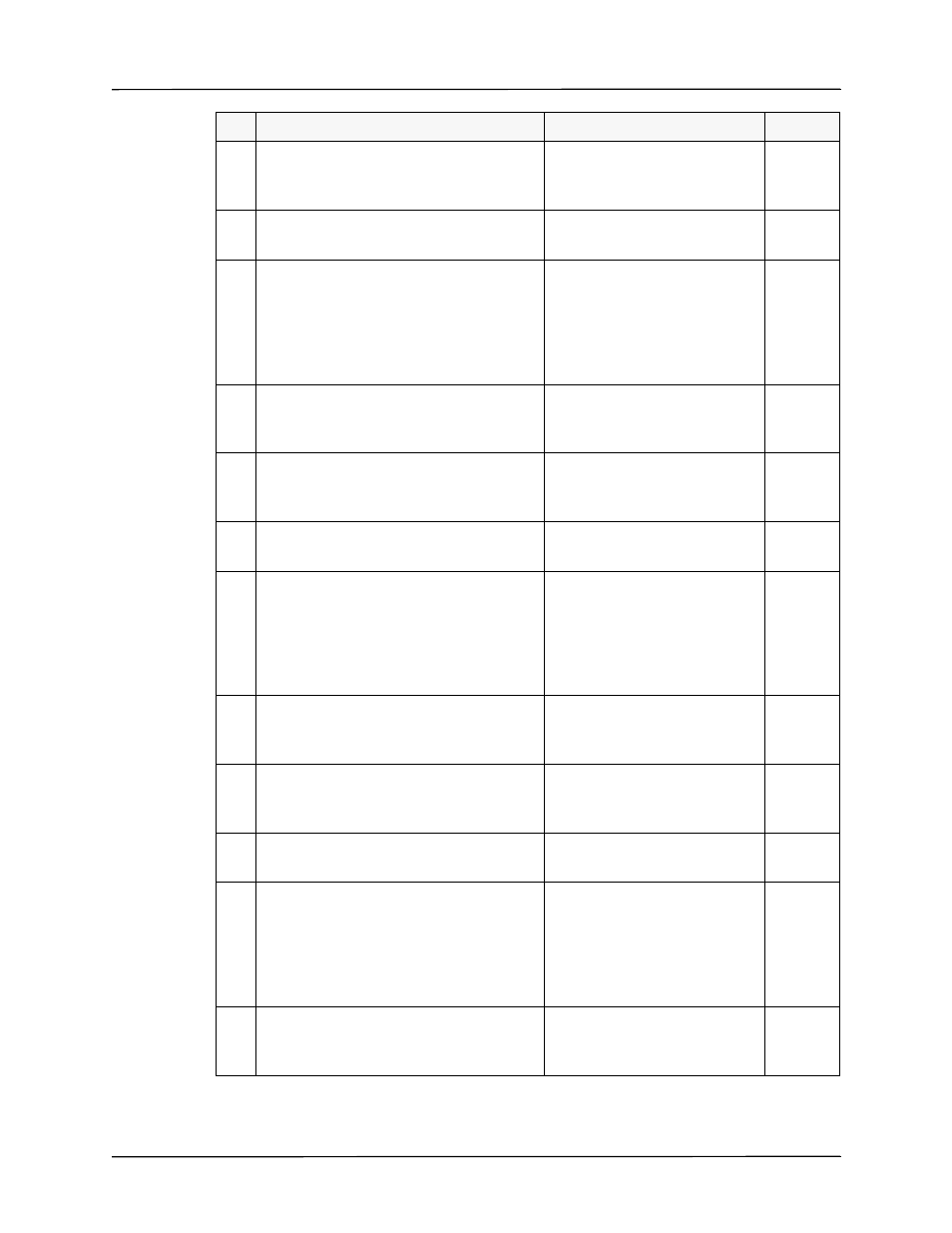
Maintenance Tests
9650-0807-01 Rev. A
Propaq MD Service Manual
23
13.
On the Propaq MD unit, press the
CHARGE button.
The unit charges to 50J, the red
Shock button illuminates and a
ready tone sounds.
o
o
14.
On the Propaq MD unit, press the Shock
button.
15.
On the Analyzer, observe and record the
energy measurement.
Energy is delivered at 50J. Verify
that the delivered energy is within
15% based on the values in the
table “Delivered Energy at 200J
Defibrillator Setting into a Range
of Loads” on page 25.
o
o
16.
On the Propaq MD unit, set energy level to
100J by pressing the Energy Select UP
arrow.
17.
On the Propaq MD unit, press the
CHARGE button.
The unit charges to 100J, the
Shock button illuminates and a
ready tone sounds.
o
o
18.
On the Propaq MD unit, press the Shock
button.
19.
On the Analyzer, observe and record the
energy measurement.
Energy is delivered at 100J.
Verify that the delivered energy is
within 15% based on the values in
the table “Delivered Energy at
200J Defibrillator Setting into a
Range of Loads” on page 25.
o
o
20.
On the Propaq MD unit, set energy level to
200J by pressing the Energy Select UP
arrow.
21.
On the Propaq MD unit, press the
CHARGE button.
The unit charges to 200J, the red
Shock button illuminates and a
ready tone sounds.
o
o
22.
On the Propaq MD unit, press the Shock
button.
23.
On the Analyzer, observe and record the
energy measurement.
Energy is delivered at 200J.
Verify that the delivered energy is
within 15% based on the values in
the table “Delivered Energy at
200J Defibrillator Setting into a
Range of Loads” on page 25.
o
o
24.
On the Propaq MD unit, press the
CHARGE button.
The unit charges to 200J, the red
Shock button illuminates, and a
ready tone sounds.
o
o
Do This...
Observe This...
Pass/Fail
