For windows nt, For windows 2000 – Teledyne LeCroy Merlins Wand - Users Manual User Manual
Page 93
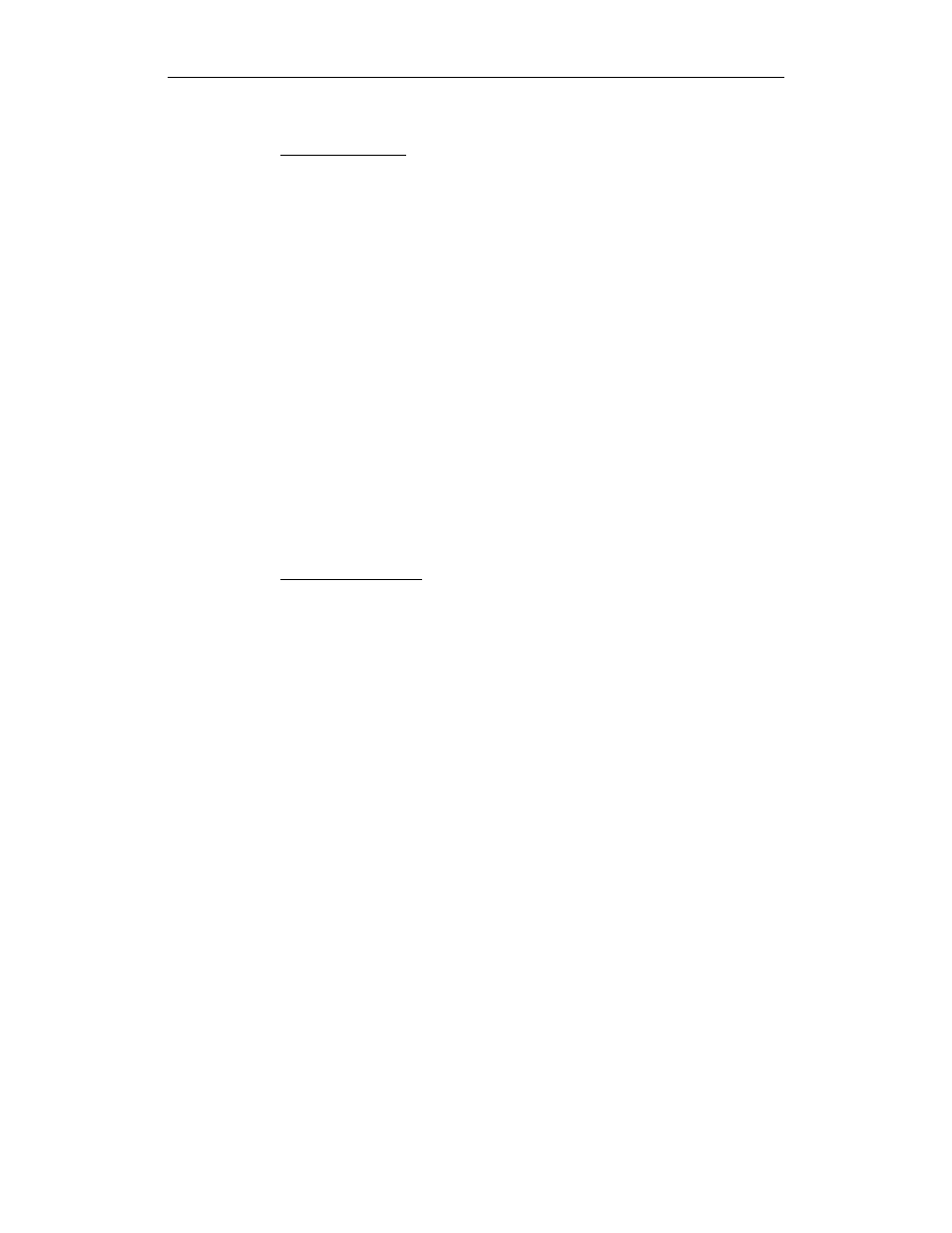
77
CATC M
ERLIN
’
S
W
AND
2.00
C
HAPTER
8
User’s Manual
Using Merlin to Record Merlin’s Wand Traffic
Step 13
For Windows NT:
(a)
Select Start > Settings > Control Panel on the Windows taskbar.
The Control Panel window will open.
(b)
Double-click on Services.
The Services dialog will open.
(c)
Select Remote Procedure Call (RPC) Locator and select Action >
Properties from the menu bar.
The Remote Procedure Call (RPC) Locator Properties dialog will
open.
(d)
Click Start on the General tab, then click OK.
The status for Remote Procedure Call (RPC) Locator should now be
set to “Started” in the Services dialog.
(e)
Select Remote Procedure Call (RPC) Service and select Action >
Properties from the menu bar.
The Remote Procedure Call (RPC) Service Properties dialog will
open.
(f)
Click Start on the General tab, then click OK.
The status for Remote Procedure Call (RPC) Service should now be
set to “Started” in the Services dialog.
For Windows 2000:
(a)
Select Start > Settings > Control Panel on the Windows taskbar.
The Control Panel window will open.
(b)
Double-click on Administrative Tools.
The Administrative Tools window will open.
(c)
Double-click on Services.
The Services dialog will open.
(d)
Select Remote Procedure Call (RPC) and select Action >
Properties from the menu bar.
The Remote Procedure Call (RPC) Properties dialog will open.
(e)
Click Start on the General tab, then click OK.
The status for Remote Procedure Call (RPC) should now be set to
“Started” in the Services dialog.
(f)
Select Remote Procedure Call (RPC) Locator and select Action >
Properties from the menu bar.
The Remote Procedure Call (RPC) Locator Properties dialog will
open.
(g)
Click Start on the General tab, then click OK.
The status for Remote Procedure Call (RPC) Locator should now be
set to “Started” in the Services dialog.
