6 menus, Menus, File menu – Teledyne LeCroy Merlins Wand - Users Manual User Manual
Page 28: Edit menu, View menu, Tools menu
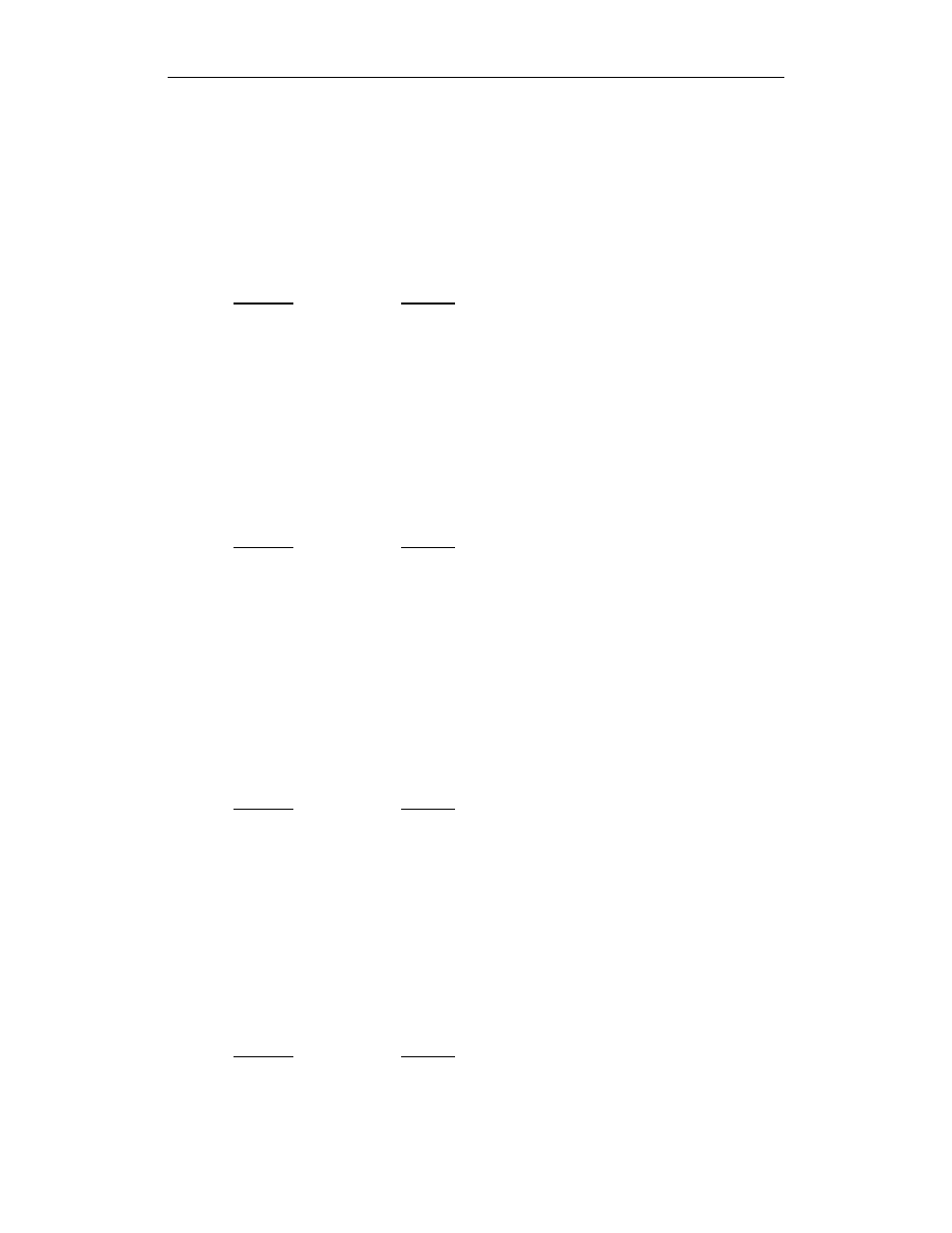
12
CATC M
ERLIN
’
S
W
AND
2.00
C
HAPTER
2
User’s Manual
Getting Started
2.6 Menus
The menu bar at the top of the application window contains the following
menus of pull-down commands:
Table 1: Menu Bar Commands
File Menu
Command
Function
New
Creates a new script file
Open...
Opens a script file
Close
Closes a script file
Save
Saves a script file
Save As..
Saves a script file with a specified name
Print Setup...
Sets up the current or a new printer
Print Script...
Prints a script file
Exit
Exits the Merlin's Wand program
Edit Menu
Command
Function
Undo
Undoes last change
Cut
Cuts text
Copy
Copies text
Paste
Pastes copied or cut text
Select All
Selects all text
Find...
Finds specified string
Find Next
Repeats last find action
Replace...
Searches for a string and replaces it with
a new string
View Menu
Command
Function
Device Status
Shows or hides the Device Status window
Logs
Shows or hides the Logs window
Toolbars >
Opens sub-menu with options for
showing or hiding the Standard, Tools
and Modes, Merlin/Merlin Mobile, and
Scripts toolbars
Status Bar
Shows or hides the status bar
Intro
Displays Introduction splash screen that
displays when the application first opens
Tools Menu
Command
Function
Device Search
Opens the Device Search dialog box
