Teledyne LeCroy Merlins Wand - Users Manual User Manual
Page 234
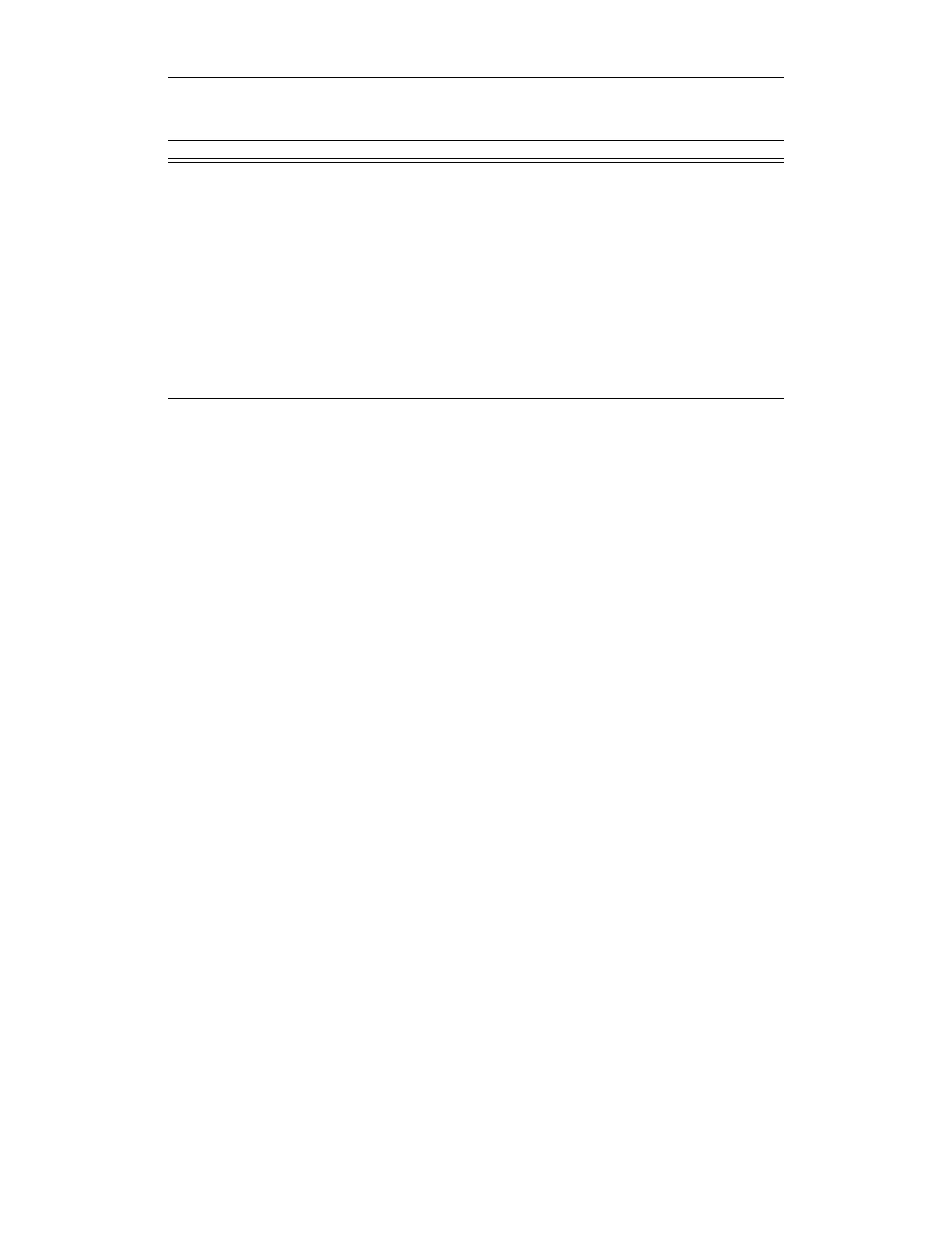
218
CATC M
ERLIN
’
S
W
AND
2.00
C
HAPTER
C
User’s Manual
Merlin’s Wand Scripting Commands
Return value
•
“Success”
•
“Failure”
•
“Failed: Busy”
•
“Failed: Not connected”
•
“Failed: Packet too small”
•
“Failed: Invalid parameter”
Comments
Temporarily changes a server's current working directory, accessed by cli-
ents during ClientGet and ClientPut operations. The device must be
connected to an OBEX server before the command can be successfully
executed. The change is lost when the connection is broken. Note that the
server’s OBEX root directory cannot be changed with this command.
If the path includes multiple levels, be sure to use double-slashes to sepa-
rate components (e.g., “temp1\\temp2”). Using single slashes will cause
errors.
Example
#set path to
status = OBEXClientSetPath("", 0);
Sleep(1000);
#set path to
status = OBEXClientSetPath("temp2", 0);
Sleep(1000);
#set path to
status = OBEXClientSetPath("temp3", 0);
Sleep(1000);
#set path to
Flags
SetPath flags:
0=No flags
1=Back up
one level
2=Don’t cre-
ate specified
folder if it
doesn’t exist
3=Back up
one level and
don't create
specified
folder
When backup is set (flag = 1 or 3), the working
directory is backed up one level before the speci-
fied directory is appended (e.g., if the server’s
current working directory is C:\Temp, a SetPath
of “Temp2” with a flag of 1 would change the
directory to C:\Temp2). To set path to the
OBEX root directory, use an empty path and a
flag of 0 or 2.
Parameter
Meaning
Default Value
Comments
