Rfrequestportstatus() – Teledyne LeCroy Merlins Wand - Users Manual User Manual
Page 245
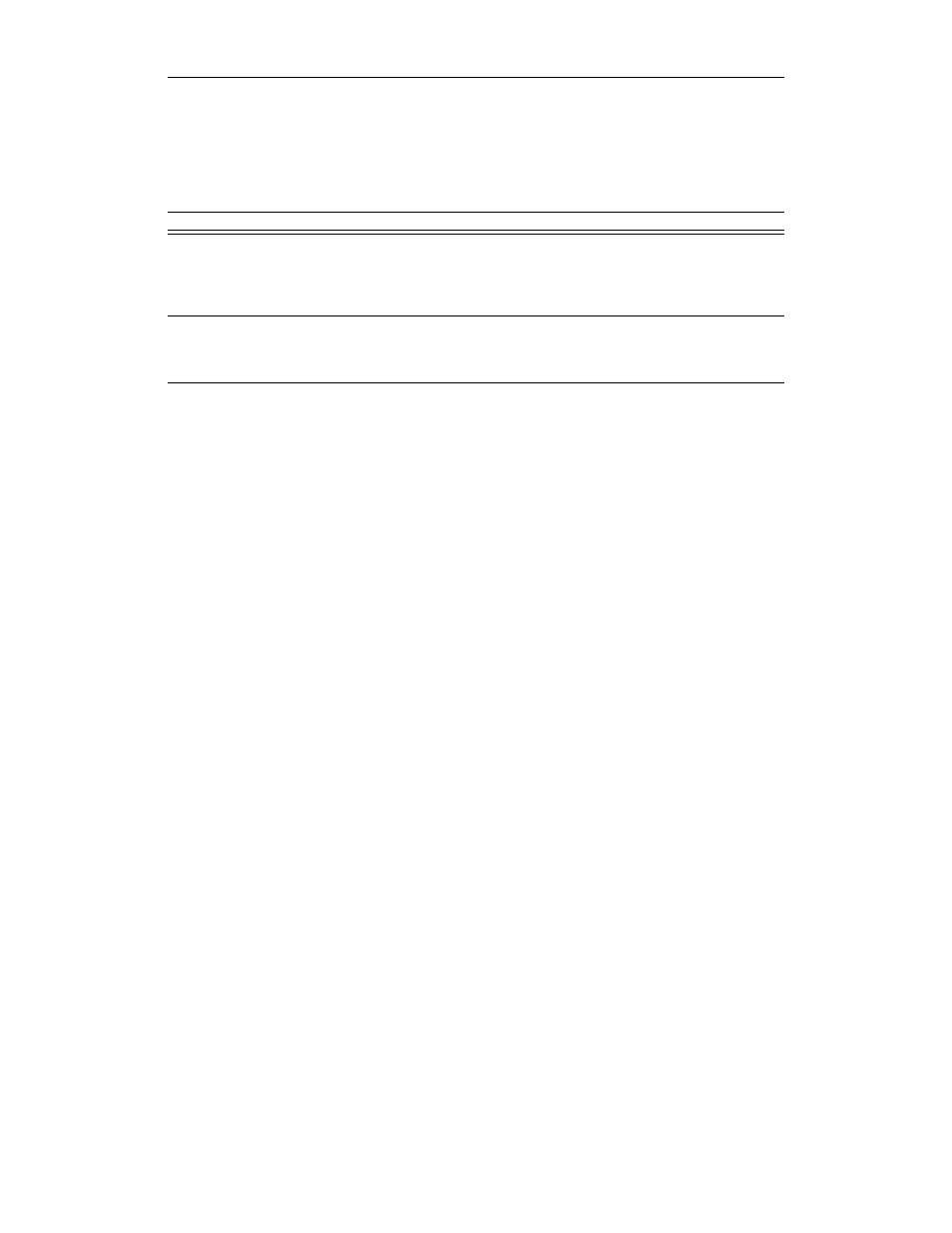
229
CATC M
ERLIN
’
S
W
AND
2.00
C
HAPTER
C
User’s Manual
Merlin’s Wand Scripting Commands
RFRequestPortStatus()
RFRequestPortStatus(Address, DLCI)
Return value
Returns a list with two values: status and portSettings.
Status (element 0) is one of the following:
•
“Success”
•
“Failure”
•
“Not Connected”
•
“Timed Out”
portSettings (element 1) is a list containing the following five values:
•
BaudRate (element 0) is a string containing the baud rate
•
DataFormat (element 1) is a string containing data bits, stop bits, and
parity settings
•
FlowControl (element 2) is a string indicating port flow control options
•
Xon (element 3) is a string containing the XON character
•
Xoff (element 4) is a string containing the XOFF character
Comments
Requests the port settings on a particular RFCOMM connection.
Example
result = RFOpenClientChannel(Device, 1);
DLCI = result[1];
if(result[0] == "Success")
{
res = RFRequestPortStatus(Device, DLCI);
Trace("RFRequestPortStatus returned: ", res[0], "\n\n");
if (res[0] == "Success")
{
settingsList = res[1];
Trace("BaudRate:
", settingsList[0], "\n");
Trace("DataFormat:
", settingsList[1], "\n");
Trace("Xon:
", settingsList[3], "\n");
Parameter
Meaning
Default Value
Comments
Address
Bluetooth
address of
device
Can use “CONNECTED_DEVICE” to request
the port status on a master RFCOMM connec-
tion. Note that this will work only if exactly one
device is connected via RFCOMM.
DLCI
Data link con-
nection identi-
fier
The DLCI is returned by RFOpenClientChan-
nel()
