Ia net, Xsel-r/s, Chapter 3 operation (construction for network) – IAI America XSEL-S User Manual
Page 63: Xexample for i/o parameter settings
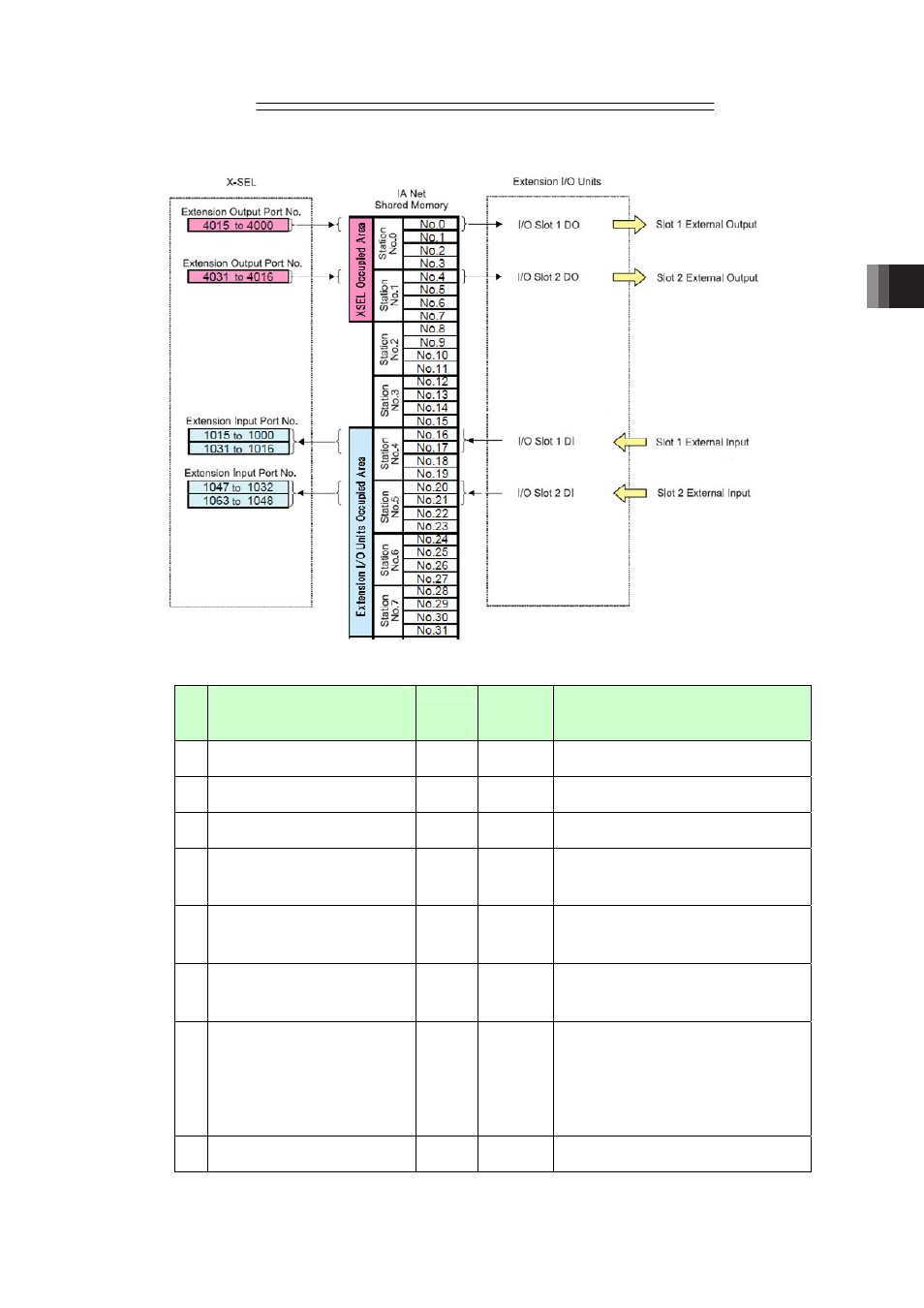
Chapter 3 Operation (Construction for Network)
57
IA Net
XSEL-R/S
x
Example for I/O Parameter Settings
No.
Parameter Name
Example
for Setting Input Range
Remarks
1 I/O Port Allocation Type
0
0 to 1
0 : Fixed Allocation
1 : Automatic Allocation
602 IA Net Occupied Station Top No.
0
0 to 63
603 IA Net Resizing Executed Station No.
0
0 to 63
Station number to optimize the communication
cycle time at the IA Net startup
604 IA Net Final Station No.
7
1 to 63
In this example, the extension I/O unit uses
only two slots, 1 and 2, but station assignment
requires four stations.
(Stations No. 4 to 7)
605 IA Net All Connected Station Patterns
(31-00)
0
H
0 to
FFFFFFFF
H
As described in this example, optimized
setting can be automatically established if
writing with setting 0 when connecting only an
XSEL controller and an extension I/O unit.
606 IA Net All Connected Station Patterns
(63-32)
0
H
0 to
FFFFFFFF
H
With 0: Disconnected and 1: Connected,
make the connection conditions of Stations
No.63 to No.32 in bit patterns and convert
them into the hexadecimal numbers to input.
705 Extension I/O Unit Use Select
33
H
0 to
FFFFFFFF
H
Bits 0 to 3
: Slot 1 Use Select
Bits 4 to 7
: Slot 2 Use Select
Bits 8 to 11 : Slot 3 Use Select
Bits 12 to 15 : Slot 4 Use Select
Set Value: (0 : Unused,
1 : Only output to be used,
2 : Only input to be used,
3 : Input and output to be used)
706 Extension I/O Unit No.
1
H
0 to F
H
Set the unit number of the extension I/O unit to
be connected.
