Caution – IAI America IX-NNN1805 User Manual
Page 79
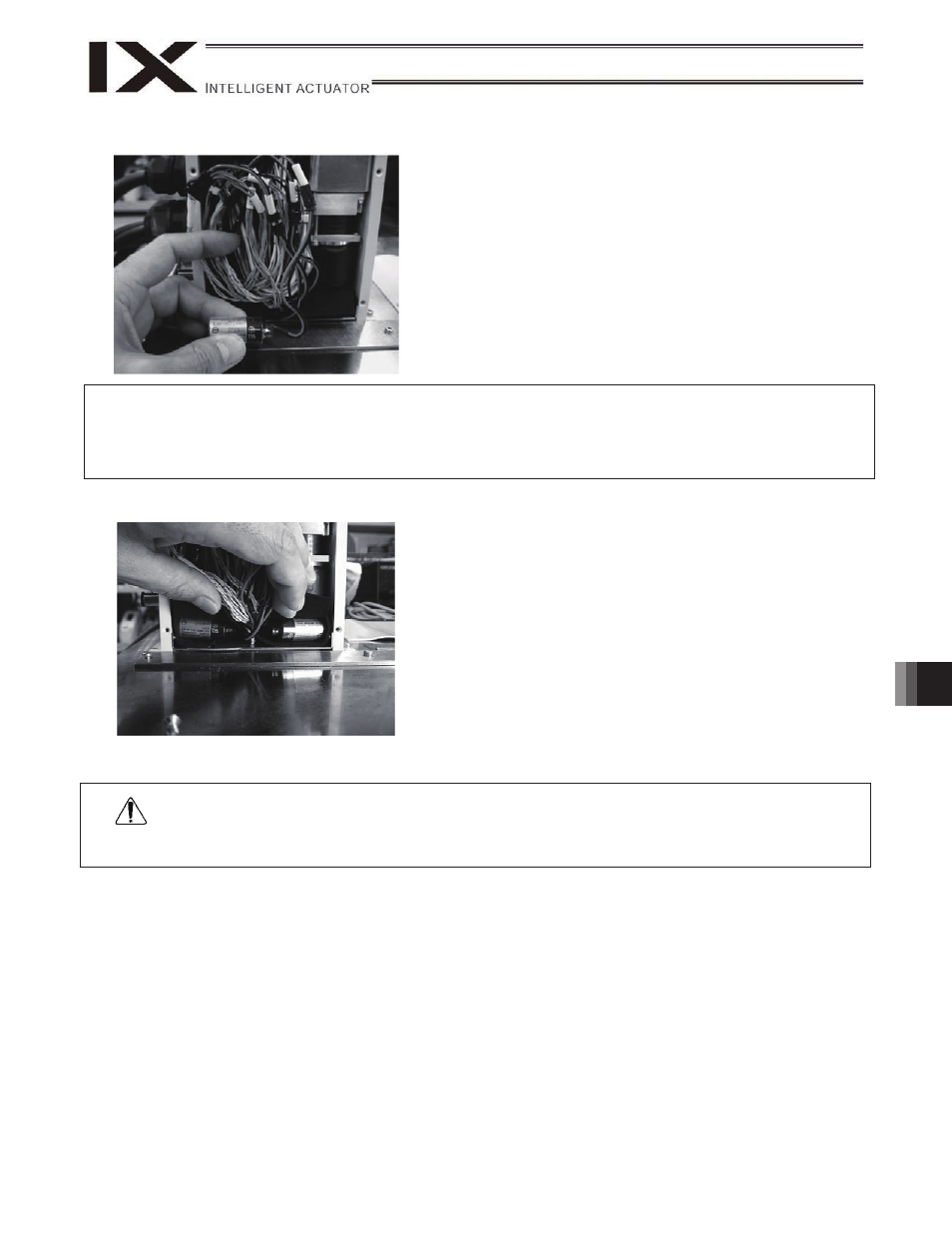
73
13. Inspection/Maintenance
(3) Unplug the BAT connector and connect a new battery.
x After removing each battery, set a new battery within 1 to 2 minutes (reference).
x If replacement takes a longer time, multi-rotation data will be cleared and an absolute reset will become
necessary.
x Replace the batteries axis by axis. If all batteries are replaced at once, the replacement may not finish within
the time limit.
(4) Store the battery in the battery holder.
(5) Secure the cover (base) using the hexagonal countersunk head bolts (4 pcs). (Tightening torque: 0.8 N
m)
x When installing the cover (base), be careful not to pinch the internal wiring.
Caution
This manual is related to the following products:
