4 option – IAI America LSA-S10SS User Manual
Page 30
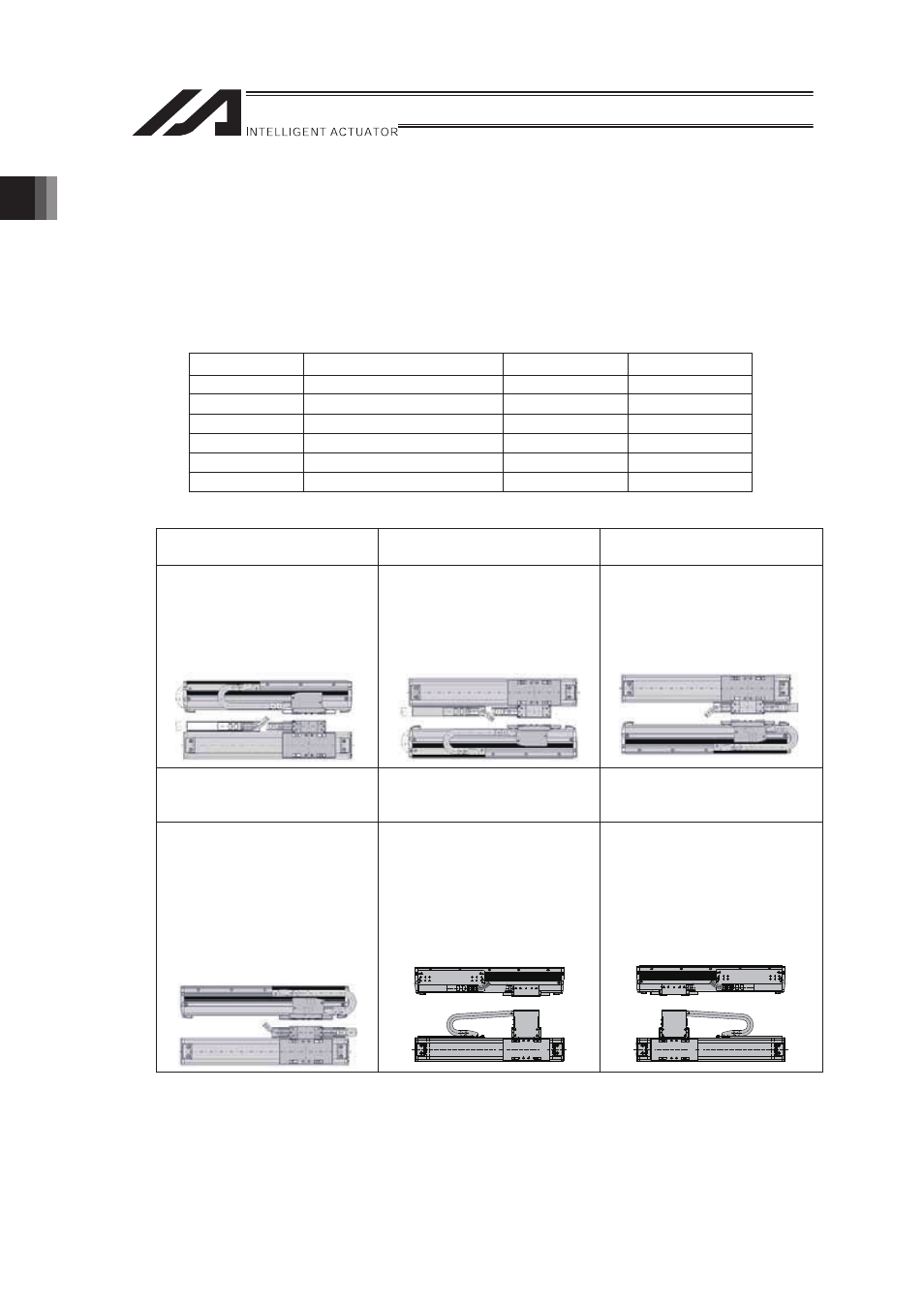
1. Specifications Check
24
1.4 Option
1.4.1 Cable Track Attachment Orientations 2 to 6 (Model: CT2 to CT6)
These are the attachment orientation indications with no cable track for user (option).
The attachment orientation of cable track is either the four orientations in Standard Horizontal
Orientation Mount or two orientations in Horizontally Oriented Wall Mount.
Refer to the table below for the availability of Single Slider and Double Slider.
Option Model
Attachment Orientation
Single Slider
Double Slider
None
Attachment Orientation 1
�
�
CT2
Attachment Orientation 2
�
�
CT3
Attachment Orientation 3
�
�
CT4
Attachment Orientation 4
�
�
CT5
Attachment Orientation 5
�
�
CT6
Attachment Orientation 6
�
�
[Attachment Orientation]
Attachment Orientation 1
(Standard)
Attachment Orientation 2
(Opposite Type) CT2
Attachment Orientation 3
CT3
Single Slider is to be attached
in the orientation shown in the
figure below. Multi Slider is to
be attached in the orientation
shown in the figure below on
both right and left sides.
It is the opposite type in the
attachment to Attachment
Orientation 1 (Standard).
It is the type with the home
position on the opposite side
from Attachment Orientation 1
(Standard).
Attachment Orientation 4
CT4
Attachment Orientation 5
(Standard Horizontally
Oriented Wall Mount) CT5
Attachment Orientation 6
(Opposite Type Horizontally
Oriented Wall Mount) CT6
It is the opposite type in the
attachment to and also the
home position on the
opposite side from
Attachment Orientation 1
(Standard).
Single Slider is to be attached
in the orientation shown in the
figure below. Multi Slider is to
be attached in the orientation
shown in the figure below on
both right and left sides.
It is the opposite type in the
attachment to Attachment
Orientation 6 (Standard
Horizontally Oriented Wall
Mount).
