Sel language – IAI America DS-S-C1 User Manual
Page 85
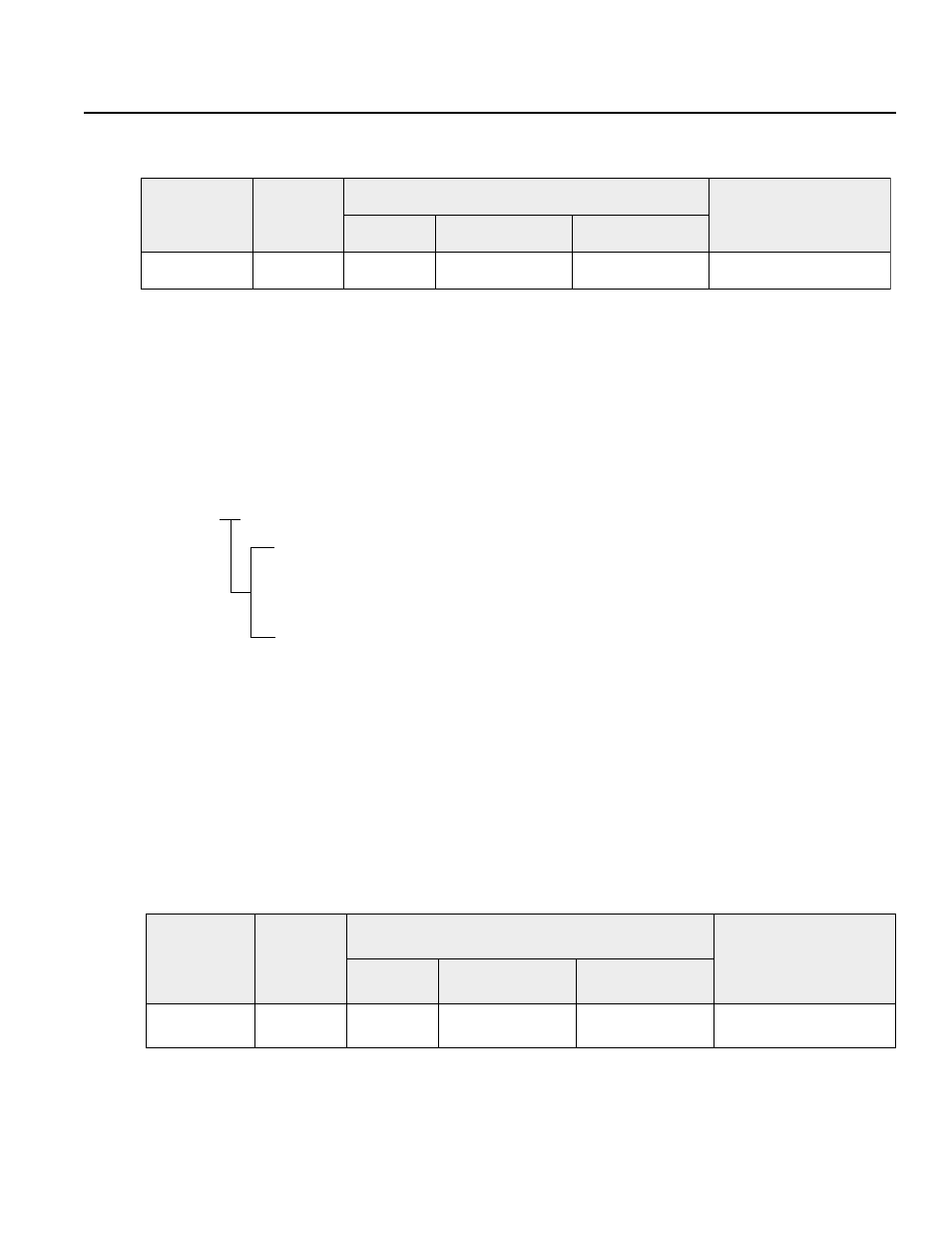
83
[Function]
Compares the contents of the variable in Operand 1 and the value in Operand 2. While the condition is
established, the commands are executed up to EDDO.When the condition is not established, the program
proceeds to the step after the corresponding EDDO command. The LEAV command can be used to force the
end of the loop. When the input condition is not established, the DW
XX
command is not executed and the
program proceeds to the next step after the corresponding EDDO. Up to 15 levels of nesting are available
when IS
XX
and DW
XX
are combined.
12.15
Structured DO Command
n
o
i
s
n
a
p
x
E
n
o
i
t
i
d
n
o
c
)
R
O
·
D
N
A
(
t
u
p
n
I
n
o
i
t
i
d
n
o
c
)
g
a
l
F
·
O
/
I
(
d
n
a
m
m
o
C
t
s
o
P
)
g
a
l
F
·
t
r
o
p
t
u
p
t
u
O
(
d
n
a
m
m
o
C
1
d
n
a
r
e
p
O
2
d
n
a
r
e
p
O
l
a
n
o
i
t
p
O
l
a
n
o
i
t
p
O
W
D
X
X
.
o
N
e
l
b
a
i
r
a
V
a
t
a
D
DW
XX
EQ
· · ·
Operand 1 = Operand 2
NE
· · ·
Operand 1
≠
Operand 2
GT
· · ·
Operand 1 > Operand 2
GE
· · ·
Operand 1
≥
Operand 2
LT
· · ·
Operand 1 < Operand 2
LE
· · ·
Operand 1
≤
Operand 2
[Example]
DWEQ 1
0
·
·
600
LEAV
·
·
EDDO
While variable 1 is 0, the commands up to the EDDO command are repeated.
If flag 600 turns ON during this time, the loop is forced to end and the program proceeds to
the next step after the EDDO command.
12. SEL Language
●
DWXX (DO WHILE)
n
o
i
s
n
a
p
x
E
n
o
it
i
d
n
o
c
)
R
O
·
D
N
A
(
t
u
p
n
I
n
o
it
i
d
n
o
c
)
g
a
l
F
·
O
/I
(
d
n
a
m
m
o
C
t
s
o
P
)
g
a
l
F
·
t
r
o
p
t
u
p
t
u
O
(
d
n
a
m
m
o
C
1
d
n
a
r
e
p
O
2
d
n
a
r
e
p
O
l
a
n
o
it
p
O
l
a
n
o
it
p
O
O
D
D
E
[Function]
Declares the end of the loop which started with DWXX.
When a DW
XX
condition is not established, the program proceeds to next step after this command.
[Example]
Refer to DW
XX
.
●
EDDO (End DO WHILE)
