4 interior check – IAI America SSPA User Manual
Page 73
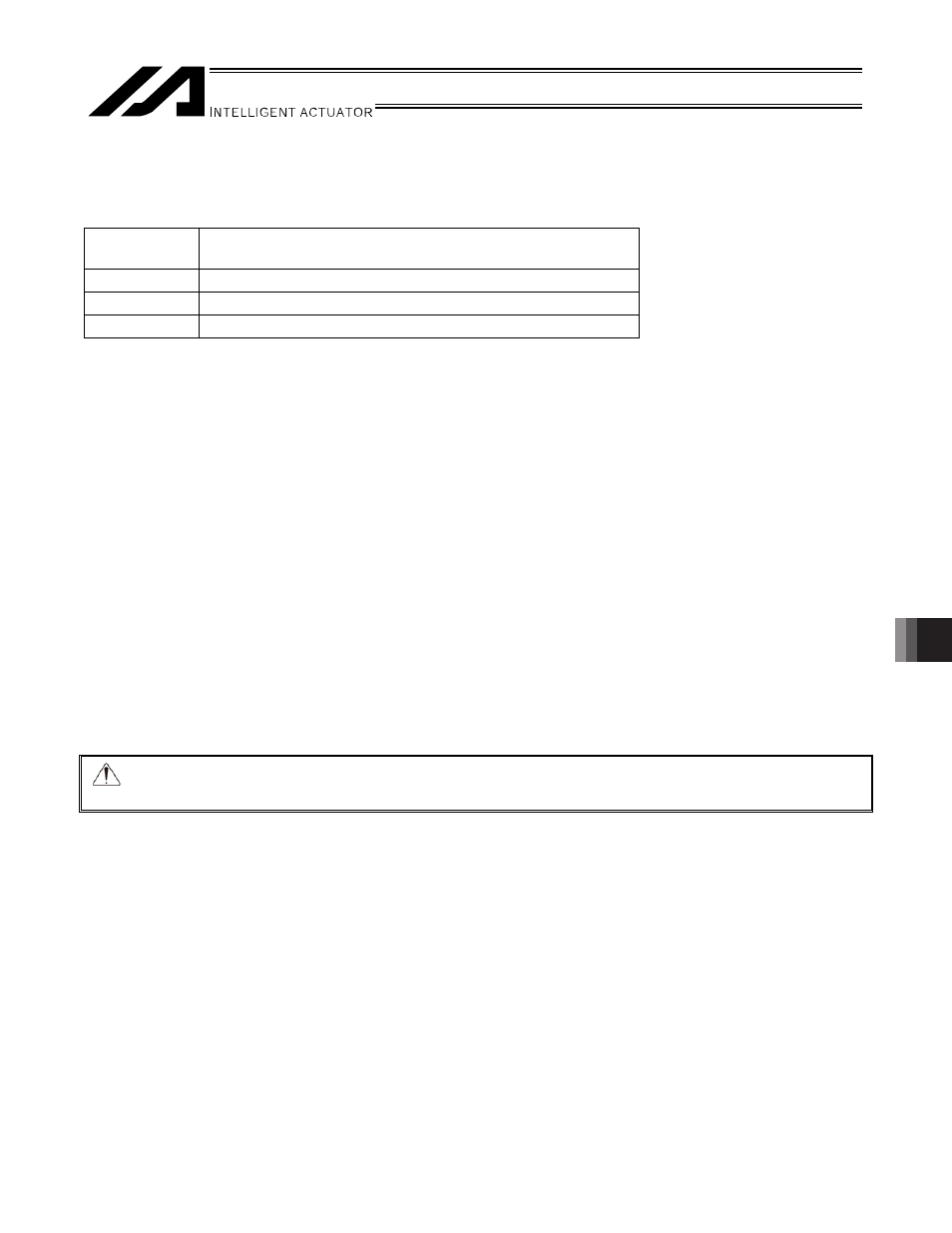
12. Maintenance/Inspection
65
12.4 Interior Check
Turn off the power, remove the screw cover and visually inspect the interior.
For the interior inspection, check the following items.
Actuator
Loosening of actuator mounting bolts, intrusion of dust and
other foreign matters
Guide
Lubrication condition, soiling, wear, flaking
Ball screw
Lubrication condition, soiling
Joint
Lubrication condition, soiling
Visually check the condition of the interior. Specifically, see if there is any dust or foreign object inside the
actuator and also check the condition of lubrication.
Even if the grease has turned brown, lubrication is fine as long as the traveling surface appears shiny.
If the grease becomes dirty and dull due to dust, or if the grease has worn away due to an extended operating
time, lubricate the parts after cleaning them.
[The procedure for checking the interior is explained below.]
[1] Remove the screw cover using an Allen wrench of 2.5 mm across flats for ISB and ISPB-SXM,
or 3 mm across flats for all other models.
[2] Check the interior.
[3] When the inspection is complete, tighten the mounting screws for the screw cover.
[Cleaning the interior]
x
Wipe off dirt with a soft cloth.
x
If constituents of grease have separated and base oil has accumulated on both ends of the guide rail, wipe off
the oil using a soft cloth, etc. If the accumulated oil is not wiped off, it may seep out to the exterior of the
actuator.
x
To prevent dust from entering the actuator through gaps and openings, do not clean the actuator by blowing
highly compressed air onto it.
x
Do not use petroleum-based solvents, neutral detergents or alcohol.
Caution: If grease contains a large amount of foreign matter, be sure to wipe off the dirty grease before
adding new grease.
