CognitiveTPG A760 User Manual
Page 93
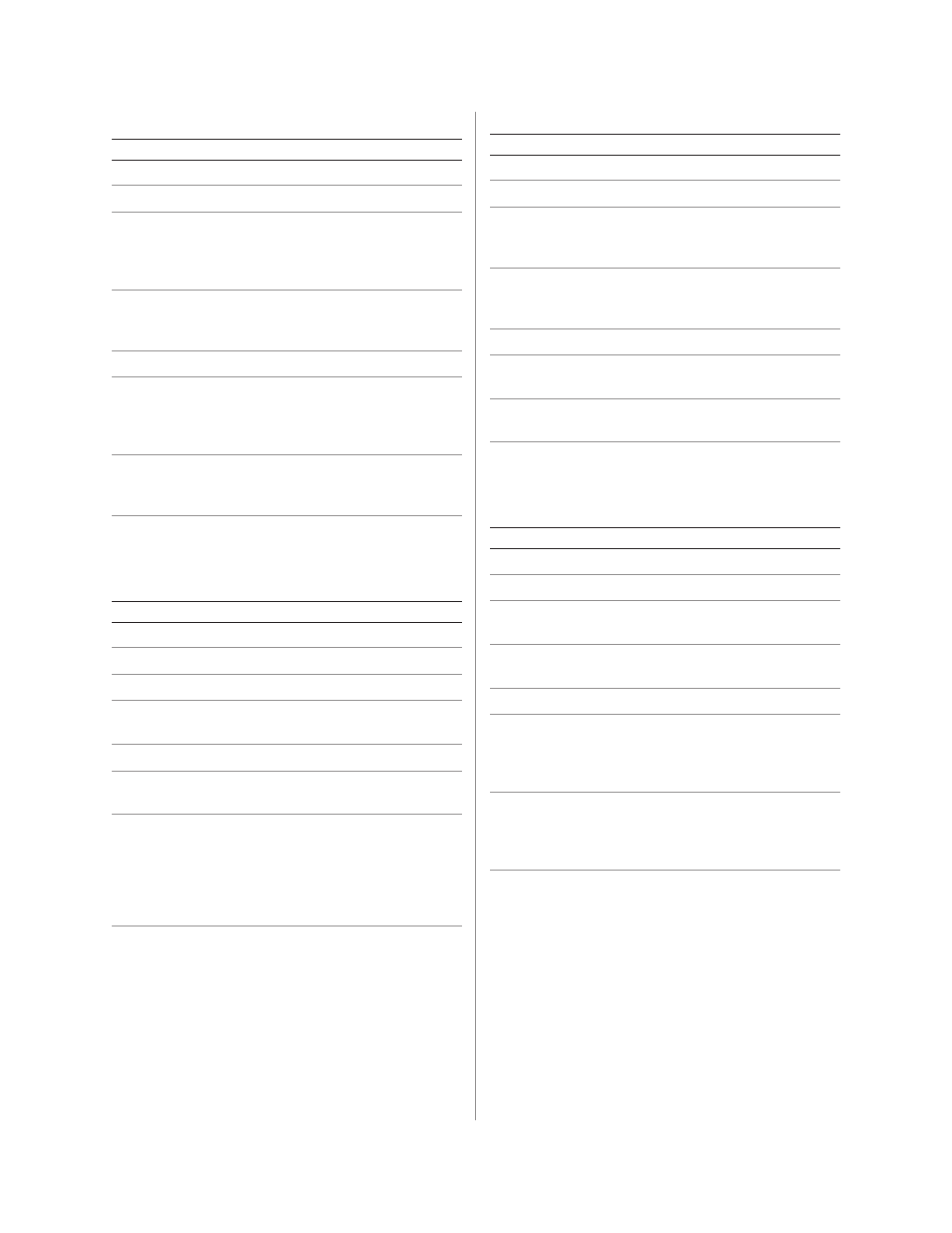
A760 User Guide: Programming Supplement
Chapter 4: Programming commands
93
Revision F January 2010
2 = Transmit RS-232C Busy Status
Bit Status Hex Decimal Function
0
Off
00
0
Fixed to off.
1
On
02
2
Fixed to on.
2
Off
00
0
Receipt and cassette
cover closed.
On
04
4
Receipt and cassette cover
open.
3
Off
00
0
Paper feed button
is not pressed.
On
08
8
Paper feed button is pressed.
4
On
10
16
Fixed to on.
5
Off
00
0
Printing not stopped due
to paper condition.
On
20
32
Printing stopped due to
paper condition.
6
Off
00
0
No error condition.
On
40
64
Error condition exists in
the printer.
7
Off
00
0
Fixed to off.
3 = Transmit error status
Bit Status Hex Decimal Function
0
Off
00
0
Fixed to off.
1
On
02
2
Fixed to on.
2
Off
00
0
Fixed to off.
3
Off
00
0
No knife error.
On
08
8
Knife error occurred.
4
On
10 16
Fixed to on.
5
Off
00
0
No unrecoverable error.
On
20
32
Unrecoverable error occurred.
6
Off
00
0
Thermal printhead temp.
and power supply voltage
are in range.
On
40
64
Thermal print head temp.
or power supply voltage
are out of range.
7
Off
00
0
Fixed to off
4 = Transmit receipt paper status
Bit Status Hex Decimal Function
0
Off
00
0
Fixed to off
1
On
02
2
Fixed to on
2
Off
00
0
Receipt Paper adequate
On
04
4
Receipt Paper low
3
Off
00
0
Receipt Paper adequate
On
08
8
Receipt Paper low
4
On
10
16
Fixed to on
5
Off
00
0
Receipt Paper present
On
20
32
Receipt Paper exhausted
6
Off
00
0
Receipt Paper present
On
40
64
Receipt Paper exhausted
7
Off
00
0
Fixed to off
5 = Transmit Slip Paper Status
Bit Status Hex Decimal Function
0
Off
00
0
Fixed to Off
1
On
02
2
Fixed to On
2
Off
00
0
Slip paper selected
On
04
4
Receipt paper selected
3
Off
00
0
Not waiting for slip
On
08
8
Waiting for slip
4
On
10
16
Fixed to On
5
Off
00
0
Slip leading edge sensor:
paper preset
On
20
32
Slip leading edge sensor:
no paper
6
Off
00
0
Slip trailing edge sensor:
paper preset
On
40
64
Slip trailing edge sensor:
no paper
7
Off
00
0
Fixed to Off
