CognitiveTPG A760 User Manual
Page 79
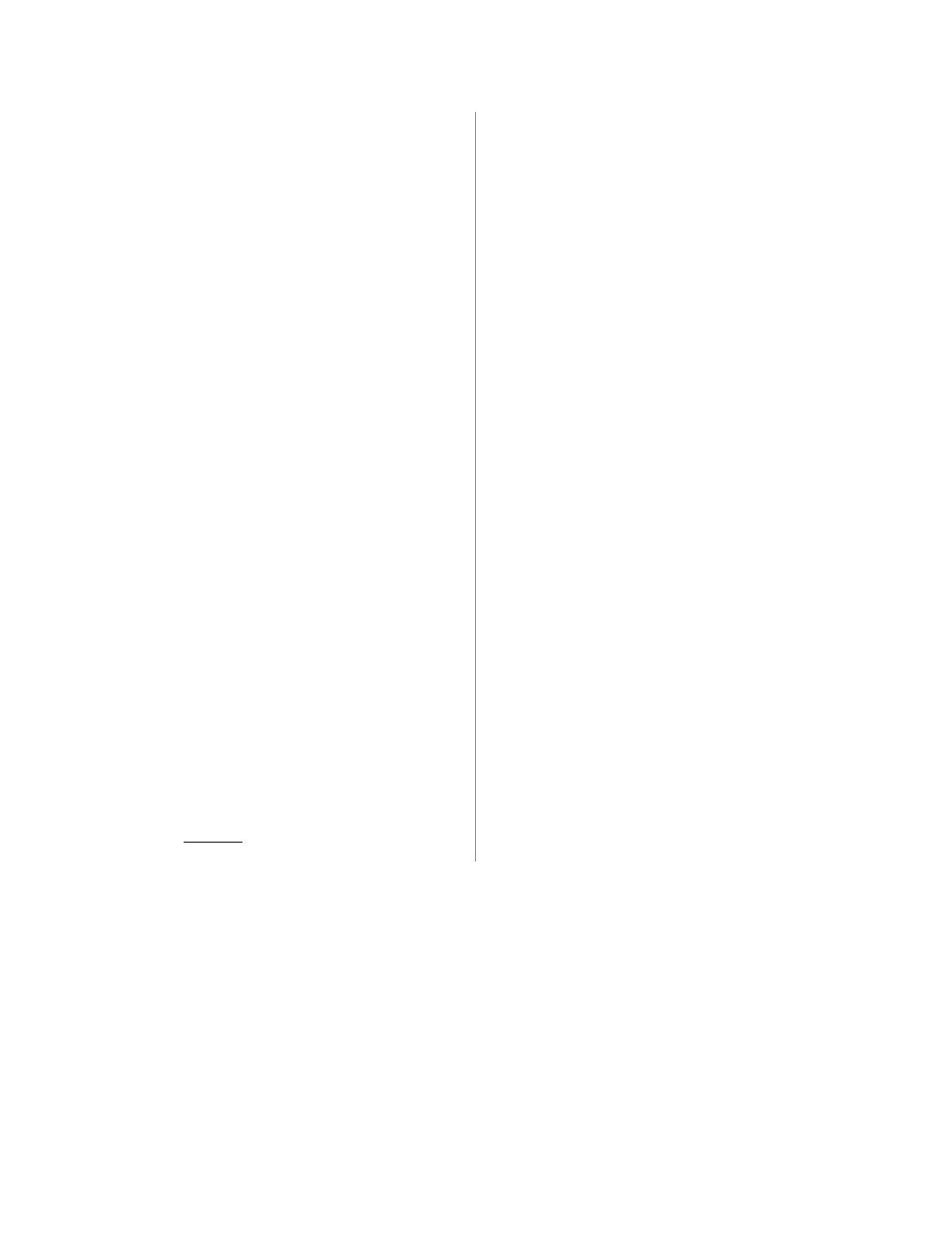
A760 User Guide: Programming Supplement
Chapter 4: Programming commands
79
Revision F January 2010
This command configures into EEPROM (permanent
configuration switch setting) one or two combinations of
character attribute mappings, including substitute attribute
settings for color effects. The attributes of the character
code are used to form the desired pixel character when the
code is placed into the raster print buffer. An “m” bit value
set to on in the “original attribute mapped table” above
will have its attributes set to the corresponding bit value of
“s” in the “attributes substituted table”. If m = 0 then no
substitution takes place.
The command is available only in A760 native mode.
Once attributes have been defined and enabled they can be
used in any emulation mode. A760 native mode must be
used to turn the feature off.
The operational theory of this command is that if
(input character attributes) AND (original) = (original);
then (output character attributes) = ([original] XOR
[input character attributes]) OR (substituted). The input
character’s original attributes are mapped to the substituted
attributes, but any attributes not specified for mapping are
unchanged.
In the tables you will see that there are 7 input attributes
and 9 outputs. It is expected that the alternate color
attribute will be used most. For example, when the
alternate color attribute is combined with the reverse
substitution attribute, the result is white characters on a
color background. The color reverse attribute without
alternate color will print black text on a color background.
Any mappings utilizing compressed and/or double-wide
attributes will effect the length of a line and could cause
unintended line wraps. Mappings containing double-high
attributes could cause unintended receipt lengths.
When both attribute mappings are set, processing is
perform in order sequence. When two text attribute
substitutions contain conflicting dependent remappings,
the result is undefined.
Related information
This command is utilized in the CognitiveTPG LogoEZ
®
utility. The utility can be used to pre-configure new
printers with a default colorization setup without requiring
any application changes. The default setup was designed
to provide a general level of colorization features that
would not affect the printer operation. You can expand
beyond the default features of the utility by modifying the
application at the host. However, do not attempt to modify
the settings within the utility.
f = 1: s = 1H
a = 30H
f = 2: s = 32H
r = 19H
f = 3: s = 1H
r = 7H
t = 1H
f = 4: s = 30H
a = A0H
