CognitiveTPG A760 User Manual
Page 37
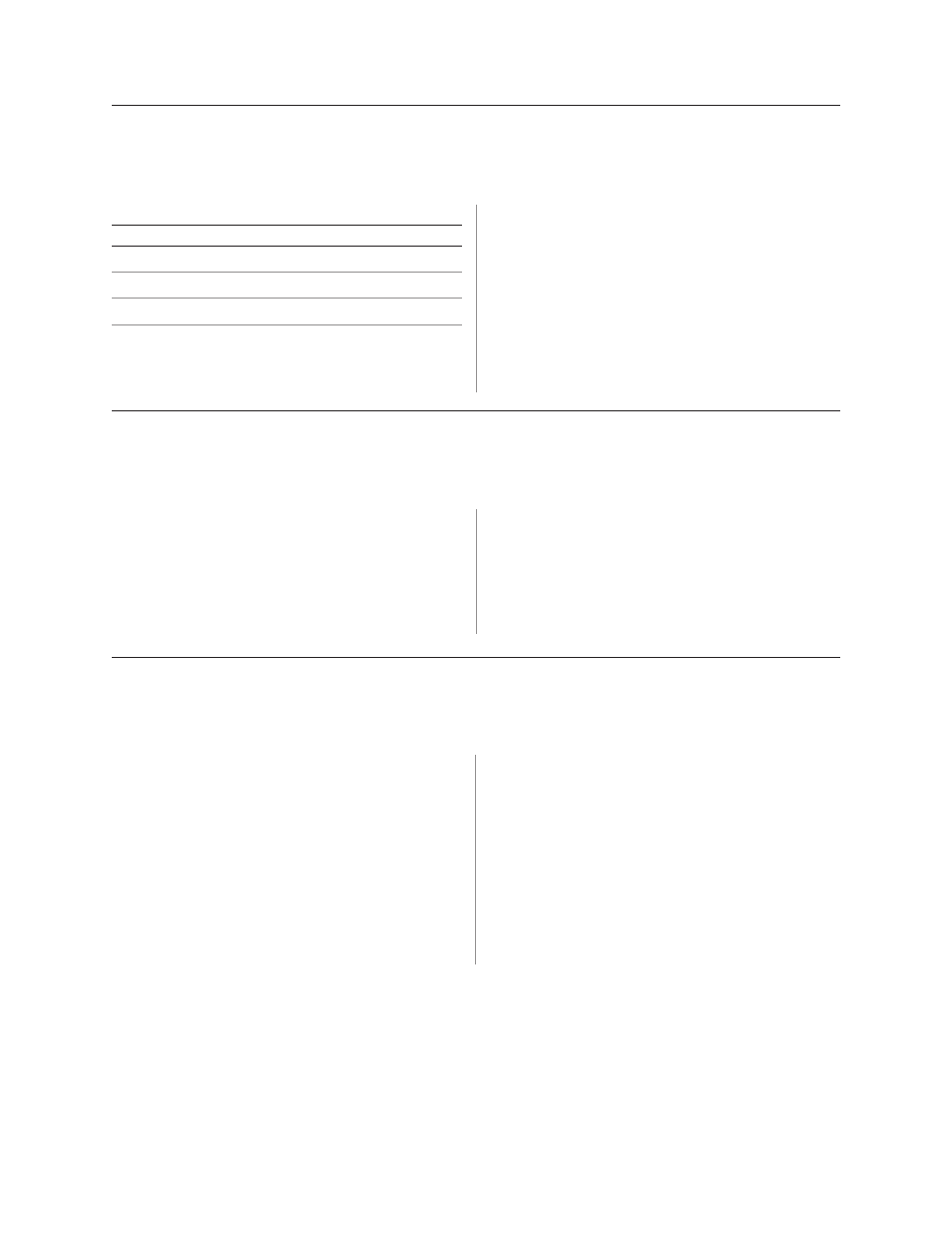
A760 User Guide: Programming Supplement
Chapter 4: Programming commands
37
Revision F January 2010
Select sensors to stop printing
ASCII
ESC c 4 n
Hexadecimal 1B 63 34 n
Decimal
27 99 52 n
Value of n:
Sensor status
Bit of n
Bit
Function
0,1
Stop receipt on receipt low
4
Stop slip if trailing edge uncovered
5
Stop slip if leading edge uncover
Default:
0
Determines which sensor stops printing on the respective
station. The command does not affect the paper out status
on the receipt station, which will automatically stop the
printer when the paper is depleted.
Enable or disable panel button
ASCII
ESC c 5 n
Hexadecimal 1B 63 35 n
Decimal
27 99 53 n
Value of n:
0 = Enable
1 = Disable
Default:
0 (Enable)
Enables or disables the paper feed button. If the last bit
is 0, the paper feed button is enabled. If the last bit is 1, the
paper feed button is disabled.
Related information
Functions that require the paper feed button (except for the
execute macro [1D 5E r t m] command) cannot be used
when it has been disabled with this command.
Set slip paper waiting time
ASCII
ESC f m n
Hexadecimal 1B 66 m n
Decimal
27 102 m n
Value of m:
Not used
Value of n:
Tenths of seconds
The time that the printer waits for a slip to be inserted
is set using the configuration menu. The default is
forever, but it can be set to 1, 3, or 5 minutes using the
configuration menu. “n” sets the time (n x 0.1 seconds)
that the printer waits to close the platen and start printing
once the slip has been inserted. The printer reads that a slip
is inserted when the leading edge and trailing edge sensors
are covered. The slip-in LED on the slip table is lit (green)
when both sensors are covered.
If a slip is not inserted in the time specified, the receipt
station is selected for the next function. The times
set by this command are used only by the command,
“Select receipt or Slip for printing, Slip for MICR read”
(1B 63 30 n), with n set to 04.
