CognitiveTPG A760 User Manual
Page 66
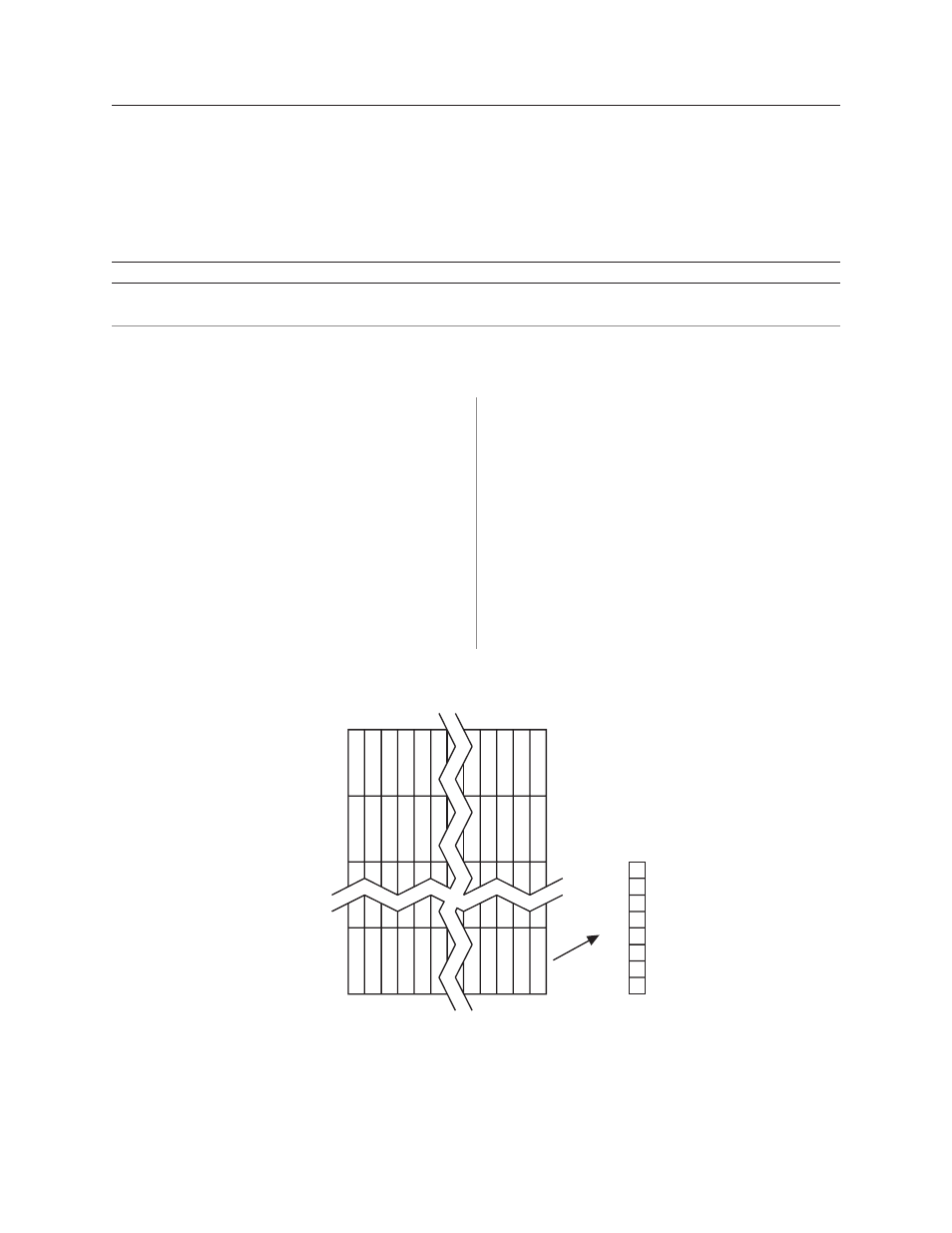
A760 User Guide: Programming Supplement
Chapter 4: Programming commands
66
Revision F January 2010
Define downloaded bit image
ASCII
GS * n1 n2 d1 ... dn]
Hexadecimal 1D 2A n1 n2 d1 ... dn]
Decimal
29 42 n1 n2 d1 ... dn]
Value of n1:
See the following table
Value of n2:
See the following table
Value of d:
See the following table
Value of n1
Value of n2
Value of d
1–56 (8 x n1 = number of
1–64 (number of vertical bytes)
Bytes of data
horizontal dot columns)
(printed down, then across)
*
The number of bytes sent is represented by the following formula:
n = 8 x n1 x n2 (n1 x n2 must be less than or equal to 4608).
Enters a downloaded bit image (such as a logo) into RAM
or flash with the number of dots specified by n1 and n2 in
A756 emulation, unless loaded in to flash. If in RAM, the
downloaded bit image is available until power is turned
off, another bit image is defined, or initialize printer
(1B 40) command is received, or define user-defined
character set (1B 26), command is received.
By default, A756 emulation loads downloaded bit image
to SRAM, while A758 emulation and A760 native modes
loads them to flash.
See the illustration below for a graphic representation of
the downloaded bit image.
Exception
d1
d2
dn
d
Top of graphic
dn
MSB
LSB
Column
Column
one
72 x 8 max.
Row
one
Row 64
max. 64
65
d
See the illustration for the print downloaded bit image
command (1D 2F) for a representation of the bit image
Related Information
See 1D 22 n (select memory type to store logos) and
1D 23 n (select the current logo.)
