CognitiveTPG A760 User Manual
Page 34
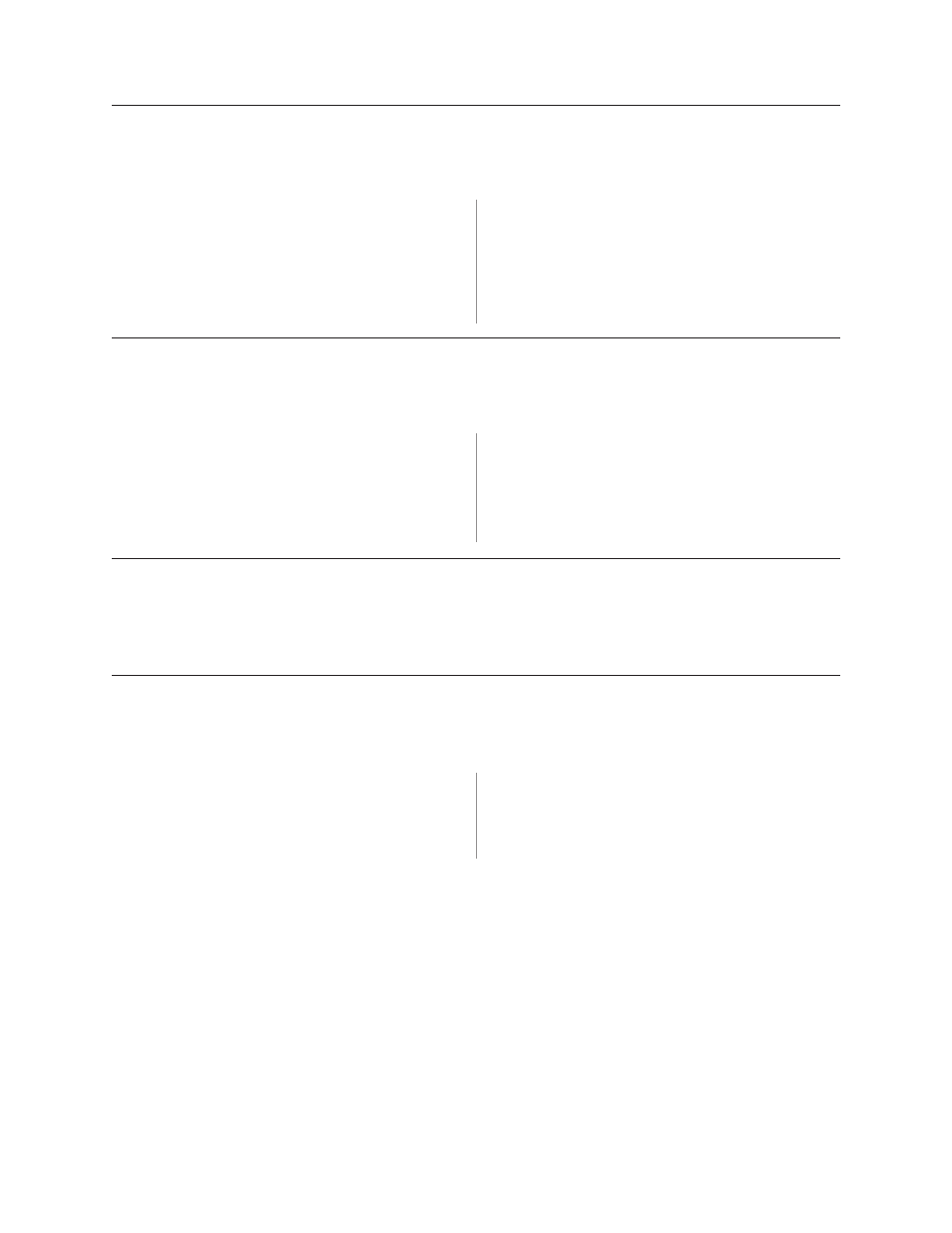
A760 User Guide: Programming Supplement
Chapter 4: Programming commands
34
Revision F January 2010
Open form
ASCII:
CAN
Hexadecimal: 18
Decimal:
24
When the printer is in A756 and A758 emulation mode or
in A760 (native) non-page mode, this command opens the
feed roller and platen (forms compensation arm assembly)
so that a form may be inserted (default position).
This command has the same code as the Cancel print data
in page mode command, which is only executed in page
mode.
This command executes if the platen is already open.
This command is processed regardless of which station is
selected.
Perform partial knife cut
ASCII
SUB
ESC m
Hexadecimal 1A
1B 6D
Decimal
26
27 109
Partially cuts the receipt, leaving 5 mm (0.20”) of paper.
This command is implemented the same as Full knife cut
(19 and 1B 69).
There are two codes (Hex 1A or 1B 6D) for this command
and both codes perform the same function.
Exceptions
Line feed is executed first if print buffer is not empty.
This command is processed regardless of which station is
selected.
Generate tone
ASCII
ESC BEL
Hexadecimal 1B 07
Decimal
27 7
Generates an audible tone. Performed by the printer to signal certain conditions.
Return home
ASCII
ESC <
Hexadecimal 1B 3C
Decimal
27 60
Moves the impact printhead (unless already there) to the
home position.
Related Information
The printer is able to detect carriage motor jams,
eliminating the need to home the printhead after each slip
transaction.
