Text characteristics commands – CognitiveTPG A760 User Manual
Page 52
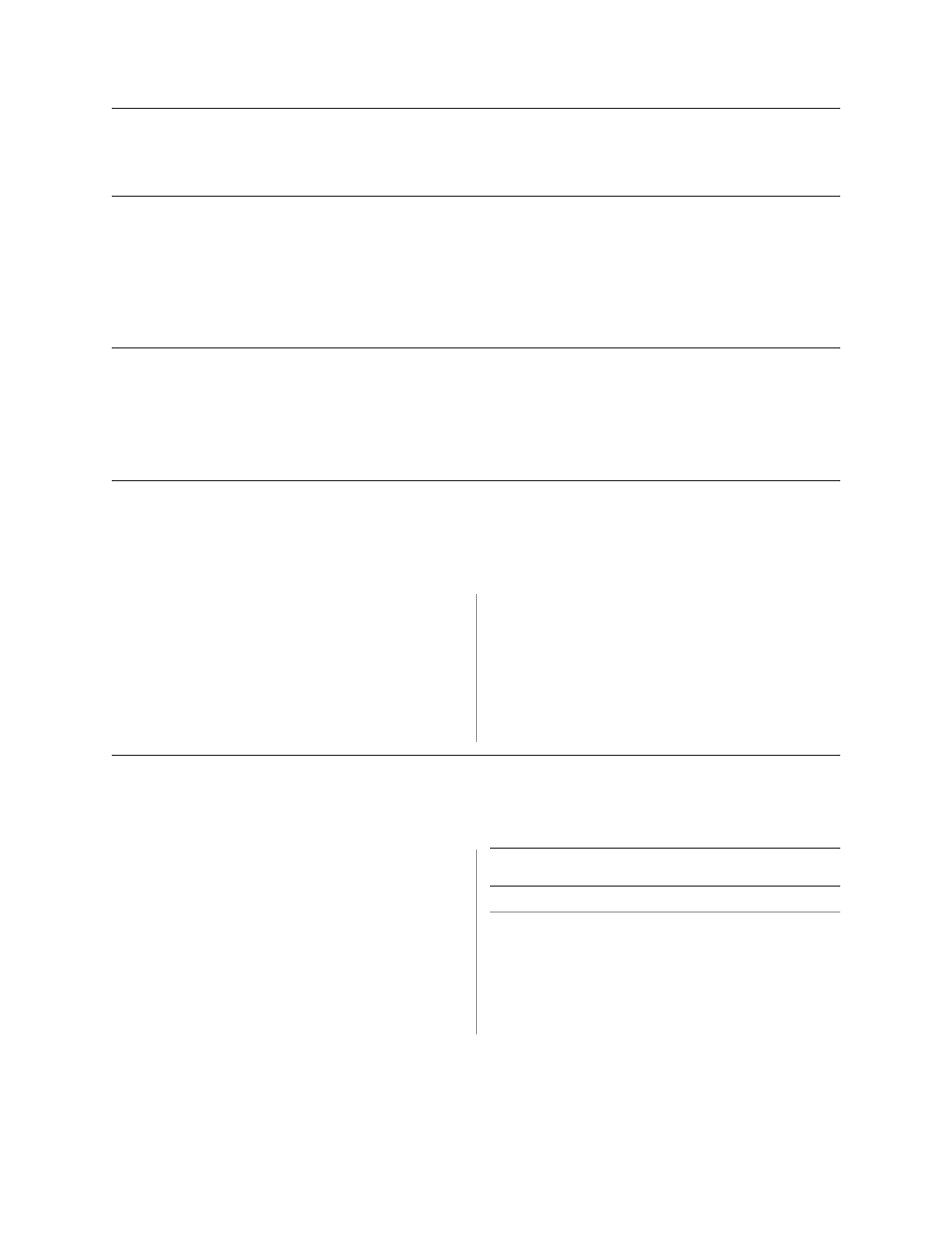
A760 User Guide: Programming Supplement
Chapter 4: Programming commands
52
Revision F January 2010
Text characteristics commands
These commands control what the printed information looks like, selection of character sets,
definition of custom-defined characters, and setting of margins. The commands are described
in order of their hexadecimal codes.
Select double-wide characters
ASCII
DC2
Hexadecimal 12
Decimal
18
Prints double-wide characters. The printer is reset to single-wide mode after a line has been printed
or the clear printer (0x10) command is received. Double-wide characters may be used in the same
line with single-wide characters.
Select single-wide characters
ASCII
DC3
Hexadecimal 13
Decimal
19
Prints single-wide characters. Single-wide characters may be used in the same line with
double-wide characters.
Select 90 degree counter-clockwise rotated print
ASCII
ESC DC2
Hexadecimal 1B 12
Decimal
27 18
Rotates characters 90 degrees counter-clockwise. The
command remains in effect until the printer is reset or
until a clear printer (0x10), select or cancel upside down
print (1B 7B) or cancel rotated print (1B 56) command is
received.
Exceptions
This command is valid only at the beginning of a line.
Rotated print and non-rotated print characters cannot be
used together in the same line.
Related information
See “Summary of rotated printing” in this document.
Select pitch (column width)
ASCII
ESC SYN n
Hexadecimal 1B 16 n
Decimal
27 22 n
Pitch
Receipt
Receipt
Slip
Slip
Columns
CPI
Columns
CPI
Standard
44
15.6
66
13.9
Compressed 56
20.3
80
17.1
Related information
Look in Chapter 3: Programming the Printer, “Character
appearance” for a description of both pitches.
Value of n:
0 = Standard pitch
1 = Compressed pitch
Default:
0 (Standard pitch)
Selects the character pitch for a print line.
Formulas
The following table provides the print characteristics for
both pitches on the receipt and slip station.
